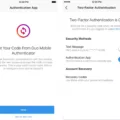ESPN, the popular sports network, offers a wide range of sports content that keeps fans entertained and up-to-date with the latest sports news, events, and highlights. With the convenience of Samsung Smart TVs, accessing ESPN has become even easier. If you own a Samsung Smart TV, you can watch ESPN by downloading the ESPN Plus app.
To get ESPN Plus on your Samsung Smart TV, follow these simple steps:
1. Start by pressing the Home button on your remote control. This will take you to the Smart TV’s home screen.
2. Navigate to the Apps section using the directional pad on your remote control. The Apps section is usually located at the bottom of the home screen.
3. Once in the Apps section, use the search function to find the ESPN app. Simply type “ESPN” using the on-screen keyboard and select the ESPN icon when it appears.
4. After selecting the ESPN app, you will be taken to its information page. Here, you will find details about the app and the option to install it. Select the Install button to begin the installation process.
5. Wait for the app to download and install on your Samsung Smart TV. The installation time may vary depending on your internet connection speed.
6. Once the installation is complete, you can access the ESPN app from the Apps section or the Smart TV’s home screen. Open the app and sign in using your ESPN Plus subscription credentials to start enjoying ESPN’s vast sports content.
In addition to the ESPN Plus app, Samsung has also added new sports-based channels to its line-up of FREE channels on the Samsung TV Plus service. This means that even without an ESPN Plus subscription, you can still enjoy a variety of sports content on your Samsung Smart TV.
To access these channels, follow these steps:
1. Press the Home button on your Smart Control to access the Home Screen.
2. Using the directional pad on your remote, navigate to Live TV.
3. Select Channel List.
4. The Channel List will be displayed on the screen, showing various channels available for you to explore. Look for sports-related channels such as ESPN, ESPN2, ESPN3, and more.
By following these steps, you can easily access ESPN and other sports channels on your Samsung Smart TV. Whether you prefer the ESPN Plus app or the Samsung TV Plus service, you’ll never miss out on your favorite sports content. So grab your remote and start enjoying the world of sports on your Samsung Smart TV!
Does Samsung TV Have ESPN?
Samsung Smart TVs have the capability to access ESPN content. ESPN is available as a native app on Samsung Smart TVs, allowing users to watch live sports, highlights, analysis, and other ESPN programming directly on their television screens. To get ESPN on your Samsung Smart TV, you can follow these steps:
1. Press the Home button on your remote control to open the app menu.
2. Navigate to the “Apps” section using the arrow keys on your remote and press Enter.
3. In the Apps section, you can either browse through the available apps or use the search function to find the ESPN app.
4. Using the arrow keys, select the ESPN app from the search results or the app list.
5. Press Enter to open the ESPN app details page.
6. On the ESPN app details page, you should see an option to install the app. Select the “Install” button to begin the installation process.
7. Wait for the app to download and install on your Samsung Smart TV. The duration may vary depending on your internet connection speed.
8. Once the installation is complete, you can open the ESPN app from the app menu or the home screen of your Samsung Smart TV.
9. Follow the on-screen instructions to sign in to your ESPN account or create a new one if necessary.
10. After signing in, you should have access to ESPN’s extensive sports coverage and be able to enjoy live events, highlights, and other ESPN content on your Samsung Smart TV.
Please note that you may need to have an active ESPN+ subscription to access certain premium content on the ESPN app. Additionally, the availability and functionality of the ESPN app may vary depending on the specific model and region of your Samsung Smart TV.

Does Samsung TV Have Sports?
Samsung TV offers sports content through its TV Plus service. Recently, Samsung has expanded its line-up of channels on the TV Plus service by adding new sports-based channels. This means that users can now enjoy a variety of sports content directly on their Samsung TVs. Samsung TV Plus is a free streaming service that provides access to a wide range of channels, including news, entertainment, lifestyle, and now sports channels. The addition of sports channels allows users to stay updated with the latest sports events, watch live matches, and enjoy other sports-related content. This enhances the viewing experience for sports enthusiasts who own Samsung TVs.
Samsung TV does have sports content available through its TV Plus service, with the recent addition of sports-based channels. Users can now enjoy a variety of sports content directly on their Samsung TVs for free.
How Do I Get Channel List On Samsung TV?
To access the channel list on your Samsung TV, follow these steps:
1. Press the Home Button on your Smart Control to access the Home Screen.
2. Use the Directional pad on your remote to navigate to Live TV.
3. Select Channel List from the options available.
4. The Channel List will be displayed on the screen, showing all the available channels.
By following these steps, you will be able to easily access the channel list on your Samsung TV.
What Channels Come With Samsung TV Plus?
Samsung TV Plus offers a wide range of channels for its users. Here is a detailed list of the channels available on Samsung TV Plus:
– Movies:
– Hallmark Movies and More: This channel features a collection of Hallmark movies and other popular films.
– Cinevault Classics: Cinevault Classics offers a selection of classic movies from various genres.
– Kids:
– PBS Kids: This channel features educational content and popular shows for children from the Public Broadcasting Service.
– Nick Pluto TV: Nick Pluto TV offers a variety of Nickelodeon shows for kids.
– News:
– ABC News Live: ABC News Live provides live news coverage, documentaries, and original programming.
– Bloomberg TV+: Bloomberg TV+ offers business news, financial analysis, and market updates.
– Sports:
– Stadium: Stadium broadcasts live sports events, including college football, basketball, and other sports.
– Lifestyle:
– Food52: Food52 provides cooking tutorials, recipes, and tips for food enthusiasts.
– Tastemade: Tastemade offers food, travel, and lifestyle programming.
– Entertainment:
– PeopleTV: PeopleTV brings celebrity news, interviews, and entertainment shows.
– Cheddar: Cheddar provides live news, business, and technology coverage.
– Comedy:
– Comedy Central Pluto TV: Comedy Central Pluto TV offers a collection of comedy shows and stand-up performances.
– Funny AF: Funny AF features a variety of comedy programming, including stand-up comedy specials and sitcoms.
– Music:
– Vevo Pluto TV: Vevo Pluto TV offers a wide range of music videos from various genres.
– MTV Pluto TV: MTV Pluto TV features music videos, live performances, and other music-related content.
– Lifestyle and Home:
– HGTV: HGTV offers home improvement shows, interior design inspiration, and real estate programs.
– Travel Channel Pluto TV: Travel Channel Pluto TV provides travel guides, destination highlights, and adventure programming.
– Tech:
– CNET: CNET offers technology news, reviews, and product showcases.
– IGN: IGN provides gaming news, reviews, and trailers.
This is just a selection of the channels available on Samsung TV Plus. The platform offers a variety of content across multiple genres, ensuring there is something for everyone.
Conclusion
ESPN is a popular sports network that offers a wide range of content for sports enthusiasts. With ESPN Plus, viewers can access even more exclusive content, including live games, original shows, and documentaries. To enjoy ESPN Plus on your Samsung Smart TV, simply download the native app by following the steps mentioned earlier. Samsung also offers additional sports-based channels through its Samsung TV Plus service, providing even more options for sports fans. Whether you’re a football, basketball, or baseball fan, ESPN has something for everyone, making it a must-have for any sports lover.