Android, being an open platform, offers a default music player that comes pre-installed on every device. This default music player, known as Google Play Music, provides users with a simple and intuitive interface to enjoy their favorite tunes on the go. However, Android also allows users to explore a wide range of third-party music apps that offer additional features and customization options.
To access the default music player on Android, simply tap on the app icon labeled “Play Music.” This will open up the main screen where you can browse through your music library, create playlists, and access various settings. The interface is designed to be user-friendly, with easy navigation and clear labels for each function.
The default music player on Android supports a variety of audio file formats, including MP3, AAC, FLAC, and more. This means you can enjoy your music in high-quality formats without any compatibility issues. Additionally, the app allows you to stream music from the cloud, giving you access to a vast collection of songs without taking up precious storage space on your device.
One of the standout features of the default music player is its integration with Google’s vast music library. With a Google Play Music subscription, you can access millions of songs on-demand, create personalized radio stations, and discover new music based on your tastes. This integration adds a whole new level of convenience and enjoyment to your music listening experience.
If you prefer to use a different music player as your default, Android allows you to easily switch between apps. Simply go to the “Settings” app, scroll down to “Apps & notifications,” and tap on “See all apps.” From there, you can select the music player of your choice and set it as the default option for opening audio files.
In addition to the default music player, Android offers a plethora of third-party apps that cater to different music preferences and needs. Whether you’re looking for advanced equalizer settings, lyrics display, or a sleek and customizable interface, you’ll find a music player app that suits your taste.
Some popular third-party music player apps for Android include Poweramp, BlackPlayer, and Shuttle Music Player. These apps offer a range of features, such as gapless playback, custom themes, and support for various audio formats. With so many options available, you can truly personalize your music listening experience on Android.
Android provides a default music player, Google Play Music, that offers a simple and intuitive interface for enjoying your favorite tunes. However, the platform also allows users to explore a wide range of third-party music player apps that offer additional features and customization options. Whether you stick with the default player or opt for a different app, Android ensures that you can enjoy your music in the way that suits you best.
How Do You Change Your Default Media Player on Android?
To change your default media player on Android, follow these steps:
1. Open the “Settings” app on your Android device.
2. Scroll down and tap on “Apps & notifications.”
3. Scroll down again and tap on “See all apps.”
4. Look for the default video player app that you want to change.
5. Tap on the app to open its settings.
6. Scroll down and locate the “Open by default” option.
7. Tap on “Open by default” to view the current default settings for the app.
8. Tap on “Clear defaults” to remove the current default settings for the app.
By following these steps, you will successfully change the default media player on your Android device.
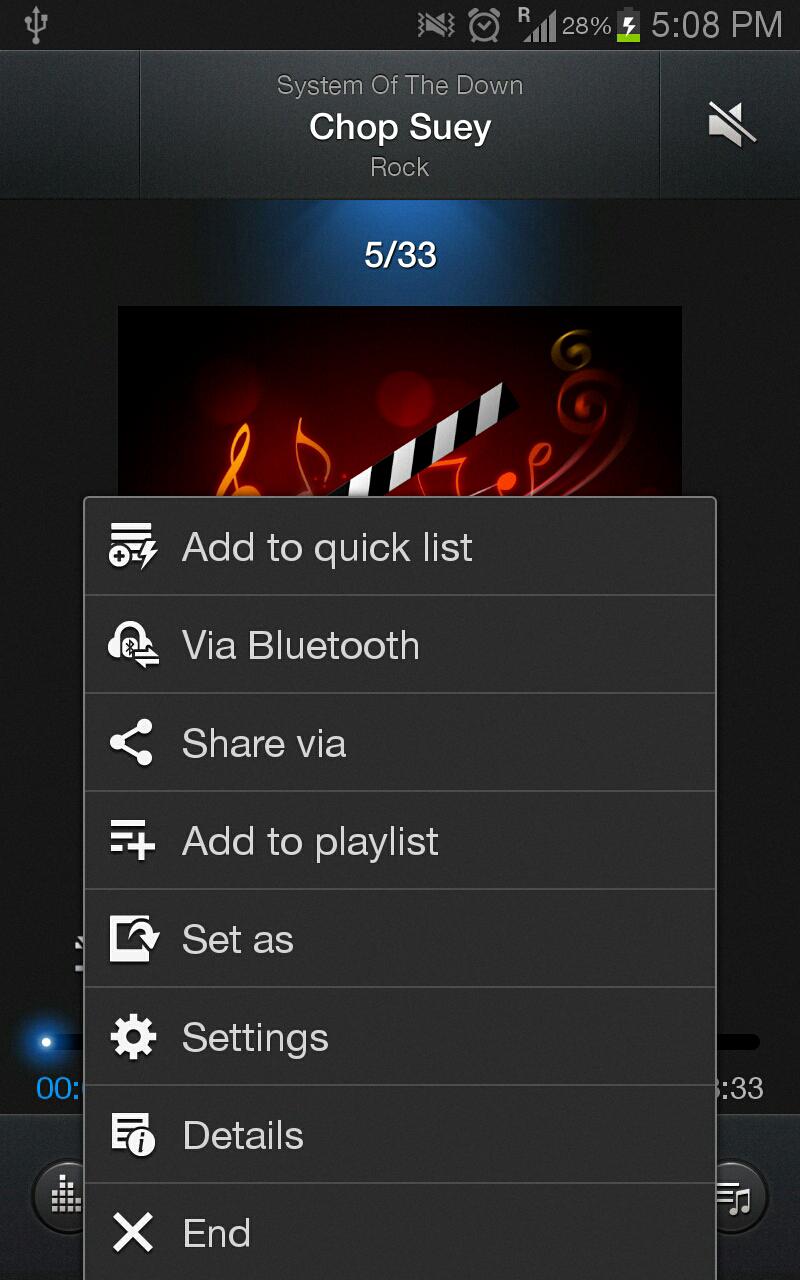
Does Android Have a Built in Music Player?
Android does have a built-in music player. Similar to Apple’s iPhone, Android devices come with a pre-installed music player app that allows users to listen to their favorite songs and albums. This built-in music player is typically found in the app drawer or home screen of Android devices.
The Android Music app provides a user-friendly interface with features such as play, pause, skip, and shuffle. It also supports various audio file formats, including MP3, AAC, FLAC, and WAV. Users can create playlists, manage their music library, and even customize audio settings like equalizer presets.
Furthermore, the Android music player integrates seamlessly with other apps and services on the device. For example, users can easily share songs with their friends via messaging or social media apps. They can also use the music player in conjunction with other apps, such as fitness trackers or navigation apps, to enjoy music while engaging in other activities.
In addition to the built-in music player, Android users have the freedom to choose from a wide range of third-party music apps available on the Google Play Store. These apps often offer advanced features and customization options that go beyond the capabilities of the basic Android Music app. Some popular third-party music apps for Android include Spotify, Apple Music, Google Play Music, and Poweramp.
Android provides users with both a built-in music player and the flexibility to explore and choose from a variety of third-party music apps, ensuring a personalized and enjoyable music listening experience on Android devices.
Can You Change Your Default Music Player?
It is possible to change the default music player on an Android device. However, the exact steps may vary slightly depending on the version of Android you are using and the device manufacturer’s user interface. Here’s a general guide on how to change the default music player:
1. Open the Settings app on your Android device. You can usually find it in the app drawer or by swiping down from the top of the screen and tapping the gear icon.
2. Scroll down and find the “Apps” or “Applications” option and tap on it. On some devices, it may be called “Apps & notifications” or something similar.
3. Look for the “Default apps” or “Default applications” option and tap on it. Again, the wording may vary slightly depending on your device.
4. In the list of default apps, find the current default music player. It might be called something like “Music” or “Media Player.”
5. Tap on the default music player app, and you should see a list of alternative apps that can be set as the default. These are the music player apps installed on your device.
6. Select the desired music player app from the list. If the app you want to use is not listed, you may need to install it from the Google Play Store first.
7. You will be prompted to confirm your selection. Tap “OK” or “Set as default” to make the new music player app the default.
Once you’ve completed these steps, the selected music player app should now be set as the default on your Android device. This means that whenever you open an audio file, it will automatically play using the new default music player.
Please note that the exact steps and options may vary depending on your device and Android version. If you can’t find the specific options mentioned above, you can try searching for “default apps” in the Settings app or consult the user manual or support documentation for your specific device.
Conclusion
The default music player on Android is Google Play Music. It comes pre-installed on most Android devices and offers a user-friendly interface for managing and playing music. However, Android being an open platform, there are numerous third-party music apps available that offer advanced features and customization options beyond what the default player provides.
One advantage of the default music player is its seamless integration with other Google services. For example, if you have a subscription to Google Play Music, you can easily access your entire music library and stream songs directly from the app. Additionally, it offers personalized recommendations based on your listening habits, allowing you to discover new music effortlessly.
On the other hand, many users prefer third-party music apps for their enhanced functionality. These apps often have more customizable options, such as equalizer settings, theme options, and support for various audio formats. They may also offer additional features like lyrics display, crossfade between songs, and support for syncing with cloud storage services.
Some popular third-party music apps for Android include Spotify, Poweramp, and BlackPlayer. These apps provide a more immersive and personalized music experience, allowing users to tailor their listening preferences to their liking.
Ultimately, the choice between the default music player and third-party apps depends on personal preference and specific needs. While the default music player offers a solid and reliable experience, third-party apps can provide a more tailored and feature-rich experience for music enthusiasts.








