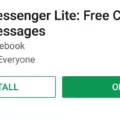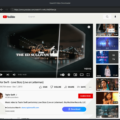When it comes to shipping packages and tracking them, UPS is a well-known and trusted name. However, sometimes you may encounter issues with your UPS tracking number not working. In this article, we will explore some possible reasons for this issue and provide some solutions to help you track your package successfully.
Firstly, it is important to ensure that you have entered the correct tracking number. A single mistyped digit or an extra character can render the tracking number invalid. Double-check the number you have entered and try again. It’s easy to make a simple mistake, so be diligent in verifying the accuracy of the tracking number.
If you are clicking on a tracking link provided in an email, it is possible that the link is corrupted or structured incorrectly. This can lead to an invalid tracking number. In such cases, manually copy the tracking number and visit the UPS website directly. Enter the tracking number into the designated field to track your package.
Another possibility is that you have been given incorrect tracking information. This could be due to a mistake on the part of the sender or a technical glitch. In such cases, it is best to reach out to the sender and verify the tracking number provided. They may need to contact UPS to rectify the issue and provide you with the correct tracking information.
In some rare cases, you might have been given a fake tracking number. This can happen if you are involved in a fraudulent transaction or if someone is trying to deceive you. If you suspect this to be the case, it is essential to contact UPS customer service immediately. They have the expertise to investigate and resolve such issues.
It is worth noting that sometimes a tracking number may not work because the package has not been properly scanned at specific checkpoints. This can occur when the package is lost or when there are delays in the scanning process. If your tracking number shows as “invalid” or “not found,” it may be because the package has not yet been processed. In such cases, it is advisable to wait a few hours and try tracking again. If the issue persists, contact UPS customer service for further assistance.
Encountering a UPS tracking number that is not working can be frustrating, but it is important to remain calm and follow the steps outlined above. Double-check the accuracy of the tracking number, visit the UPS website directly, and contact the sender or UPS customer service if necessary. Remember, UPS is committed to delivering exceptional service, and they will do their best to help you track your package efficiently.
For any further assistance or inquiries, please visit the UPS Customer Help and Support Center or call their toll-free number at 1-888-742-5877.
Why is It Saying Your Tracking Number is Invalid?
There are several possible reasons why your tracking number is being shown as invalid:
1. Incorrect Information: It is possible that you were provided with incorrect tracking information. This could be due to a mistake made by the sender or a typo when inputting the tracking number. Double-check the number provided to ensure accuracy.
2. Input Error: Another common reason for an invalid tracking number is a mistake made when entering the number. Ensure that you have entered all the digits and characters correctly, without any spaces or extra characters.
3. Fake Tracking Number: Unfortunately, there are instances where scammers provide fake tracking numbers to deceive customers. If you have concerns about the legitimacy of the tracking number, contact the company or website from which you made the purchase to verify its authenticity.
4. Corrupted or Structured Incorrectly: If you are clicking a link in an email or accessing a tracking page, it is possible that the link or page is corrupted or structured incorrectly. In such cases, the tracking number may appear invalid even if it is correct. Try accessing the tracking information from a different source or contact the shipping company directly for assistance.
An invalid tracking number could be the result of incorrect information, input errors, fake numbers, or issues with the tracking link or page. Double-check the accuracy of the tracking number, contact the sender or shipping company for assistance, and be cautious of potential scams.
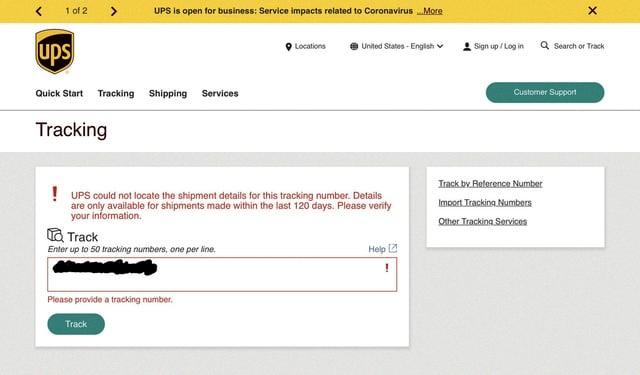
Why Does UPS Say Tracking Information Not Available?
When UPS says that tracking information is not available, it typically means that there is a problem with the package’s tracking status. There could be several reasons for this:
1. Package not scanned: The package might not have been scanned properly at one of the UPS facilities. This could happen if the package was lost or if there was a mistake during the scanning process.
2. Delayed update: Sometimes, there can be a delay in updating the tracking information. This could be due to various factors, such as technical issues or a backlog of packages to be processed and scanned.
3. Incomplete tracking number: If the tracking number provided is incorrect or incomplete, UPS may not be able to retrieve the tracking information for the package.
4. Shipment not yet processed: If the package has just been shipped or picked up by UPS, it may take some time for the tracking information to become available. This is especially true for international shipments, as they may go through customs clearance before being updated in the tracking system.
5. System error: Occasionally, there may be technical glitches or system errors that prevent the tracking information from being displayed. In such cases, it is advisable to wait for some time and try tracking the package again later.
To resolve the issue, it is recommended to contact UPS customer service for further assistance. They will be able to provide more specific information about the status of the package and help resolve any tracking issues.
What is the Format of UPS Tracking Number?
The format of a UPS tracking number for domestic packages within the United States consists of 18 characters. Here is a breakdown of the format:
1. The tracking number starts with “1Z”.
2. Following “1Z” is a 6-character shipper number, which can include both letters and numbers.
3. Next is a 2-digit service level indicator, which specifies the type of service used for shipping.
4. there are 8 digits that uniquely identify the package. The last digit is a check digit, used for error detection.
The UPS tracking number format is “1Z” followed by a 6-character shipper number, a 2-digit service level indicator, and 8 digits identifying the package.
How Do You Contact UPS Without a Tracking Number?
To contact UPS without a tracking number, you have a few options:
1. Online Help and Support Center: Visit the UPS website and navigate to the Help and Support section. There, you will find various resources and FAQs that may address your query. Look for the “Contact UPS” or “Support” option, which will provide you with different contact methods.
2. Phone Support: You can reach out to UPS customer service by calling 1-888-742-5877. Keep in mind that without a tracking number, it may be more challenging for them to locate specific information related to your package or inquiry.
3. Social Media: UPS is active on various social media platforms like Twitter (@UPSHelp) and Facebook (facebook.com/ups). You can send them a direct message or post your query on their page, and they will respond to you as soon as possible.
4. Email Support: If you prefer written communication, you can send an email to UPS customer support. Visit the UPS website and look for the “Contact Us” or “Email Support” option. Provide as much detail as possible about your query or issue to ensure a prompt and accurate response.
Remember, having a tracking number can greatly facilitate the process of contacting UPS and obtaining specific information about your package. If possible, try to gather any relevant details related to your shipment before reaching out to UPS for assistance.
Conclusion
UPS (United Parcel Service) is a global shipping and logistics company that provides reliable and efficient services for package delivery. With a wide network and advanced tracking systems, UPS ensures that packages are delivered to their destinations in a timely manner.
UPS offers various services, including domestic and international shipping, express delivery, freight transportation, and supply chain management solutions. Customers can track their packages using the provided tracking number, which typically starts with “1Z” followed by a combination of alphanumeric characters.
However, it is important to note that sometimes tracking numbers may be invalid due to incorrect information provided, input errors, or even fake tracking numbers. In such cases, it is advisable to double-check the information or contact UPS customer service for assistance.
UPS’s customer service is available through their Customer Help and Support Center or by calling their toll-free number at 1-888-742-5877. They can provide further information, resolve any issues, or answer any queries regarding packages or shipments.
UPS is a trusted and reliable shipping company that offers a range of services to meet the needs of individuals and businesses worldwide. With their extensive network and commitment to customer satisfaction, UPS continues to be a top choice for shipping and logistics solutions.