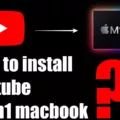Are you looking for an easy way to download and save YouTube videos to your Mac via Safari? Look no further! With the use of a YouTube to MP3 converter, you can quickly download and convert any YouTube video into an MP3 file that is ready for listening. Here’s a step-by-step guide on how you can do this in Safari:
Step 1: Go to the YouTube website in Safari and find the video you want to save.
Step 2: Copy the URL from the address bar.
Step 3: Visit a YouTube to MP3 converter site, such as Vidiget or YouTube-MP3.org. Paste the URL into the search bar and click “Download”.
Step 4: The file will begin downloading automatically as an MP3 file. You can then move it onto your device or listen on your computer.
With this simple process, you can now easily convert any YouTube video into a downloadable MP3 file with just a few clicks of your mouse! No more worrying about how you’re going to store all those long videos – just convert them into audio files and store them away on your device or computer for later use!
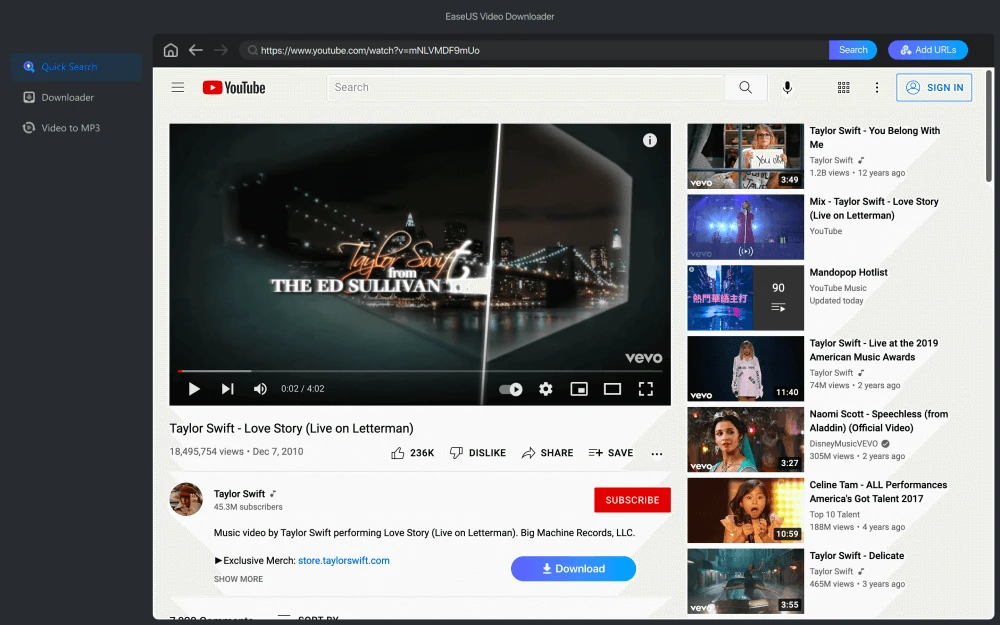
Downloading YouTube Videos to MP3 on Safari
To download YouTube videos to mp3 on Safari, you will need to use an online YouTube downloader. First, launch Safari on your Mac and find the video you want to save. Copy the video link and paste it into a reliable online YouTube downloader such as Vidiget. Once you click “Download”, a list of file formats will appear. Select the MP3 format and then click “Download” again. The MP3 file will start downloading onto your Mac. When it has finished downloading, you can open the file with your preferred media player.
Downloading YouTube Videos to MP3 on Mac
Downloading YouTube videos to mp3 on Mac is a quick and easy process. First, you will need to download a YouTube video downloader app from the App Store. We recommend using 4K Video Downloader for Mac, as it is simple to use and provides great options for both audio and video downloads. Once you have downloaded the app, open it up and paste the URL of the video you would like to convert into mp3 format. From there, select the “Extract Audio” option in the dropdown menu and select the output format of your choice – either MP3 or OGG. Finally, click “Download” to begin converting the file. You can find your converted mp3 file in your downloads folder.
Conclusion
In conclusion, downloading YouTube videos to MP3 via Safari is a relatively simple process. With the help of online YouTube downloader websites and apps, you can easily convert any YouTube video to an MP3 file in just a few steps. Additionally, with the direct download option on Safari, you can save videos directly to your iPhone or iPad. With these tools, you can conveniently access and save your favorite music from YouTube any time you want.