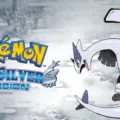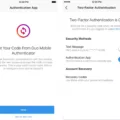When you sign up for Spectrum, you will get a Spectrum self-installation kit, which will make it easy to do a Spectrum TV setup from home. In this DIY TV installation guide, I will show you how to do a self-installation setup with the Spectrum self-installation kit.
Ordering and Unpacking the Spectrum Self-Installation Kit
When you sign up for Spectrum service, you will get a Spectrum self installation kit in the mail. If you didn’t get it, order the Spectrum self installation kit from Spectrum customer service.
When you unpack the Spectrum TV kit, make sure you have received all of the required Spectrum installation kit contents. These include the Spectrum receiver, a remote, batteries, a power code, an HDMI cable, coax cables, and a coax splitter.
Step-by-Step Installation Process
Once you have confirmed that you have all of the contents in the Spectrum TV self-installation kit, it’s time to activate Spectrum TV services with the kit.
First, download the My Spectrum app and create an account and sign in. Choose a location for your Spectrum receiver, and start the installation process.
- Connect the coax cable from the wall outlet to your receiver. If you are connecting it to a modem at the same time, use the coax splitter so you can connect both at the same time.
- Connect the HDMI cable from your receiver to your TV monitor.
- Turn on the TV and select HDMI as the input. You can press the Input or Source button on your remote or TV to see available input options.
- Use the power cord to connect the receiver to a power outlet.
- Insert the batteries into the remote.
- Wait until the firmware upgrade on your TV is complete (a firmware upgrade screen will appear if there are any upgrades).
- If your receiver is off, turn it back on.
- Wait until your TV screen shows a message indicating it is ready to be activated.
- Follow the activation steps that appear on the screen or in the app to complete the activation process.
- A welcome screen will appear on your TV once the activation is complete.
Activating Spectrum TV Services
The My Spectrum app setup will take you through the Spectrum TV activation process. I recommend using the app for the easiest activation process. However, you can also activate Spectrum TV online, without the app, at https://www.spectrum.net/selfinstall. Simply log in and follow the steps.
Costs and Fees for Spectrum Self-Installation
The standard Spectrum self-installation cost is $30. You will have to pay this Spectrum activation fee, even if you are installing it yourself using the self-installation kit. Professional Spectrum TV installation fees – when a technician does it for you instead of doing it yourself – is currently $65.
Setting Up Internet and Wi-Fi for Spectrum TV
Spectrum Wi-Fi setup is also possible by yourself. Here is how to set up the internet for Spectrum using the self-installation kit for Wi-Fi.
First, sign into the My Spectrum app. If you recently received a self installation kit, you should see a message saying that you have equipment to set up. Enter into the Self Install tab and head to the Equipment List, where you will see equipment you can set up. Select the device you want to set up to get instructions for the setup process.
The setup steps are also laid out here, as follows:
- Use the coax cable to connect the Spectrum modem to the wall outlet. If you are also connecting a receiver, use the coax splitter.
- Use the Ethernet cable to connect the Spectrum modem and router together via their Ethernet ports.
- Connect the router to a power outlet using the power cord.
- Find the Wi-Fi network ID and password on your router. You can use this information to connect a device to Wi-Fi.
- Go to Spectrum.net/selfinstall to activate the service. You can also activate it in the app.
Advantages of Spectrum Self-Installation
The benefits of Spectrum self-installation include the ability to set up and install Spectrum TV and Wi-Fi at your own convenience, while avoiding the hassle of technician appointments. Another Spectrum self-installation advantage is saving cost. You will save $35 by installing it on your own. Spectrum DIY TV setup is fairly easy to do by yourself, as the app will provide step-by-step instructions so you don’t get confused. You don’t need prior IT experience!
Conclusion
We hope you enjoyed this Spectrum TV setup guide. Setting up Spectrum TV services by yourself is easy with the Spectrum self-installation kit. It shouldn’t take more than 15–30 minutes, including firmware updates.