Facebook’s Take a Break feature allows you to take a break from someone and limit your interaction with them on Facebook without completely unfriending them. It’s a great way to manage Facebook relationships, as it allows you to avoid seeing someone’s posts or let them see yours, but without permanently removing them as a friend.
It’s useful when, for example, you want to stop interacting with someone’s content on Facebook, but they are your classmate or family member, and unfriending them could lead to unnecessary drama. While they will notice if you unfriend them, they won’t be notified if you take a break.
To take a break from someone, go to their profile on the app, click on the blue “Friends” button, and then click on “Take a Break.” You will then be able to customize your break, including how they can see your posts, how you will see their posts, and manage posts in which you were tagged together.
For example, you can prevent someone from seeing your posts entirely (unless they are public). You can also prevent their posts from appearing in your feed.
To take a break on a web browser, go to this page and search for the person you want to take a break from.
Can Someone See if You Take a Break on Facebook?
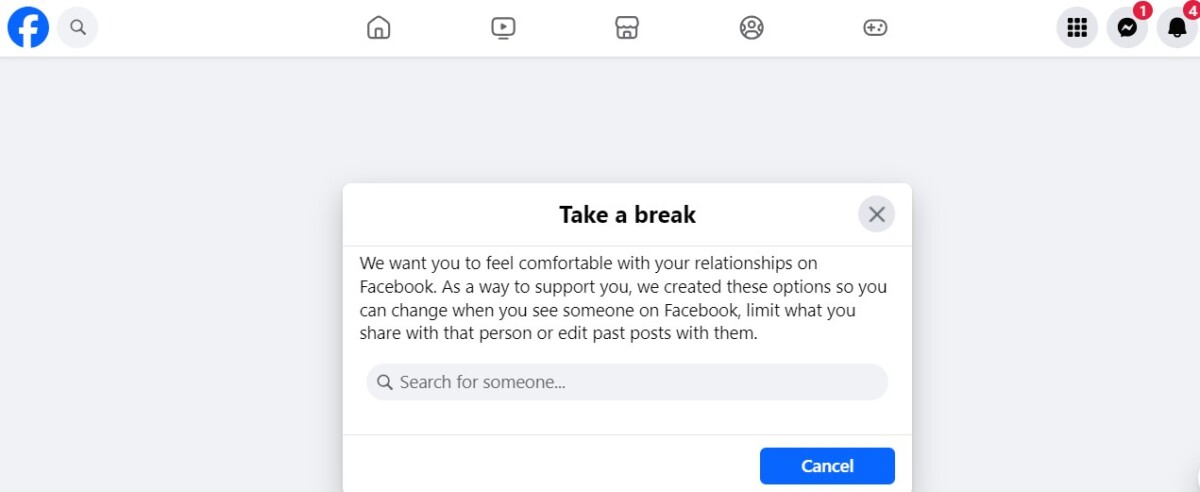
No. That’s the entire reason why this social media privacy setting exists. People can’t see if you take a break from them on Facebook because it will still show up as if you are friends. However, you get to control which of your posts they see and whether their posts will show up in your feed.
How Long Does “Take A Break” Last on Facebook?
There is no specific duration to Facebook’s Take a Break feature. The settings will remain until you change them manually, so they’re permanent if you don’t change them. You can manage your break period by simply reverting the settings you made. Simply go to their profile in the app, click on Friends, click on Take a Break, and change the settings.
Difference Between “Unfollowing” and “Taking A Break” on Facebook
Taking a Break is a more comprehensive feature than unfollowing someone.
If you only unfollow someone, you won’t see their updates anymore in your news feed. However, they will still see yours!
Unfollowing is one-sided. Taking a break builds on top of that and allows you to do much more, as you can also prevent that user from seeing your posts even if they visit your profile, unless the post is public. You can also use Take a Break to untag yourself or them from posts in which you are tagged together, so others can’t see your friendship.
Technically, when you go to Take a Break and choose not to see someone’s posts, you will be unfollowing them, just as if you pressed the Unfollow button. However, as I mentioned, you can do a lot more than that. You can also choose not to unfollow them but to prevent them from seeing your posts. That way, you will see their posts, but they won’t see yours. The Unfollow feature has been around longer, but the Take a Break settings are newer.
Can You Use Messenger While Taking a Break From Someone on Facebook?
Yes. While you won’t be prompted by Facebook to message someone on Facebook Messenger while taking a break, you can still use it on a Facebook break. You can still message the person you are taking a break from, and they can message you, unless you block them.
Can You Stop Someone From Seeing Your Posts Without Unfriending Them?
Yes. Facebook’s Restricted List allows you to stop someone from seeing your posts without unfriending them. The easiest way to add someone to your Restricted List is to click on Take a Break, as mentioned, and then limiting Facebook post visibility so they can’t see your posts.
Can You Temporarily Leave Facebook?
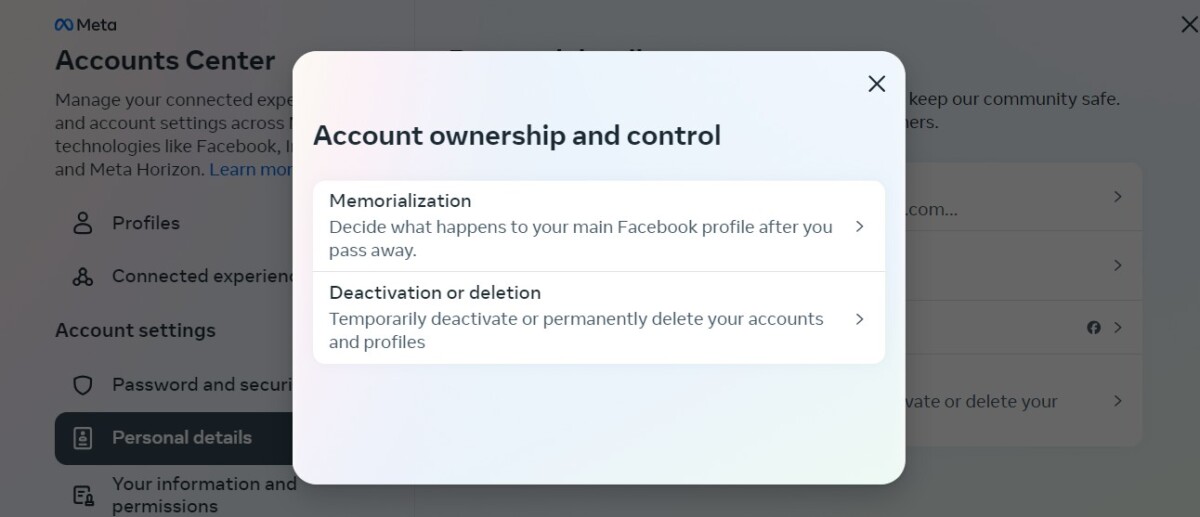
Yes. You can temporarily leave Facebook by temporarily deactivating your Facebook account. This won’t delete your prior post history, and you can come back at any time, at which point your posts and friends will be restored to the way they were. However, when you are away, you will not show up on Facebook as an active user, and friends won’t be able to see your profile or message you.
To leave Facebook temporarily, click on your profile picture and navigate to Settings and Privacy > Settings > Accounts Center > Personal Details > Manage Ownership and Control > Deactivation or Deletion.
Conclusion
Facebook’s Take a Break feature is a really useful tool for managing your social media relationships. It allows you to customize how you interact with someone else’s content and how they can interact with yours beyond simply unfollowing or unfriending them. For example, if you just broke up with someone, you can take a break from them but avoid burning bridges permanently by unfriending them.








