In this age of smartphones and constant connectivity, it can be quite frustrating to receive unwanted texts from a blocked number. You’ve taken the necessary step of blocking the contact, yet somehow, those messages still manage to find their way to your inbox. So, what could be the reason behind this perplexing situation? Let’s dive into the possible explanations.
Firstly, it’s important to determine the nature of the messages you’re receiving. Are they regular SMS or iMessages? If they are SMS, blocking the number should effectively stop any further communication from that contact. However, if the messages are iMessages, the situation may be a bit more complex.
When blocking a contact on an iPhone, you have the option to block either the number or the Apple ID associated with it. If you’ve only blocked the number, and the person is using their Apple ID to send messages, you may still receive them. To fully block the contact, ensure that both the number and the Apple ID are added to your block list.
On the other hand, if you’re using an Android phone, blocking a contact can be done through various methods. If your device doesn’t have a default call blocker, you can install apps like CM Security from the Google Play Store. These apps allow you to add numbers to a block list, preventing any further communication from them.
Sometimes, the persistence of blocked messages could be due to a technical glitch or a delay in the blocking process. In such cases, it’s advisable to restart your device and check if the problem persists. Additionally, ensure that your phone’s software is up to date, as updates often include bug fixes and improvements.
It’s worth noting that in some rare instances, blocked messages may still appear in your inbox, but they will be marked as blocked or go straight to the spam folder. This can happen if the sender is using third-party messaging apps or if there are network-related issues. In such cases, it’s recommended to report the issue to your service provider or reach out to the app’s support team for further assistance.
While blocking a contact should prevent them from reaching you, there can be various reasons why you might still receive texts from a blocked number. Whether it’s due to the nature of the messages, the blocking method used, technical glitches, or network-related issues, it’s essential to explore the possibilities and take appropriate steps to ensure your peace of mind.
Remember, staying connected should be on your own terms, and having an understanding of how blocking works can help you regain control over your communication channels.
Why Are You Still Receiving Messages From a Blocked Number on iPhone?
If you are still receiving messages from a blocked number on your iPhone, it could be due to a few reasons:
1. iMessage vs SMS: First, it’s important to understand the difference between iMessage and SMS. iMessage allows iPhone users to send messages over the internet, while SMS (Short Message Service) uses your cellular network. If you blocked a number for SMS, but the person is sending messages via iMessage, they may still come through.
2. Blocking the wrong contact: Double-check that you have blocked the correct contact. Sometimes, you might accidentally block a different number or contact, leading to messages still coming through from the blocked number.
3. Blocking Apple ID instead of number: If the person is sending messages using their Apple ID instead of their phone number, blocking the number alone may not prevent their messages from reaching you. In this case, you may need to block their Apple ID as well.
4. Group messages: If the blocked number is part of a group message that includes other non-blocked contacts, you may still receive messages sent by other participants in the group. However, you won’t receive any messages specifically sent by the blocked number.
5. Temporary blocking: If you recently blocked the number, it’s possible that some messages sent before the block may still be delivered. However, any future messages from the blocked number should not come through.
In any case, if you continue to receive messages from a blocked number, it’s advisable to double-check your block settings and make sure you have correctly blocked the intended contact or Apple ID.
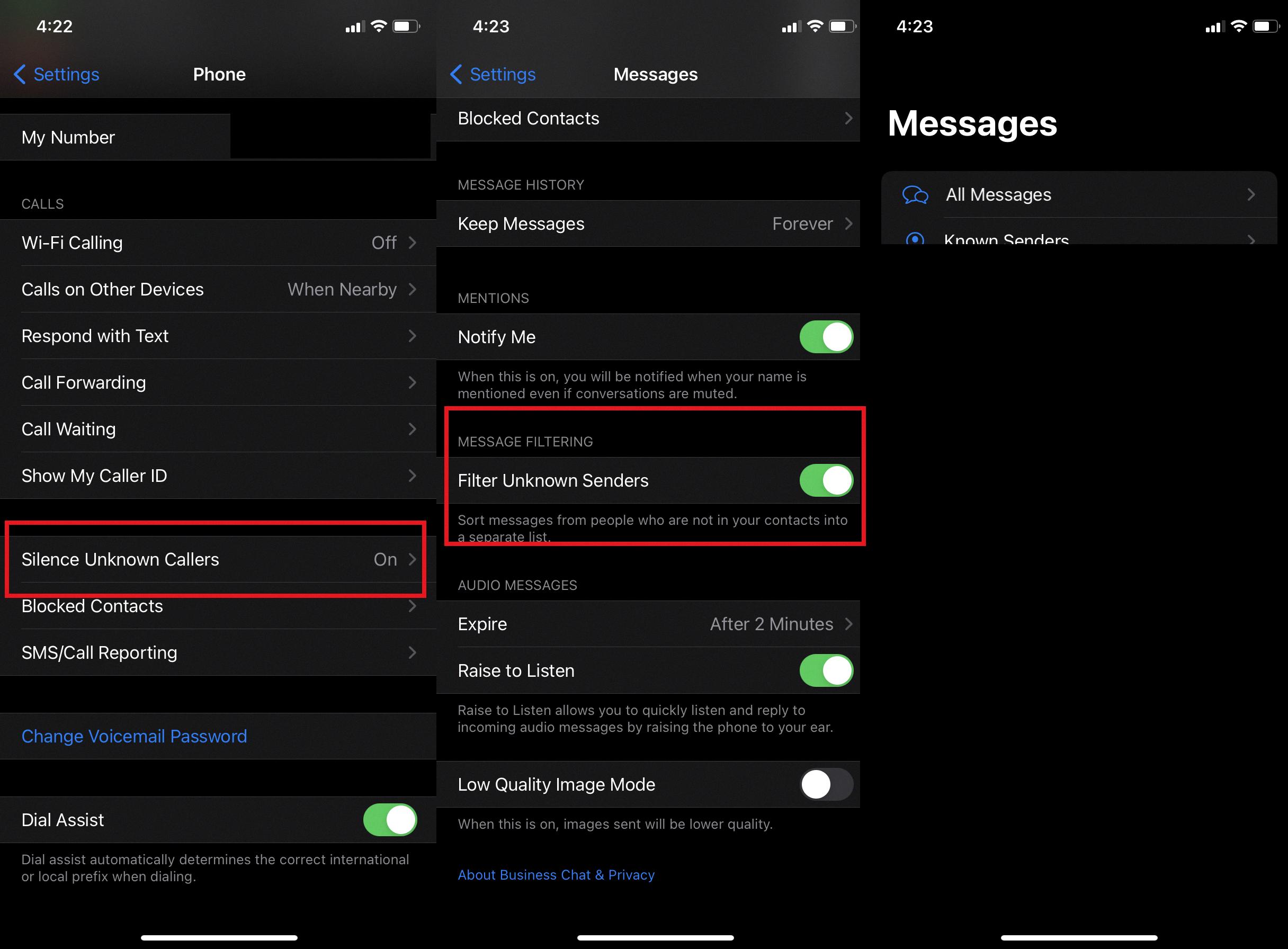
How Do You Stop Getting Notifications From Blocked Numbers?
To stop getting notifications from blocked numbers, you can follow these steps:
1. Open the CM Security app on your Android phone.
2. Tap on the three parallel lines located at the top right corner of the screen.
3. From the menu that appears, select “Caller ID and blocking.”
4. Next, choose “Block List.”
5. Scroll through the list of blocked numbers and select the one for which you want to stop receiving notifications.
6. Once you select a number, you will be presented with options. Tap on “Notification” to disable notifications for that specific number.
By following these steps, you can effectively stop receiving notifications from blocked numbers using the CM Security app.
Conclusion
Blocking a number can be an effective way to stop unwanted calls or messages from reaching your phone. Whether it is an SMS or an iMessage, you have the option to block the contact by adding their number or caller ID to your block list. If you are using an Android phone, you can also install a call blocking app like CM Security from the Google Play Store to help manage and block unwanted calls. It is important to ensure that the number or Apple ID is properly added to the block list in order to successfully block the contact. By taking advantage of these features, you can regain control over your phone and prevent unwanted interruptions.








