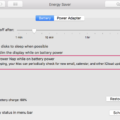In today’s fast-paced world, navigation apps have become an integral part of our lives. Among the various options available, Waze stands out as a popular choice due to its user-friendly interface and real-time traffic updates. As Waze continues to evolve, it offers a range of features, including voice commands, that aim to make your driving experience even more convenient and efficient.
Voice commands have gained immense popularity, as they allow users to control their navigation apps hands-free, ensuring safety on the road. While Waze has introduced some voice commands, such as “Drive home” and “Drive to work,” there is still room for improvement. The Waze development team is actively working on implementing full Google Assistant functionality, which will provide users with a wider range of voice commands.
Although the current options may seem limited, they still serve a significant purpose. With the “Drive home” command, you can effortlessly navigate your way back to your residence, ensuring a stress-free journey. Similarly, the “Drive to work” command comes in handy for those who have a daily commute, allowing them to navigate to their workplace with ease.
However, if you are looking for more diverse voice commands, you may need to consider downgrading to an earlier version of Waze. The process involves manually downloading the APK installer of a previous build, such as version 4.93.0.1, and installing it on your Android device. This will grant you access to a wider range of voice commands and features that may not be available in the latest version.
It’s important to note that downgrading to an earlier version is a personal choice and may come with its own set of risks. Always ensure that you download the APK installer from a reliable source and take necessary precautions to protect your device from any potential security threats.
As Waze strives to improve its functionality, it’s crucial to provide feedback on your experience with the app. The developers behind Waze are constantly looking for ways to enhance the user experience, and your input can play a significant role in shaping future updates. Voice commands are a valuable feature for hands-free navigation, and the Waze team recognizes their importance in ensuring a safer and more convenient driving experience.
While Waze currently offers limited voice commands such as “Drive home” and “Drive to work,” the development team is actively working on implementing full Google Assistant functionality. In the meantime, users have the option to downgrade to earlier versions of Waze to access a wider range of voice commands. Remember to provide feedback on your experience with Waze to contribute to its continuous improvement. Safe travels!

What Are the Voice Commands For Waze On Android Auto?
Currently, the voice commands available in Waze on Android Auto are limited to “Drive home” and “Drive to work.” These are the only options for initiating navigation using voice commands through the Waze app on Android Auto. However, our development team is actively working on implementing full Google Assistant functionality into Waze, which will expand the range of voice commands available to users. We understand the importance of providing a seamless and user-friendly experience, and we are continually looking for ways to improve Waze. We appreciate your feedback and patience as we work towards enhancing the voice command capabilities in Waze on Android Auto.
Why is Waze Voice Commands Not Working On Android Auto?
There are several reasons why Waze voice commands may not be working on Android Auto. Here are some possible explanations:
1. Compatibility issues: Waze voice commands may not work properly on certain versions of Android Auto due to compatibility issues between the app and the Android Auto platform.
2. Software bugs: Like any other software, Waze may have bugs or glitches that can affect the functionality of voice commands. Updates or changes in the app’s code could potentially cause issues with voice commands on Android Auto.
3. Connectivity problems: Voice commands require a stable internet connection to work properly. If your device is experiencing network connectivity issues or if the internet connection is weak, it may affect the performance of voice commands in Waze.
4. Incorrect settings: It’s possible that the voice command settings in Waze or Android Auto are not properly configured. Make sure that the voice command settings are enabled and correctly set up in both the Waze app and the Android Auto settings.
5. Permission settings: Waze may require certain permissions to access the microphone on your device for voice commands. Check the app’s permissions settings to ensure that it has the necessary permissions granted.
6. Outdated app versions: If you are using an outdated version of Waze or Android Auto, it’s possible that the voice command feature may not work as expected. Make sure both apps are updated to the latest available version.
7. Device-specific issues: Some Android devices may have specific compatibility issues with certain apps or features. It’s worth checking if other users with the same device are experiencing similar problems with Waze voice commands on Android Auto.
To address these issues, you can try the following troubleshooting steps:
1. Check your internet connection: Make sure you have a stable and strong internet connection on your device.
2. Update Waze and Android Auto: Check for updates for both Waze and Android Auto in the Google Play Store and install any available updates.
3. Check permissions: Verify that Waze has the necessary permissions to access the microphone on your device. You can do this in the app settings or the device settings.
4. Clear app cache: Clearing the cache of both Waze and Android Auto can help resolve any temporary issues that may be affecting voice commands. Go to the app settings and look for the option to clear cache.
5. Reinstall the apps: If all else fails, you can try uninstalling both Waze and Android Auto, then reinstalling them from the app store. This can help resolve any underlying software issues.
Remember, these steps are general troubleshooting suggestions and may not guarantee a solution for every user. If the issue persists, you may need to reach out to the Waze or Android Auto support team for further assistance.
Conclusion
Waze voice commands on Android Auto are currently limited to “Drive home” and “Drive to work.” However, the Waze development team is actively working on integrating full Google Assistant functionality, which will enhance the overall user experience. Despite the current limitations, Waze is committed to constantly improving its features and welcomes user feedback to make the app even better. If users wish to restore voice commands in Waze on Android Auto, they can consider downgrading to an earlier release, such as version 4.93.0.1, by manually downloading the APK installer. This process allows users to access previous versions that might have more extensive voice command options. As Waze continues to evolve, users can expect more robust voice command capabilities in the future, providing a seamless and efficient navigation experience.