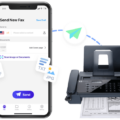The DOSS SoundBox is a portable and durable Bluetooth speaker that provides an impressive 12 hours of battery life. Whether you’re on the go or relaxing at home, the SoundBox is the perfect audio companion for all your needs.
To connect your mobile device to the SoundBox, simply enable the Bluetooth feature on your device and search for available devices. Select the SoundBox Pro on the list and once paired, you’ll be able to see the connection status on your device. The LED charging indicator makes it easy to keep track of your battery life. A steady red light indicates charging, while a steady green light indicates a full charge.
If you ever need to reset your SoundBox, simply press and hold the play/pause button until you hear an audible noise.
With its 2200mAh rechargeable battery, the SoundBox guarantees up to 12 hours of playtime at 75% volume. So, whether you’re hosting a party or enjoying a quiet moment, you can trust SoundBox to keep the music going as long as you do.
In terms of sound quality, the SoundBox delivers clear and powerful audio that is sure to impress. The bass is deep and rich, while the treble is crisp and clear. The sound is well-balanced and perfect for any genre of music.
The DOSS SoundBox is a great investment for anyone looking for a portable and durable Bluetooth speaker. Its impressive battery life, easy connectivity, and high-quality sound make it a top choice for music lovers everywhere.

Lifespan of a Doss Speaker
The DOSS SoundBox is equipped with a built-in Li-Ion 2200mAh rechargeable battery that offers up to 12 hours of playtime at 75% volume. This means that the speaker can last for up to 12 hours on a single charge, allowing you to enjoy your music or audio content without any interruptions. The 12-hour battery life is quite impressive and makes the DOSS SoundBox a reliable and convenient portable speaker option for outdoor activities or extended listening sessions. Additionally, the battery life may vary depending on usage and volume levels.
Connecting a DOSS SoundBox
To connect your DOSS SoundBox, you will need to enable the Bluetooth feature on your smart device and search for available devices. Once you find the DOSS SoundBox on the list, select it to establish a connection. Here are the steps you can follow to connect your DOSS SoundBox:
1. Turn on your DOSS SoundBox and ensure that it is in pairing mode. You can do this by pressing and holding the play/pause button until the LED light flashes rapidly.
2. On your smart device, go to the Bluetooth settings and turn on the Bluetooth feature.
3. Search for available Bluetooth devices and select DOSS SoundBox from the list.
4. Once you select the DOSS SoundBox, it will automatically start pairing with your device. Wait for a few seconds until the pairing is complete.
5. Once the pairing is complete, you will hear a confirmation tone, and the LED light on the DOSS SoundBox will stop flashing.
6. Now you can play your favorite music and enjoy it through your DOSS SoundBox. You can control the volume and playback from your device or the DOSS SoundBox itself.
It is important to note that the above steps may vary slightly depending on your device and the version of Bluetooth you are using. However, these general guidelines should help you connect your DOSS SoundBox to most smart devices.
Checking the Charge of a DOSS SoundBox
To determine if your DOSS SoundBox is fully charged, you can look for the LED charging indicator. When the speaker is charging, the LED light will be a steady red color. Once the speaker is fully charged, the LED light will change to a steady green color. This means that you can unplug the speaker and use it without worrying about the battery running out soon. In summary, the LED charging indicator on the DOSS SoundBox will tell you if the speaker is charging (steady red) or fully charged (steady green).
Resetting the DOSS SoundBox
To reset your DOSS SoundBox, you need to press and hold the play/pause button until you hear an audible noise. This noise indicates that the device has been reset. It is important to note that resetting the DOSS SoundBox will erase any saved settings or preferences, so you may need to set it up again after the reset. It is also recommended to check the user manual for any specific instructions or troubleshooting tips related to your specific model.
Conclusion
The DOSS SoundBox is an excellent choice for those who are looking for a rugged and portable wireless speaker. With its 12 hours of battery life, you can enjoy your music and other audio content for extended periods without worrying about running out of power. The built-in Li-Ion 2200mAh rechargeable battery ensures that you can enjoy up to 12 hours of playtime at 75% volume. Pairing your mobile device is easy, and once connected, you can enjoy seamless streaming of your favorite music and other audio content. The LED charging indicator makes it easy to monitor the battery status, and the reset function is a handy feature to have. the DOSS SoundBox is a fantastic wireless speaker that offers excellent value for money.