Sonos has been a leading brand in the world of wireless speakers for quite some time now, and its latest addition to its product line is the Sonos Move. This portable speaker has been designed to deliver top-notch audio quality with the added convenience of being able to take it with you wherever you go. However, with new technology comes new questions about compatibility, and in this article, we’ll be discussing Sonos Move’s compatibility with other devices.
One of the most significant selling points of the Sonos Move is that it works seamlessly with Amazon Alexa and Google Assistant. This means that you can control your speaker with your voice, allowing for hands-free operation. This compatibility is made possible through the speaker’s built-in WiFi capabilities, which allow it to connect to your home network and communicate with your voice assistant. With this feature, you can control your smart home devices, check the weather, and even order a pizza without ever lifting a finger.
The Sonos Move also has Bluetooth capabilities, which means that you can connect your phone or tablet to the speaker and stream music wirelessly. However, it’s important to note that when using Bluetooth, you won’t have access to the Sonos app or any of the voice control features. Instead, you’ll need to use your phone’s controls to adjust the volume, skip tracks, and so on.
When it comes to pairing the Sonos Move with other Sonos speakers, there are a few things to keep in mind. Firstly, the Sonos Move cannot be used to create a stereo pair with any other speaker except for another Sonos Move. This means that if you want to create a stereo pair, you’ll need to purchase two Sonos Moves. Additionally, the Sonos Move cannot be used as a surround sound speaker, as it lacks the necessary components for this functionality.
However, if you do have multiple Sonos speakers of the same model, you can easily pair them together to create a stereo pair or a multi-room setup. This can be done through the Sonos app, which will guide you through the process step by step. Once paired, you’ll be able to control both speakers as a single unit, adjusting the volume and playback settings for both simultaneously.
The Sonos Move is a highly versatile speaker that offers a wide range of compatibility options. Whether you want to use it with your voice assistant, stream music over Bluetooth, or pair it with other Sonos speakers, the Move has you covered. With its powerful audio capabilities and portable design, this speaker is an excellent choice for anyone who wants top-quality sound on the go.
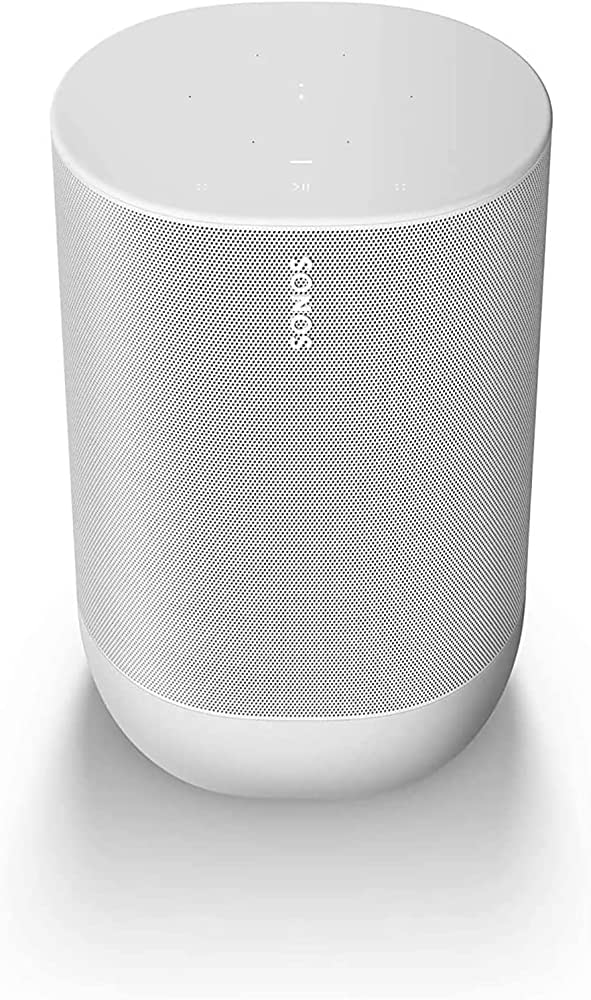
Compatibility of Sonos Move
Sonos Move is a versatile speaker that offers compatibility with a variety of devices and platforms. It can work seamlessly with Amazon Alexa and Google Assistant, allowing you to control your music playback with voice commands. Additionally, the Sonos Move can be connected to your WiFi network, enabling you to use Sonos Voice Control to manage your music and other audio content.
The speaker also supports Bluetooth connectivity, which makes it easy to stream audio from your phone or tablet. This feature is particularly useful when you’re on the go or don’t have access to a WiFi network. With Bluetooth, you can play music from any app or service that you have installed on your device, including Spotify, Apple Music, and more.
The Sonos Move is compatible with Amazon Alexa and Google Assistant on WiFi, and it supports essential playback while streaming over Bluetooth.
Compatibility of Sonos Move with Sonos One
The Sonos Move is compatible with the Sonos One. They both use the same Sonos app and can be added to the same system. However, it is important to note that the two devices cannot be used together to create a stereo pair for use as surrounds. The Sonos Move can be set up for stereo pairing with another Sonos Move or with a second Sonos One, but not with a Sonos One SL or any other Sonos product.
Pairing Different Sonos Speakers
It is not possible to pair different Sonos speakers. Only speakers of the same model can be paired to create a stereo sound. Before pairing the speakers, they must be added to your Sonos system as separate rooms. It is important to note that attempting to pair different Sonos speakers may result in compatibility issues and may not work as intended. Therefore, it is recommended to only pair Sonos speakers of the same model.

Pairing the Sonos Move with the Play 5
You cannot pair a Sonos Move with a Play:5. Sonos speakers can only be paired with other speakers of the same model, so the Move can only be paired with another Move or with the Sonos One, One SL, Roam, or Roam SL. Similarly, the Play:5 can only be paired with other Play:5 speakers, not with any of the other Sonos models. It’s important to note that when pairing speakers, they will play the same audio in sync, so you cannot have one speaker playing the left channel and another playing the right channel.
Conclusion
The Sonos Move is a versatile and powerful speaker that offers compatibility with a range of voice assistants and streaming services. It can be used with both Amazon Alexa and Google Assistant on WiFi, allowing for hands-free control of your music and other smart devices. Additionally, it can be controlled via Sonos Voice Control on WiFi, providing essential playback options when streaming over Bluetooth. It is important to note that the Sonos Move cannot be used to create a stereo pair with the Sonos One SL, and can only be paired with another Sonos Move in WiFi mode. However, a stereo pair can be set up with the Sonos Move in WiFi mode, allowing for an even more immersive listening experience. the Sonos Move is a highly compatible and flexible speaker that offers a range of options for both music lovers and smart home enthusiasts.








