STARZ is a movie and TV streaming service that offers its subscribers access to thousands of movies and TV episodes. You can watch STARZ content on your computer, mobile device, or television.
If you are interested in learning how to access your STARZ account or how to manage your STARZ subscription, read this STARZ account management guide.
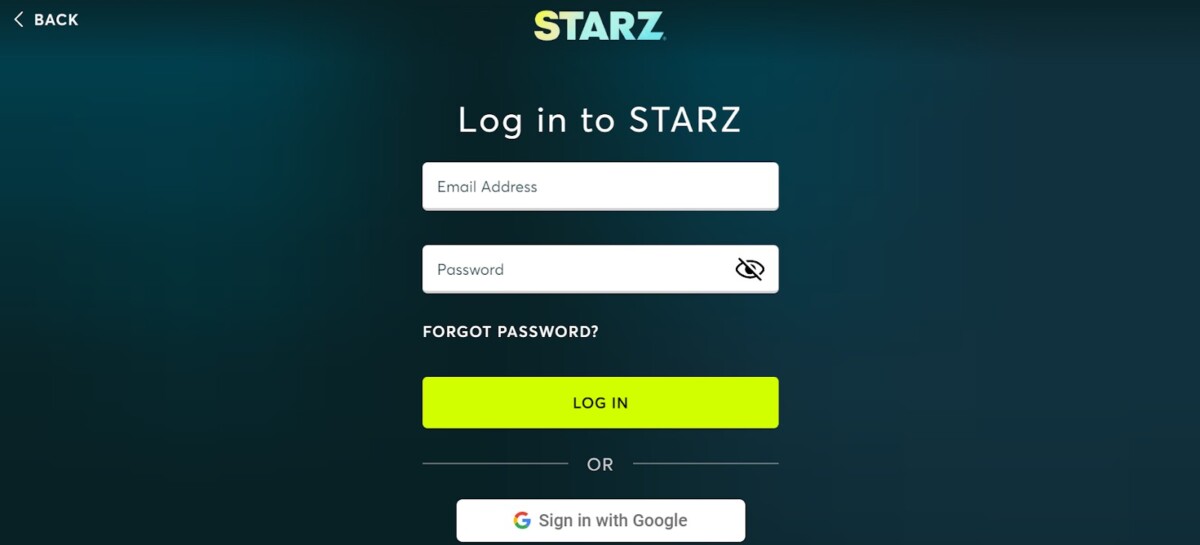
First, let’s talk about how to log into your STARZ account. Follow these STARZ login steps to log into your STARZ account:
- Go to the STARZ login page.
- If you don’t yet have an account, scroll down and click on Claim Special Order.
- Enter your email address and password and click on Log In, or click on Sign In With Google/Sign In With Apple if you created an account via Google or Apple.
If you have a STARZ account through a cable TV provider, you will need to follow these steps:
- Go to the STARZ login page.
- Click on Log In With TV Providers.
- Choose your provider (AT&T, Verizon, etc.)
- Wait until you are redirected to the TV provider’s page, and log in there.
- You will be redirected back to STARZ.
How to Cancel Your STARZ Subscription
Photo credit: STARZ
To cancel your STARZ subscription from a desktop, follow these steps:
- Click on your user profile on the STARZ website, in the top-right corner (if you are not yet logged in, you will need to log in first).
- Click on Settings.
- In the section called Billing Plan & Information, click on Cancel Subscription.
- Follow the steps to unsubscribe from STARZ.
To end your STARZ subscription from the mobile app, follow these steps:
- Open the app and click on More in the bottom-right corner. You must be logged in already.
- Click on Settings.
- Click on Account Management.
- Click on Cancel Subscription in the My Subscription section.
- Follow the steps to cancel your subscription.
How to Log Into Your STARZ Account on Amazon
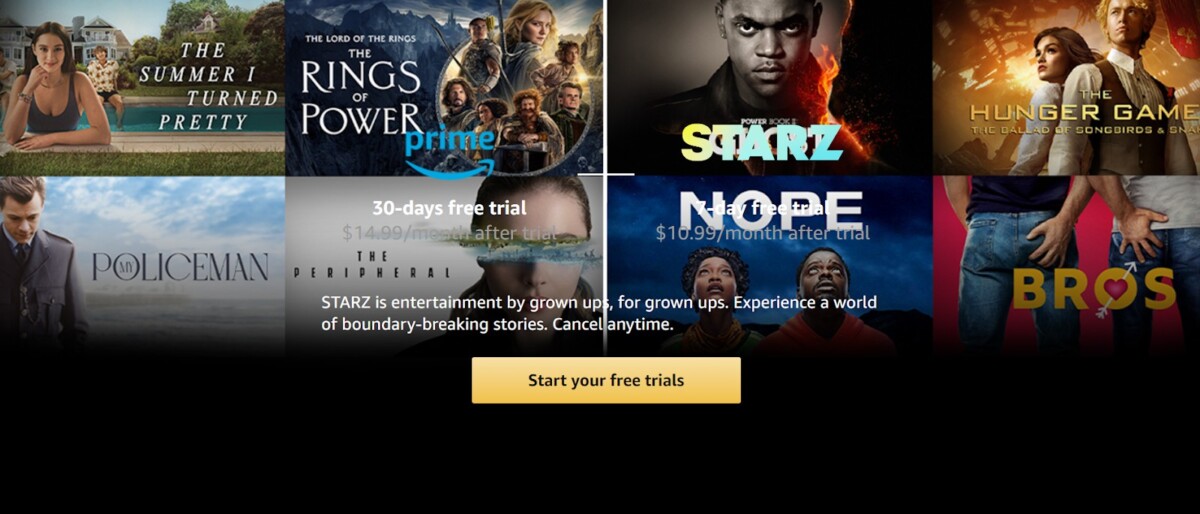
Did you know that you can watch STARZ content on Amazon? You can access STARZ content with Amazon Prime by subscribing to a STARZ subscription. Simply go to this page and click on Start Your Free Trials (you will need to log into your Amazon account if you are not yet logged in). Then, you can just watch STARZ videos on the Amazon Video App.
Alternatively, if you have an Amazon device (the Fire TV Stick or Kindle) and you want to use the STARZ app directly, you can. Just go to the app section and search for STARZ.
However, note that you cannot use the same credentials to log into Amazon Prime and STARZ. These are separate things – two separate accounts from different companies. You can either get STARZ content on the Amazon Video app by subscribing to the STARZ add-on, or you can subscribe to STARZ directly and watch STARZ content on the STARZ app.
However, you should not do both, since that would be a waste of money. You can get the same content with either method, so there is no point in signing up for both.
Payment Options for Your STARZ Subscription
There are several STARZ payment options you can use to pay for your STARZ subscription. Acceptable billing methods include:
- Visa
- Mastercard
- Discover
- American Express
- PayPal
Paying with PayPal can be a good option if you don’t have a credit card. You can withdraw money that is in your PayPal account, or you can connect your bank account to PayPal and use your bank account as a funding source when paying with PayPal.
How to Log Into Your STARZ Account on Xfinity
You can also access STARZ with Xfinity. To log into STARZ on Xfinity, follow these steps:
- Go to the STARZ login page.
- Click on Log In With TV Providers.
- Click on Xfinity.
- Wait until you are redirected to Xfinity, and log in there.
- You will be redirected back to STARZ.
You need to have STARZ added to your Xfinity plan to be able to access STARZ content via Xfinity.
Is STARZ Free with Amazon Prime?
No. STARZ with Amazon Prime is not included by default with your Amazon Prime subscription. Instead, you need to purchase it as a separate add-on.
To do that, follow these steps:
- When logged into your account, go to the Amazon title page.
- Click on Your Prime.
- Click on Watch.
- Click on Add-On Subscriptions.
- Click on STARZ.
- Click on Learn More.
- Follow the steps on the screen to complete your purchase.
How to Remove STARZ from Your Xfinity Account
You can remove STARZ from Xfinity and unsubscribe from STARZ by following these steps on your TV:
- When watching STARZ content on your TV, click on Info on your remote.
- Click on My Subscription.
- Click on Unsubscribe.
If that doesn’t work, try this method:
- Navigate to On Demand > Networks > Subscription Add-ons.
- Select Xfinity.
- Click on Manage My Subscription.
- Click on Unsubscribe.
Finally, if that doesn’t work , you can contact support to help you cancel your STARZ Xfinity subscription. Here is how to do that:
- On the Xfinity website, click on the Direct Message icon in the top-right corner of the page.
- Click on the New Message icon, which looks like a pencil and paper.
- Type “Xfinity Support” in the “to” line.
- Select “Xfinity Support” from the drop-down list
- Write a short message asking support for help with unsubscribing from STARZ.
- Send your message.
STARZ Subscription Costs and Free Trial Information
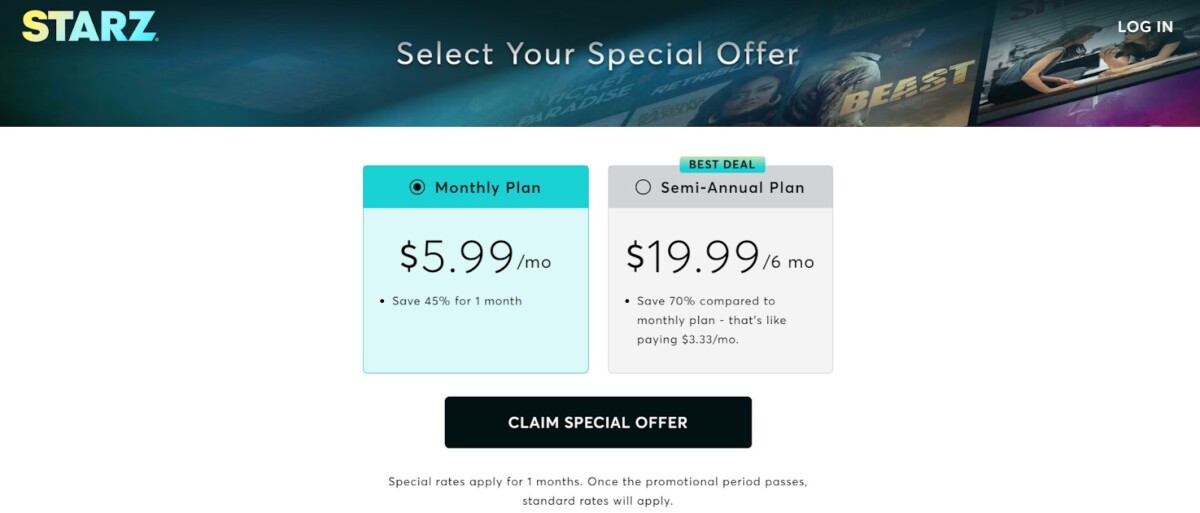
The STARZ subscription cost depends on whether you are paying monthly or every six months. Usually, monthly pricing is $10.99 and six-month pricing is $45.99.
A STARZ free trial may be available, depending on availability. Right now, STARZ is instead offering a special offer for your first billing period – $5.99 for your first month, or $19.99 for your first six months. Your plan will renew at normal rates after your first billing period.
The free trial may be offered again at some point in the future.
Also note that if you sign up for STARZ through Amazon Prime, Xfinity, or another cable provider, the price may also be different.
Availability of STARZ in Canada
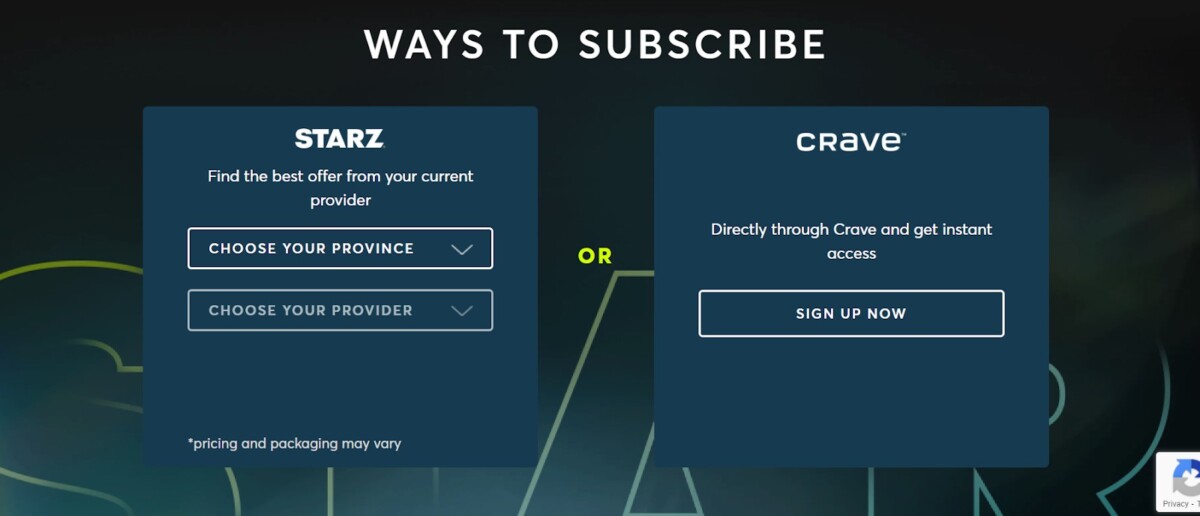
Did you know that you can also access STARZ in Canada? If you live in Canada, there are a few ways you can get a STARZ subscription.
Go to STARZ.ca and select your province to find providers that work with STARZ. You can get a STARZ subscription through one of its partner providers in Canada. However, if you don’t have a provider, you can subscribe directly through Crave on the same page. Alternatively, you can sign up through Amazon Prime Canada from your Amazon account.
Conclusion
We hope this STARZ subscription guide was useful. You are now armed with all the STARZ account tips you need to manage your STARZ account. Whether you want to sign up for a new subscription, log into STARZ, or cancel your STARZ account, it’s easy to do!








