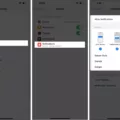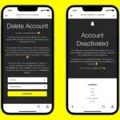Discord, the popular communication platform, recently made changes to its iOS app regarding access to age-restricted content. The company implemented these changes to comply with Apple’s strict guidelines on nudity in the App Store, which aim to protect minors from inappropriate content. This move by Discord is crucial as it ensures that the platform remains accessible to users of all ages while maintaining a safe environment.
To access age-restricted content on iOS, users need to adjust their User Settings. By clicking on the gear icon in the bottom left corner of the app, users can access their User Settings menu. From there, they should navigate to Privacy & Safety and locate the option that says “Allow access to age-restricted content on iOS.” By toggling this option, users will be able to view age-restricted servers they are already a member of on their iOS device.
It is important to note that the primary reason behind this change is to protect minors from exposure to inappropriate content. Discord’s decision to comply with Apple’s guidelines reflects its commitment to providing a safe and secure platform for all users.
Additionally, it is worth mentioning that Discord allows users to create NSFW (Not Safe For Work) channels on their servers. These channels are designated for adult-themed content that may not be suitable for all users, especially minors. To create an NSFW channel on Discord Mobile, users should open the Discord server on their smartphone and navigate to the channel they want to convert. Then, by tapping on the people icon at the top right, they can access the channel settings. Within the settings, users can enable the NSFW Channel option by enabling the checkmark beside it.
While Discord has implemented measures to ensure the safety of its users, it is essential for individuals, particularly parents, to be aware of the potential risks associated with the platform. Some servers on Discord are centered around adult topics, which may not align with the preferences or values of all users. Moreover, there have been reports of harmful and illegal content being shared on the platform. It is crucial for users to exercise caution and discretion when joining public servers on Discord, as anyone over the age of 13 can become a member.
Discord’s recent changes regarding access to age-restricted content on iOS reflect its commitment to comply with Apple’s guidelines and protect minors from inappropriate content. By allowing users to adjust their settings and view age-restricted servers, Discord ensures that its platform remains accessible to users of all ages while maintaining a safe environment. However, it is important for individuals, especially parents, to be aware of the potential risks associated with adult-themed servers and exercise caution when using Discord.
How Do You Enable NSFW On Discord iOS?
To enable NSFW (Not Safe for Work) content on Discord iOS, follow these steps:
1. Open the Discord app on your iOS device.
2. In the bottom left corner of the app, tap on the gear icon to access your User Settings.
3. Within the User Settings menu, scroll down and tap on “Privacy & Safety.”
4. Look for the option titled “Allow access to age-restricted content on iOS” and tap on the toggle switch to enable it. This will grant you access to view age-restricted servers you are already a member of.
5. Once enabled, you will be able to see and engage with NSFW content on Discord within the limitations set by the server and channel moderation.
Remember to use this feature responsibly and be mindful of the guidelines and rules established by the servers you are a part of. It’s important to respect the boundaries and comfort levels of others in the community.
Note: NSFW content may include explicit language, adult themes, and potentially offensive material. Make sure you are of legal age and comfortable with such content before enabling this feature.

Why Did iOS Block NSFW Discord?
IOS blocked NSFW Discord because of restrictions on nudity in the App Store. Apple has strict guidelines regarding inappropriate content, particularly when it comes to nudity. Discord, as a platform that allows users to share and access various types of content, including NSFW (Not Safe for Work) material, may have violated these guidelines. In order to comply with Apple’s restrictions and avoid the risk of an outright ban, Discord made changes to block NSFW content on its iOS app. This was done to protect minors from being exposed to inappropriate material, which aligns with Apple’s guidelines and their commitment to maintaining a safe and suitable environment for all users.
How Do You Enable NSFW On Discord Mobile?
To enable NSFW (Not Safe for Work) content on Discord mobile, follow these steps:
1. Open the Discord app on your smartphone and log in to your account.
2. Navigate to the server where you want to create an NSFW channel.
3. Tap on the channel options icon (three dots) located at the top right corner of the channel screen.
4. A drop-down menu will appear. Select “Edit Channel” from the options.
5. On the channel settings page, scroll down until you find the “NSFW Channel” option.
6. Enable the NSFW Channel toggle switch by tapping on it. This will mark the channel as NSFW.
7. A warning message will pop up, reminding you that NSFW channels are not suitable for all audiences. Read the message carefully and confirm your decision by tapping “I’m 18 years or older”.
8. Once you have enabled NSFW for the channel, it will be marked as such, and users will be aware that it may contain explicit or sensitive content.
9. Remember that NSFW content should be shared responsibly and within the boundaries of Discord’s Terms of Service and community guidelines.
By following these steps, you can successfully enable NSFW on Discord mobile and create an NSFW channel within your server.
Can A 12-Year-Old Use Discord?
A 12-year-old cannot use Discord. Discord’s Terms of Service state that users must be at least 13 years old to create an account and access the platform. This age requirement is in compliance with the Children’s Online Privacy Protection Act (COPPA) in the United States, which prohibits the collection of personal information from children under the age of 13 without parental consent.
Discord is designed for communication and interaction among users, and some servers on the platform may contain content that is not suitable for children. There have been reports of adult-themed servers and the sharing of harmful or illegal content, which can pose risks to younger users.
If you are a parent or guardian, it is important to be aware of the platforms your child is using and to monitor their online activities to ensure their safety. There are alternative platforms that are specifically designed for younger users and have stricter safety measures in place.
Conclusion
Discord has implemented changes to its iOS app to comply with Apple’s guidelines and protect minors from inappropriate content. By allowing users to access age-restricted servers on iOS, Discord aims to ensure a safer environment for its younger users. However, it is important to note that some servers on Discord may still contain adult or NSFW (Not Safe for Work) content, which may not be suitable for children. Parents and guardians should be aware of this and take appropriate measures to monitor their child’s activities on the platform. Discord also provides the option to create NSFW channels, but it is crucial to use such features responsibly and ensure that they are only accessed by appropriate audiences. As with any online platform, it is advisable to exercise caution and be aware of the potential risks associated with sharing or encountering harmful or illegal content.