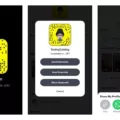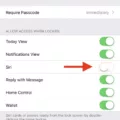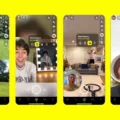Snapchat is a popular social media platform that allows users to share moments with their friends and followers through photos and short videos? In this article, we will guide you through the process of signing up for Snapchat and the different options available.
To sign up for Snapchat, you will first need to download the app from either the App Store or Google Play Store on your mobile device. Once you have downloaded and installed the app, open it and tap on the “Sign Up” button to create a new account.
The first step in creating your account is to enter your name. Make sure that the name you enter is the one you want to be displayed on your profile. After entering your name, tap on “Sign Up & Accept” to proceed.
The next step in the sign-up process is to enter your date of birth. Snapchat has a minimum age requirement of 13 years old, so make sure to enter your accurate date of birth. After entering your date of birth, tap on “Continue.”
Now it’s time to create a username. Your username is the unique identifier that other Snapchat users will use to find and add you as a friend. Choose a username that is easy to remember and reflects your personality or brand if you are using Snapchat for business purposes.
After creating your username, you will need to create a secure password. Make sure that your password is strong and not easily guessable. You can use a combination of upper and lowercase letters, numbers, and symbols to make your password more secure.
Once you have created your password, you will be asked to verify your account by providing a phone number or email address. Snapchat will send you a verification code that you will need to enter to complete the sign-up process.
After verifying your account, you can now start using Snapchat to connect with friends and explore the various features of the app. Snapchat offers a variety of filters, lenses, and stickers that you can use to enhance your photos and videos. You can also add friends by searching for their usernames or by syncing your contacts.
Signing up for Snapchat is a simple and straightforward process that can be completed in a few minutes. With its unique features and user-friendly interface, Snapchat is a great platform for sharing moments with friends and staying connected with the world around you.
Signing Up for Snapchat
To sign up for Snapchat, you must first download the Snapchat app from the App Store or Google Play Store on your mobile device. Once you have downloaded the app, open it up and click on “Sign Up” to create a new account.
Next, you will be prompted to enter your name and then tap “Sign Up & Accept.” You will then need to enter your date of birth, followed by creating a unique username for your account. It is important to choose a username that is easy to remember and represents you or your brand.
After creating your username, you will need to make a secure password that will be easy for you to remember but difficult for others to guess. Snapchat requires that your password be at least eight characters long and contain a combination of letters, numbers, and symbols.
Once you have created your account, you can start exploring all of the great features that Snapchat has to offer. Don’t forget to add your friends and family to your contacts list so that you can start sending and receiving snaps right away.
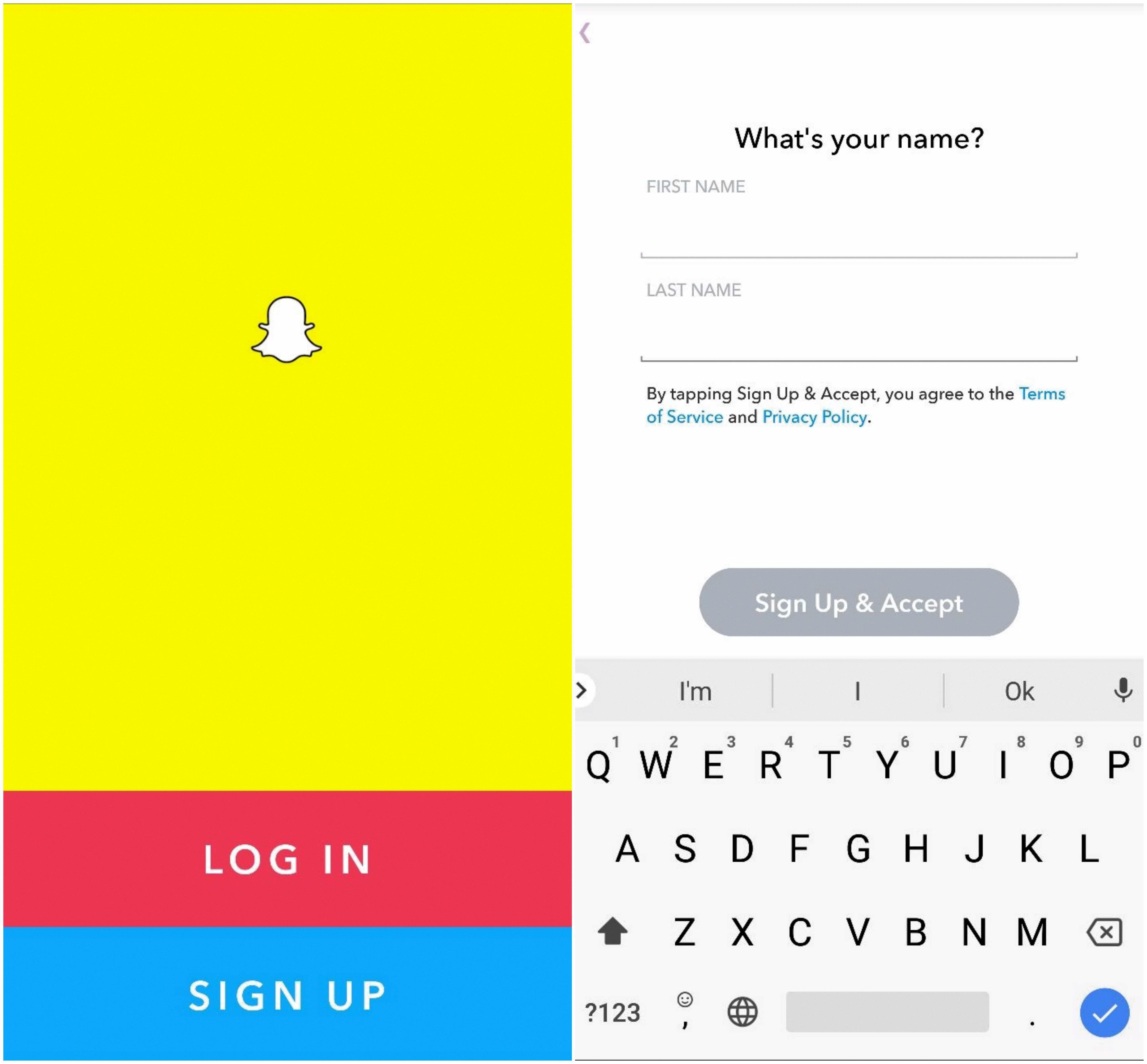
Joining Snapchat Without the App
You can join Snapchat without the app. Snapchat has a web version that can be accessed through a web browser on a computer. To join Snapchat without the app, simply go to web.snapchat.com and log in with your Snapchat account. It is important to note that while many features of Snapchat are available on the web version, some may be limited or not available at all. Additionally, the web version may not be as user-friendly as the app version, which is designed for mobile devices.
Signing Up for Snapchat on a Browser
To sign up for Snapchat on your browser, you can follow these steps:
1. Open your preferred web browser and go to https://web.snapchat.com.
2. Click on the “Sign up” button located at the bottom of the screen.
3. Enter your first and last name in the provided fields.
4. Choose a username that will be visible to other users on Snapchat. You can also use your phone number or email address to sign up.
5. Create a strong password that is easy for you to remember but hard for others to guess.
6. Enter your date of birth and select your gender.
7. Verify your account by completing the captcha challenge.
8. Agree to the terms and conditions of Snapchat by checking the box next to “I agree to the Snapchat Terms of Service and Privacy Policy.”
9. Click on the “Sign up & Accept” button to complete the registration process.
Once you have signed up, you can start using Snapchat on your browser and enjoy all its features. It is important to note that you can also download the Snapchat mobile app and sign in using the same credentials.
Conclusion
Signing up for Snapchat is a straightforward process that can be done easily on your mobile device or computer. With just a few simple steps, you can create an account using your name, date of birth, and a unique username. It’s important to create a secure password to protect your account. Once you’ve signed up, you can enjoy all the features that Snapchat has to offer, including messaging, photo and video sharing, and filters. Whether you’re using Snapchat for personal or business purposes, it’s a fun and engaging platform that continues to grow in popularity. So, don’t hesitate to sign up and start snapping!