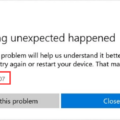TikTok has taken the social media world by storm with its short-form video content that has captured the attention of millions of users worldwide. The platform allows users to create and share videos ranging from dance routines, lip-syncing, comedy sketches, and more.
However, one issue that users may encounter when creating a new TikTok account is the error message that says, “This phone number is already registered.” This message indicates that the phone number associated with the account already exists in the TikTok database.
It’s essential to keep in mind that TikTok only allows one account per phone number or email address. Therefore, if you’ve already created a TikTok account with your phone number or email address, you won’t be able to use the same information to create a new account.
If you’re encountering this issue, the best course of action is to try logging in to your existing TikTok account using the phone number or email address you used to create it. If you can’t remember the password, you can reset it by clicking on the “Forgot password” option and following the prompts.
If you’re sure that you haven’t created a TikTok account with the phone number or email address in question, there may be a few reasons why you’re getting the error message. It’s possible that someone else has used your phone number or email address to create a TikTok account. In this case, you can contact TikTok support to report the issue and get assistance.
Another possibility is that you may have entered the wrong phone number or email address when creating the account. Double-check your information to ensure that you’ve entered it correctly, and try again.
TikTok is an exciting platform that offers a wide range of creative opportunities for users to express themselves. If you’re encountering the error message that says, “This phone number is already registered,” there are a few steps you can take to resolve the issue. Remember to double-check your information, try logging in to your existing account, and contact TikTok support if you need further assistance.

Using the Same Phone Number for Multiple TikTok Accounts
You cannot have two TikTok accounts with the same phone number. TikTok’s policy does not allow multiple accounts to be linked to the same phone number or email address. Therefore, if you want to create a second TikTok account, you will need to use a different phone number or email address to register. It’s important to note that violating TikTok’s policy can result in the suspension or termination of your account. So, if you want to use multiple accounts, make sure to follow the guidelines set by TikTok to avoid any issues.
Investigating a Duplicate Phone Number Registration
The message “This phone number is already registered” usually indicates that the phone number you are trying to use is already associated with an existing account. This means that someone else has already used the same phone number to create an account on the platform. As a phone number can only be associated with one account at a time, the system is unable to allow you to use the same phone number for a new account. It is important to note that this error message can also occur if you have previously registered with the same phone number and have forgotten about it. To resolve this issue, you may need to recover your old account or use a different phone number to register a new account.
Conclusion
TikTok is a popular social media platform that has gained immense popularity in recent years. With its engaging and creative content, it has become a go-to app for millions of users around the world. The app’s user-friendly interface and easy-to-use features make it an ideal platform for anyone looking to create and share their content with a global audience. However, it’s essential to keep in mind the potential risks associated with using social media and ensure that appropriate safety measures are in place. TikTok is a fun and entertaining app that has revolutionized the way we consume and create content online.