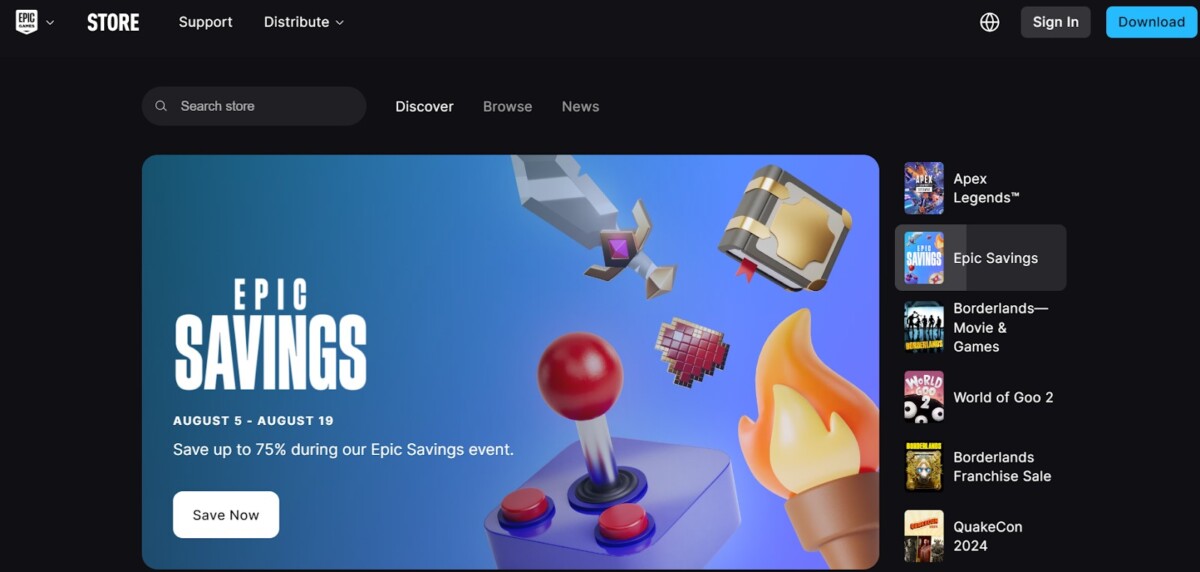
Epic Games is a major player in the gaming world, known for creating some of the most popular games out there, like Fortnite. With its massive fanbase, Fortnite has taken the gaming community by storm, making it essential for players to have an Epic Games account.
An Epic Games account is crucial for accessing not only Fortnite but also other top titles and features that Epic Games offers. Understanding the Epic Games account importance ensures you’re ready to jump into the action, keep your progress, and stay connected with the global gaming community.
Creating an Epic Games Account
To create an Epic Games account, you’ll first need to visit the Epic Games website. Once there, look for the ‘Sign In’ button, which is usually located at the top right corner of the page. Clicking this will start the new setup account process.
You’ll be asked to provide your email along with other personal information including your date of birth. The email will be your key to access the platform. Make sure this is an email you use regularly, as it will be your primary means of receiving account-related information.
The next step is to pick a password that is both strong and secure. This is a critical step in the account creation process, as it ensures your account remains protected. To strengthen your password, Epic Games suggests incorporating a blend of letters, numbers, and symbols.
Once your password is set, you’ll be asked to confirm your email address by following a link sent to your inbox. This final step completes the new account setup, allowing you to fully access Epic Games’ wide range of features and games.
How to Log Into Epic Games
Logging into your Epic Games account is easy, whether you’re using the website login or the Epic Games Launcher login. Here’s how to do it:
Website Login
1. Open your preferred browser and head over to the Epic Games website.
2. In the upper-right corner, select “Sign In.”
3. You’ll be presented with various sign-in options. Choose the one associated with your Epic Games account (e.g., email, Google, Facebook).
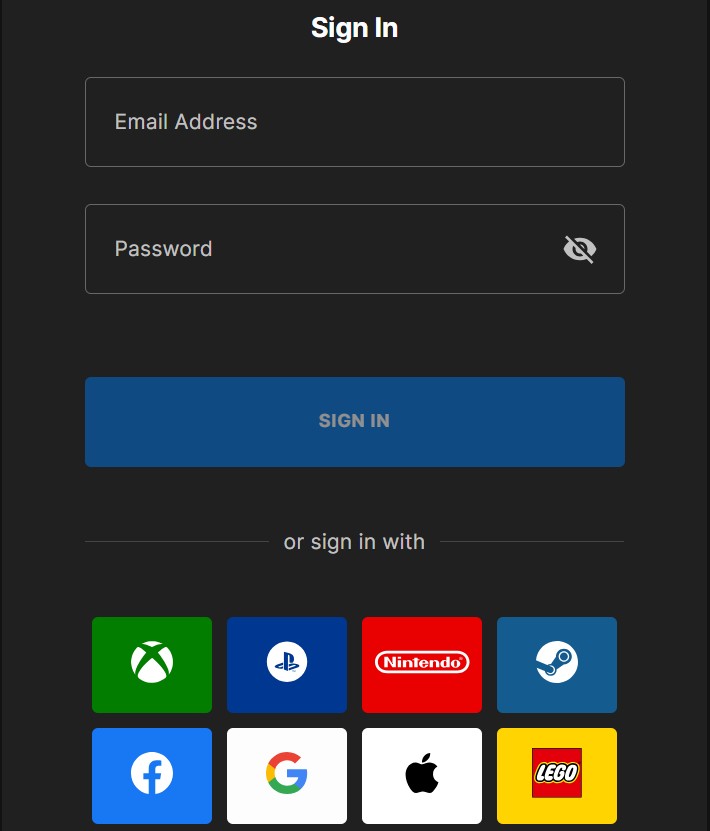
4. Enter your details and choose “Log In.” You’re all set to access your account.
Epic Games Launcher Login
1. First, open the Epic Games Launcher on your computer.
2. On the main screen, you’ll see the option to “Sign In.”
3. Similar to the website, select the method linked to your account.
4. Fill in your details, click “Log In,” and get ready to game.
Following these steps ensures you complete the Epic Games login process easily.
Managing Account Settings and Information
To manage your Epic Games account, it’s crucial to know how to access and update your account settings. Start by accessing your Epic Games account through the website. Once logged in, go to the account settings page where you can update account information such as your email address and password.
This section also allows you to configure account security settings like enabling two-factor authentication, which is essential for keeping your account safe. Regularly checking and updating these settings ensures your personal information remains secure and up to date.
Linking Epic Games with Other Platforms
Linking your Epic Games account with other gaming platforms like PlayStation, Xbox, and Nintendo Switch is a smart move for any gamer. By linking your Epic Games account, you enable cross-platform linking, which allows you to access your games, progress, and friends across different consoles.
This gaming platform connection allows you to continue from where you paused, regardless of the device you switch to. The process is straightforward—simply sign in to your Epic Games account on the desired platform and follow the prompts to complete the connection.
Troubleshooting Login Issues
Struggling with login troubleshooting on your Epic Games account? If you can’t log in, try the password recovery feature to help you reset your login details.
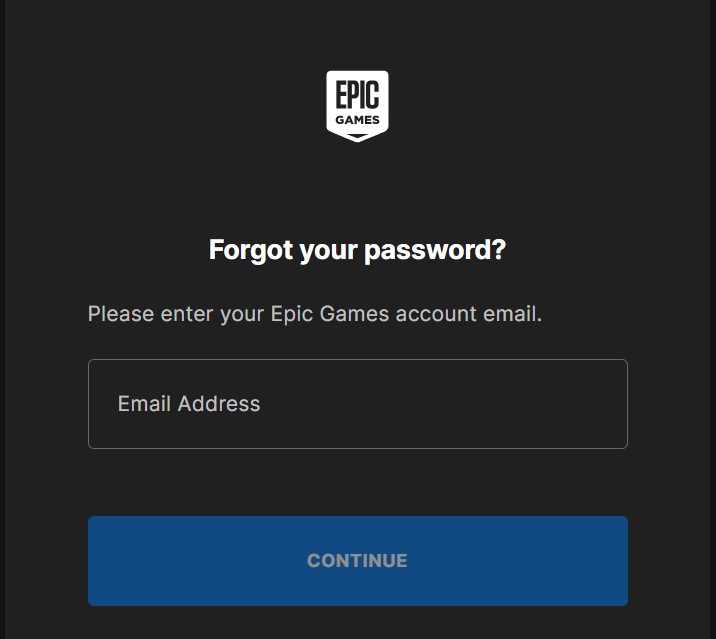
If your account is temporarily blocked, the account lockout solutions can help restore access, often by verifying your identity. To boost security and avoid future lockouts, consider enabling two-factor authentication.
Changing Your Email on Epic Games
To change Epic Games email associated with your account, you’ll need to follow an outlined email change process. Start by logging into your Epic Games account, then go to the “Account” settings.
Under the “General” tab, locate the update email address option. Enter your new email address, confirm it, and you’ll receive a verification email to complete the process. Ensure you follow the verification steps to secure your account and maintain uninterrupted communication.
Conclusion
Maintaining a secure gaming account is crucial for anyone using an Epic Games account. Familiarity with Epic Games account management tools and features ensures that your gaming experience remains safe and hassle-free.
The account benefits go beyond just security; they also include easy access to your games, personalized settings, and protection of your personal information.








