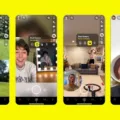YouTube is one of the most popular video streaming platforms in the world, with millions of users tuning in every day to watch their favorite content. One of the most useful features of the YouTube app is the Picture-in-Picture (PiP) mode, which allows users to watch videos while doing other things on their device. However, there have been reports of YouTube PiP not working for some users, which can be frustrating. In this article, we will explore the possible reasons why YouTube PiP may not be working and how to fix it.
Firstly, it is important to note that YouTube PiP is only available for users who have a YouTube Premium subscription. If you do not have a premium subscription, you will not be able to use the PiP mode. If you are a premium subscriber and are still having issues with PiP, there are sveral things you can try.
One potential reason why YouTube PiP may not be working is due to a bug in the app. In this case, the best solution is to update the YouTube app to the latest version. This can be done by going to the app store on your device and checking for updates. If there is a new version available, simply download and install it.
Another possible reason why YouTube PiP may not be working is due to a setting in your device’s system settings. PiP mode may be disabled, which is preventing YouTube from using this feature. To check if PiP mode is enabled, go to your device’s settings and navigate to the “Apps & notifications” section. From there, select “Advanced” and then “Special app access”. select “Picture-in-picture” and make sure that YouTube is allowed to use this feature.
It is also worth checking if PiP mode is enabled within the YouTube app itself. To do this, open the YouTube app and go to the settings menu. From there, select “General” and toggle the “Picture-in-picture” setting to the “on” position.
If none of the above solutions work, it is possible that there is a larger issue with your device or the YouTube app itself. In this case, it may be worth contacting the support team for either your device or YouTube to get further assistance.
YouTube PiP mode can be a great way to multitask while watching your favorite videos. However, if you are experiencing issues with PiP mode not working, there are several things you can try to fix the issue. By updating the app, checking system settings, and enabling PiP within the app, you should be able to get PiP mode working again. If all else fails, seek further assistance from either your device or YouTube support teams.

Troubleshooting YouTube Picture-in-Picture Not Working
There could be several reasons why your YouTube picture-in-picture feature is not working. Some common causes include having an outdated version of YouTube, having a slow or unstable internet connection, or having an issue with your device’s software or hardware. Additionally, if you have disabled the picture-in-picture feature in your YouTube settings, it may not work until you re-enable it. To troubleshoot the issue, you can try updating your YouTube app, checking your internet connection, restarting your device, or resetting your YouTube settings to default. If none of these solutions work, you may need to seek frther technical support or assistance.
Enabling Picture-in-Picture on YouTube
Enabling picture-in-picture on YouTube is a relatively simple process that can be done from within your Android device’s settings. To begin, navigate to your device’s settings and locate the “Apps & notifications” option. From there, select “Advanced” and then “Special app access.” Within this menu, you should find an option labeled “Picture-in-picture.” Tap on this option and then locate the YouTube app from the list of available applications. Once you have found the YouTube app, tap on it to access its picture-in-picture settings. From there, you should see an option to “Allow picture-in-picture.” Toggle this option to the “on” position to enable picture-in-picture for YouTube. head to the YouTube app settings by tapping on the three-dot menu in the top-right corner of the app and selecting “General.” Within this menu, locate the “Picture-in-Picture” setting and toggle it to the “on” position. With these steps complete, you should now be able to use picture-in-picture whle watching YouTube videos on your Android device.
Troubleshooting YouTube Picture-in-Picture Not Working on iPhone
YouTube’s PiP (picture-in-picture) mode on iPhone is not working because the streaming video service has disabled the experimental feature for its iOS app. The PiP feature was enabled for iOS as an “experimental” feature in August 2021, but after nine months of trial, YouTube has decided to disable it. The reason behind this is not clear, but it could be due to technical issues or user feedback. PiP mode allows users to continue watching a video in a small window while using other apps on their device. However, it is possible that YouTube encountered some technical difficulties in implementing PiP mode on iOS, which led to its discontinuation. Alternatively, user feedback may have indicated that the feature was not useful or popular enough to continue. Whatever the reason may be, YouTube has decided to disable PiP mode on iOS, and it is currntly not available for users of the YouTube app on iPhone.
Is YouTube Picture-in-Picture Only Available for Premium Users?
The Picture-in-Picture (PiP) feature on YouTube is only aailable for YouTube Premium subscribers. This means that if you have a YouTube Premium subscription, you can watch videos on YouTube in PiP mode on both Android and iOS devices. However, if you don’t have a YouTube Premium subscription, you won’t be able to use the PiP feature on YouTube.
It’s important to note that there are a few neat little tricks that you can use to watch YouTube in PiP mode on any desktop or mobile device, but these methods are not officially supported by YouTube and may not work on all devices or operating systems. In any case, if you want to enjoy the PiP feature on YouTube, you will need to subscribe to YouTube Premium.
Conclusion
YouTube is an incredibly powerful and versatile platform that offers a multitude of features for creators and viewers alike. From its extensive library of videos to its live streaming capabilities, YouTube has become a staple in the online content world. Additionally, the platform’s picture-in-picture feature, while previously only available to YouTube Premium subscribers, can now be accessed by anyone with a few simple steps. With its constantly evolving features and user-friendly interface, it’s no wonder why YouTube remains one of the most popular websites on the internet today.