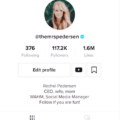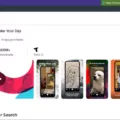TikTok has quickly become one of the most popular social media platforms around the world. With its short-form videos, users can create and share content with a wide audience. However, some users may decide that they no longer want to use the app and want to delete their accounts. In this article, we will discuss how to delete a TikTok account and how to do it without a phone number.
Deleting a TikTok account is a straightforward process. First, open the app and click on your profile icon in the bottom right corner. Then, click on the three-line icon in the top right corner and select “Manage Account.” From there, select “Delete Account” and follow the on-screen instructions. It’s important to note that you will need either an email address or phone number associated with your account to delete it.
However, what if you don’t have a phone number associated with your account? Don’t worry, there are still options available. First, make sure you have an email address linked to your account. Then, when you are prompted to enter your phone number during the deletion process, simply click “Use email instead” and enter your email address. TikTok will send a verification code to your email, which you can use to complete the deletion process.
It’s important to note that deleting your TikTok account is permanent and cannot be undone. Once you delete your account, all of your content and data will be removed from the platform. If you have any concerns about your data or privacy, make sure to delete your account before uninstalling the app.
Deleting a TikTok account is a simple process that can be done with just a few clicks. Whether you have a phone number or not, you can delete your account using either your phone number or email address. Remember to consider the consequences of deleting your account before making the decision.

Deleting a TikTok Account Without Access
If you no longer have access to your TikTok account and wish to delete it, there are a few steps you can take. Firstly, you can try to reset your password by clicking on the “Forgot password?” link on the login screen. From there, you will be prompted to enter your email or phone number associated with the account and follow the steps to reset your password.
If you are still unable to access your account, you can contact TikTok’s customer support team for assistance. You can do this by going to the “Profile” tab, clicking on the three dots in the top right corner, and selecting “Report a problem”. From there, you can explain your situation and request that your account be deleted.
Alternatively, if you have access to another device that you previously used to log into your TikTok account, you can try logging in from that device and deleting your account from there. To do this, simply go to the “Profile” tab, click on the three dots in the top right corner, select “Manage account”, and then click on “Delete account”.
It is important to note that once you delete your TikTok account, all of your videos, followers, and other account information will be permanently deleted and cannot be recovered. Therefore, it is recommended that you consider your decision carefully before proceeding with the deletion process.
Unable to Delete TikTok Account
There could be several reasons why TikTok won’t let you delete your account. One common reason is that you may not have an email address or a phone number associated with your account. In order to delete your account, you need to have either of those linked to your account. If you do have an email address or phone number associated with your account and you’re still unable to delete it, it could be due to a bug in the app. In this case, force quitting the app and restarting it may help resolve the issue. It’s also possible that there may be other issues with your account, such as outstanding balances or violations of TikTok’s community guidelines. In any case, if you’re having difficulty deleting your account, it’s best to contact TikTok’s customer support for assistance.
Conclusion
Deleting your TikTok account is a straightforward process that can be completed through the app. It is important to note that you must have an email address or phone number associated with your account to be able to delete it. If you encounter any issues or bugs while trying to delete your account, force quitting the app and restarting it may help. It is always a good idea to consider the consequences of deleting your TikTok account before proceeding, as it will permanently delete all of your content and data associated with the account. However, if you have decided that deleting your account is the best curse of action for you, following the steps provided in the app will allow you to do so efficiently and effectively.