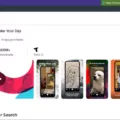TikTok is a popular social media platform that allows users to create and share short-form videos. It has taken the world by storm, with millions of users sharing their creative content every day. In this article, we will discuss how to make a TikTok with pictures.
Firstly, to create a TikTok with pictures, you need to open the TikTok app on your mobile device. Once you have opened the app, tap on the “+” sign located at the bottom of the screen. This will take you to the camera screen, where you can start recording your video.
To add pictures to your TikTok, tap on the “Upload” option located at the bottom right corner of the screen. This will open your camera roll, allowing you to select the pictures you want to include in your TikTok. You can select up to 35 pictures, so choose your images wisely.
Once you have selected your pictures, you can adjust the order by tapping on the “Adjust Clip” option. This will allow you to reorder your pictures, ensuring that they appear in the correct sequence.
To make your TikTok more engaging, you can add video effects, stickers, and text. To do this, tap on the “Effects” option located on the bottom left of the screen. This will open a range of effects that you can use to enhance your TikTok.
If you want to add a voiceover to your TikTok, you can do so by tapping on the “Voiceover” option located at the bottom right of the screen. This will allow you to record your own voiceover, which you can then add to your TikTok.
Once you are happy with your TikTok, tap on the “Next” button located on the bottom right of the screen. This will take you to the final screen, where you can add a caption, and hashtags, and choose who can see your TikTok.
TikTok is a fun and creative platform that allows you to showcase your creativity through short-form videos. By following the steps outlined in this article, you can easily create a TikTok with pictures. So, grab your camera and start creating your own TikTok masterpiece today!

Creating a TikTok Video with Multiple Pictures
To make a TikTok video with multiple pictures, you can follow these simple steps. First, tap on the “+” sign at the bottom of your screen to create a new video. Next, tap on “Upload” on the bottom right-hand side of your screen. You can select multiple pictures from your phone’s gallery, up to a maximum of 35. Once you’ve selected the pictures, you can adjust the clip order to create the desired sequence. You can also add video effects, stickers, and text to each individual video clip. Additionally, you can record a voiceover to add narration to your video. Once you’re satisfied with your TikTok video, you can publish it for others to view and enjoy. By following these steps, you can easily create a TikTok video with multiple pictures and share your creative ideas with the world.

Adding a Picture to a TikTok Without Slideshow
To add a picture to a TikTok without using a slideshow, you can follow these steps:
1. Open the TikTok app on your mobile device.
2. Tap on the “+” icon located at the bottom of the screen to create a new TikTok.
3. Tap on the “Record” button to start recording your video.
4. Pause the recording and tap on the “Effects” option located at the bottom left corner of the screen.
5. From the effects menu, select the “Green Screen” icon.
6. Choose the picture you want to add to your video from the “Photo” section.
7. Once you have selected your picture, tap on “Next” to proceed.
8. Adjust the size and position of the picture by dragging it around the screen.
9. Tap on “Done” to save the changes and continue recording your TikTok video with the picture added to it.
By following these simple steps, you can easily add a picture to your TikTok video without using a slideshow. This will help you make your videos more engaging and interesting for your followers.
Conclusion
TikTok has become a popular social media platform for sharing short-form videos. With its easy-to-use interface, users can create and share content with just a few taps. The app offers a variety of features, including filters, effects, and music, allowing users to express their creativity and showcase their talents. Additionally, TikTok has become a powerful tool for businesses and influencers to reach a younger demographic and promote their products or services. While it has faced some criticism over data privacy concerns and inappropriate content, TikTok continues to dominate the social media landscape and shows no signs of slowing down. TikTok offers a unique and entertaining way for individuals and businesses alike to connect with others and share their stories with the world.