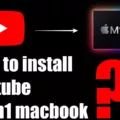YouTube is undoubtedly one of the most popular platforms for streaming videos, with millions of users worldwide. It offers a vast selection of content, ranging from music videos and tutorials to movies and TV shows. While YouTube’s multitasking capabilities are impressive, there are some limitations when it comes to playing two videos simultaneously. However, with the help of certain tools and features, you can enjoy the convenience of playing two YouTube videos at the same time.
One of the key limitations of YouTube’s multitasking capabilities is that when you open a second video while playing another one, the first video automatically pauses. This can be frustrating if you want to watch two videos side by side or compare different videos simultaneously. Luckily, there is a solution for this.
If you are a YouTube Premium member, you have access to a feature called picture-in-picture (PiP). This feature allows you to continue playing a video in a small floating window while you navigate through other apps or perform other tasks on your device. To use picture-in-picture, simply start playing a video, then press the home button on your Android device. The video will shrink into a small window that you can move around the screen. You can then open another YouTube video or any other app and continue watching the first video in the PiP window.
Another tool that can be helpful in playing two YouTube videos at the same time is ViewSync. ViewSync is an online tool that allows you to play multiple videos simultaneously by simply entering their URLs. This can be particularly useful if you want to compare two videos or watch multiple videos from different channels simultaneously. With ViewSync, you can easily create a synchronized viewing experience by specifying the start time for each video. This can be a great tool for content creators, researchers, or anyone who wants to watch multiple videos side by side.
While YouTube’s multitasking capabilities have their limitations, there are ways to overcome them and enjoy the convenience of playing two videos at the same time. Whether you are a YouTube Premium member using the picture-in-picture feature or utilizing tools like ViewSync, you can enhance your multitasking experience and make the most out of YouTube’s vast content library.
YouTube provides various options for multitasking, allowing users to watch videos while navigating through other apps or performing different tasks. While playing two YouTube videos simultaneously may have limitations, tools such as picture-in-picture and ViewSync can help overcome these limitations and provide a more enhanced viewing experience. So go ahead and explore the possibilities of multitasking on YouTube to make the most out of your video streaming experience.
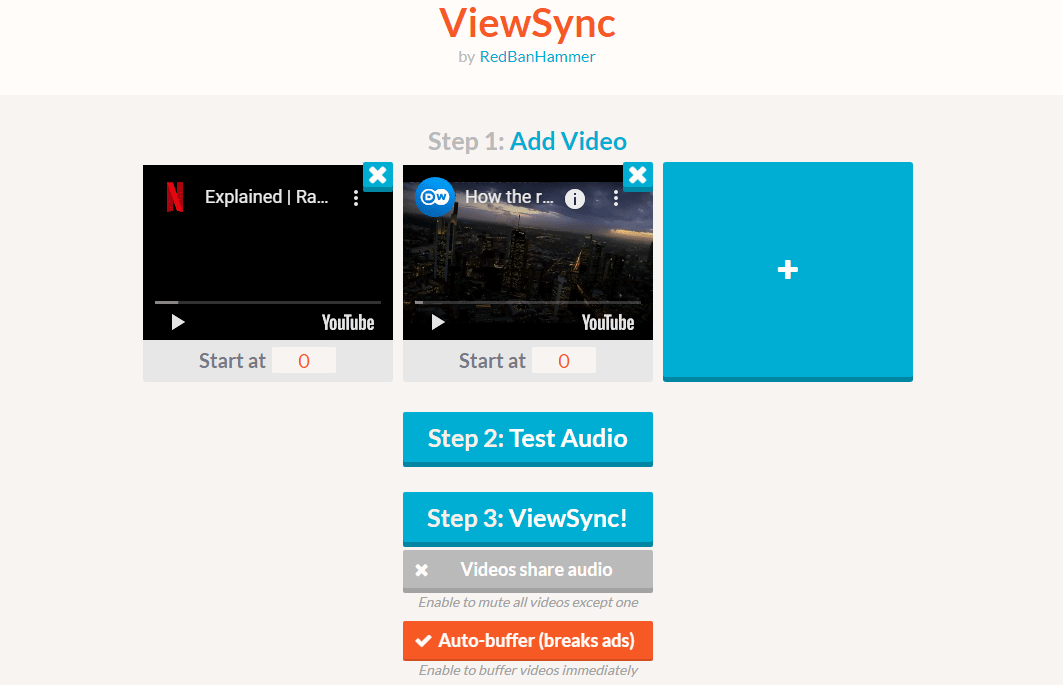
Can You Watch 2 Videos At The Same Time?
Unfortunately, you cannot watch two videos simultaneously on Android devices. When you open a second video in split-screen mode, the first video will automatically pause. This limitation is built into the Android operating system and cannot be bypassed without using third-party apps or modifications.
Here are the reasons why you can’t watch two videos at the same time on Android:
1. Split-Screen Mode: Android’s split-screen feature allows you to view two apps side by side, but it does not support playing two videos simultaneously. When you open a video in split-screen mode, the other video will pause.
2. Picture-in-Picture Mode: Picture-in-picture (PiP) mode allows you to watch a video in a small window while using other apps. However, only one video can be in PiP mode at a time. If you try to open a second video in PiP mode, the first video will stop playing.
3. Hardware and Performance Limitations: Simultaneously playing two videos requires significant processing power and resources. Android devices are designed to prioritize the active app and conserve resources for smooth performance. Playing multiple videos simultaneously may strain the device’s hardware resources and impact the overall performance.
4. App Design and Compatibility: Most video apps are not designed to support playing multiple videos simultaneously. Apps typically rely on the Android operating system’s default behavior, which pauses the previous video when a new one is opened.
While it’s not possible to watch two videos at the same time on Android devices using the default features, there may be third-party apps or modifications available that could potentially enable this functionality. However, using such apps may void warranties, compromise device security, or lead to unstable performance. It’s important to exercise caution and research thoroughly before attempting to modify your Android device.
Can You Watch Two YouTube Videos At The Same Time On Different Devices?
As a YouTube Premium member, you have the ability to watch two YouTube videos simultaneously on different devices. This means that you can stream one video on one device and another video on a separate device at the same time.
However, it’s important to note that this feature is exclusive to YouTube Premium members only. If you are not a YouTube Premium member, you will not be able to watch two videos simultaneously on different devices.
Furthermore, the ability to watch two videos at the same time on different devices is applicable to YouTube videos only. It does not apply to other streaming platforms or websites.
To enjoy this feature, simply log in to your YouTube Premium account on two different devices, select the videos you want to watch, and start streaming. Keep in mind that the videos will play independently of each other, so you can watch them simultaneously without any interference.
Please be aware that this feature is subject to certain limitations. The ability to watch two videos at the same time on different devices is limited to YouTube Premium accounts, and you must have a stable internet connection on both devices to ensure smooth playback.
As a YouTube Premium member, you can watch two YouTube videos simultaneously on different devices. This feature allows you to enjoy multiple videos without any interruptions and is exclusive to YouTube Premium members only.
What is The App That Lets You Play Two YouTube Videos At Once?
The app that allows you to play two YouTube videos simultaneously is called ViewSync. ViewSync is a convenient and user-friendly online tool that enables you to synchronize multiple YouTube videos. With ViewSync, you can easily play two or more videos at the same time by simply entering the URLs of the videos you want to watch together.
Here is a step-by-step guide on how to use ViewSync:
1. Open your web browser and go to the ViewSync website.
2. Once on the ViewSync website, you will see a text box where you can enter the URLs of the YouTube videos.
3. Copy the URL of the first YouTube video you want to play and paste it into the text box on ViewSync.
4. Repeat the previous step for the second YouTube video, or you can add more videos if desired.
5. After entering the URLs, click on the “Generate” button or press Enter.
6. ViewSync will then create a synchronized player that displays all the videos you added.
7. You can now play, pause, and control the volume of all the videos simultaneously using the ViewSync player.
ViewSync is a practical app that allows you to play multiple YouTube videos together. By following the steps mentioned above, you can easily synchronize and watch two or more YouTube videos simultaneously using ViewSync.
Conclusion
YouTube is a versatile platform that offers a wide range of features and benefits for users. With its multitasking capabilities, such as split-screen mode and picture-in-picture, users can efficiently manage multiple apps and videos simultaneously. As a YouTube Premium member, you can enjoy uninterrupted streaming of movies from YouTube Movies & Shows, without any ad interruptions. However, there are limitations in terms of the number of devices that can stream these movies at the same time. Nevertheless, YouTube offers a solution to this through the use of YouTube ViewSync, a simple and effective tool that allows you to play two or more videos simultaneously by using their respective URLs. YouTube continues to provide an enjoyable and convenient video streaming experience for users, with its vast library of content and innovative features.