In today’s digital age, we capture countless photos and videos that hold precious memories. However, managing and accessing these files across multiple devices can be a hassle. This is where Plex comes in, offering a seamless solution to organize, store, and share your photos and videos with ease.
Plex is a versatile platform that caters to both amateur photographers and professional filmmakers. It eliminates the need for uploading your files to the cloud while ensuring privacy and security. Whether you have a massive portfolio or a budding collection, Plex allows you to access all your photos and videos, regardless of their resolution, right at your fingertips.
One of the key features of Plex is its compatibility with various file formats. It supports a wide range of image files, including JPG, PNG, RAW, and TBN. This means you can effortlessly view and manage your entire image library, no matter what format your photos are in.
Moreover, Plex includes built-in tools that convert non-natively supported files into a usable format. For instance, if you have videos with DTS audio, Plex can automatically transcode them, ensuring you can enjoy your content without any compatibility issues.
Another impressive aspect of Plex is its ability to stream 4K content. With the increasing popularity of high-resolution displays, having a platform that supports 4K streaming is essential for an immersive viewing experience. Plex delivers on this front, allowing you to enjoy your videos in stunning detail and clarity.
It’s important to note that Plex is a completely legal platform that adheres to copyright laws. It does not host or distribute any copyrighted content. Instead, it provides you with a convenient way to organize and access your personal media library.
In addition to its photo and video capabilities, Plex also offers Live TV functionality. With Plex Live TV, you can access a wide range of free live TV channels from anywhere in the world, at any time. The best part is that you don’t need any tuner hardware or antenna to enjoy this feature. It’s a great way to discover new ad-supported content across various genres, all within the Plex ecosystem.
To sum it up, Plex is a powerful platform that revolutionizes the way you manage and access your photos and videos. Its support for multiple file formats, ability to transcode non-supported files, and seamless streaming of 4K content make it a versatile solution for both amateurs and professionals. Additionally, the inclusion of Live TV functionality adds even more value to the Plex experience. So why wait? Dive into the world of Plex and unlock the full potential of your media library today.
Can Plex Stream Photos?
Plex can stream photos. With Plex, you can easily access and stream all your photos without the need to upload them to the cloud. Whether you’re a budding filmmaker or a professional photographer with a massive portfolio, Plex offers freedom and flexibility in managing and sharing your photos.
Here are some key points about Plex’s photo streaming capabilities:
1. Unlimited Resolution: Plex allows you to stream photos with any resolution, from low-resolution snapshots to high-resolution images. You don’t have to worry about downsizing or compressing your photos to fit a specific platform or device.
2. Private and Secure: With Plex, you can keep all your photos private and secure. You have full control over who can access and view your photos. Plex ensures that your personal media remains protected and only accessible to authorized users.
3. No Cloud Uploads: Unlike other photo storage and sharing platforms, Plex doesn’t require you to upload your photos to the cloud. This means you can save valuable storage space on your devices and maintain control over your media.
4. Easy Organization: Plex offers powerful tools for organizing your photos. You can create custom albums, tag photos, and add descriptions to make it easier to find and browse your collection. Plex also provides automatic metadata fetching, helping you organize your photos more efficiently.
5. Cross-Platform Access: Plex is available on various platforms, including smartphones, tablets, computers, smart TVs, and streaming devices. This allows you to access and stream your photos from anywhere, anytime, regardless of the device you’re using.
6. Slideshow and Presentation Mode: Plex offers a slideshow feature that lets you showcase your photos in a visually engaging way. You can customize the slideshow settings, such as transition effects, duration, and music, to create a personalized viewing experience. Additionally, Plex’s presentation mode allows you to display your photos on a larger screen for events or gatherings.
Plex provides a convenient and secure way to stream and manage your photos, offering flexibility and control over your personal media collection.
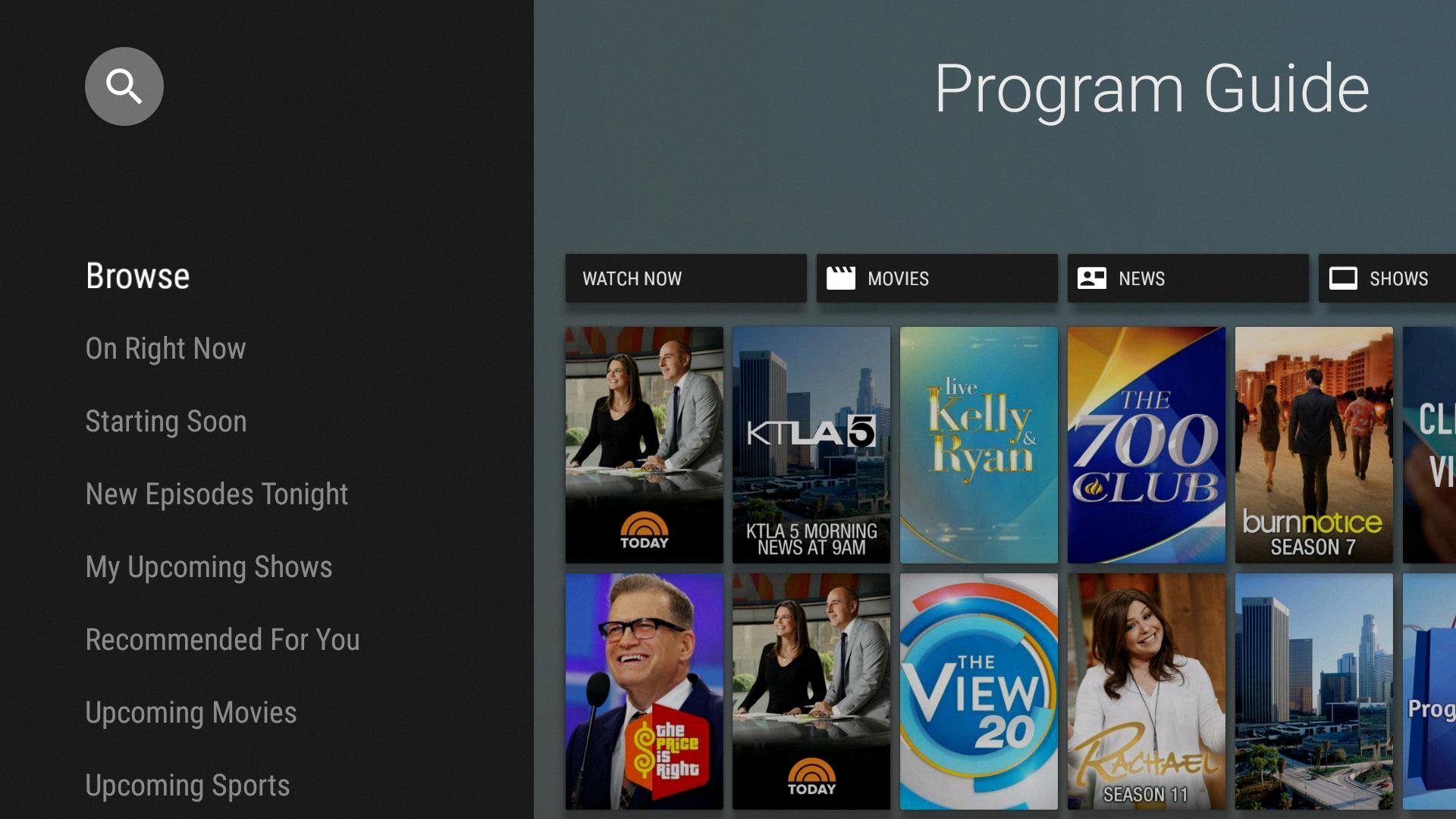
What Format Does Plex Use For Photos?
Plex supports various image file formats for displaying photos. These formats include:
1. JPG (JPEG): The most commonly used image format, providing a good balance between image quality and file size compression.
2. PNG (Portable Network Graphics): This format supports lossless compression, which means it preserves the original image quality without sacrificing any data. It is suitable for images with transparent backgrounds or high-quality graphics.
3. RAW: Plex can handle RAW image files, which are uncompressed and contain all the data captured by the camera sensor. This format is commonly used by professional photographers who require extensive post-processing capabilities.
4. TBN: TBN files are thumbnail images generated by Plex to provide a preview of the content. These files are typically small in size and help in quickly browsing through the photo library.
In addition to the above formats, Plex also includes built-in tools that can convert non-natively supported image files into a format that can be displayed. This ensures that you can view your photos even if they are in a format not directly supported by Plex.
By supporting a wide range of image formats, Plex offers flexibility in managing and displaying your photo collection. Whether you have JPEGs, PNGs, RAW files, or TBN thumbnails, Plex has you covered.
Please note that the availability of specific formats may vary depending on the Plex client or device you are using.
Is Now Plex Legal?
Plex is legal to use. Plex is a media server software that allows you to organize and stream your personal media collection, including movies, TV shows, music, photos, and more. It provides a convenient way to access and enjoy your content across various devices like smartphones, tablets, computers, and smart TVs.
Plex itself is not involved in any illegal activities or copyright infringement. It operates within the legal boundaries by solely acting as a platform to manage and stream your own media files. As long as you own the rights to the content you upload to your Plex library, or if you are authorized to access and stream the content, you are not violating any laws.
However, it’s important to note that the legality of the content you stream through Plex depends on the source. Plex does not provide any content by itself, so the legality of the media you access through Plex depends on how you acquire it. If you obtain copyrighted content through unauthorized means, such as downloading movies or TV shows from torrent sites or streaming from unauthorized streaming services, that would be considered illegal.
To ensure you are using Plex legally, it is recommended to only add content to your Plex library that you have obtained through legal means, such as purchasing digital copies, ripping your own DVDs or Blu-rays, or streaming from authorized sources like online platforms that offer legal streaming services.
Plex itself is a legal software platform that allows you to organize and stream your personal media collection. However, the legality of the content you access through Plex depends on how you obtained it, and it’s important to adhere to copyright laws and only stream content that you have the rights to access.
Can You Live Stream to Plex?
You can live stream to Plex. Plex offers a feature called Live TV, which allows you to watch live television channels on the Plex platform. Unlike traditional live TV streaming services, Plex Live TV does not require any tuner hardware or antenna.
Here’s how it works:
1. First, you need to set up a Plex Media Server on your computer or NAS device. This server acts as the central hub for all your media content, including live TV.
2. Next, you need to connect your digital antenna or cable TV provider to a compatible TV tuner. Plex supports a variety of TV tuners, including HDHomeRun, Hauppauge, and more. Make sure to check the Plex website for a complete list of supported devices.
3. After connecting your TV tuner, you can configure it within the Plex Media Server settings. Plex will scan for available channels and guide you through the setup process.
4. Once your TV tuner is set up, you can access live TV channels through the Plex app on your preferred device. The Plex app is available on a wide range of platforms, including computers, smartphones, tablets, smart TVs, and streaming devices like Roku, Apple TV, and Amazon Fire TV.
5. Within the Plex app, you’ll find a dedicated Live TV section. From there, you can browse and watch the available live TV channels. Plex offers a selection of free, ad-supported channels across various genres, providing a diverse range of content for your viewing pleasure.
It’s important to note that the availability of live TV channels may vary depending on your location. Some channels may only be available in specific regions or countries. Additionally, while Plex Live TV itself is free, some channels may require a Plex Pass subscription for access.
Plex allows you to live stream TV channels without the need for tuner hardware or an antenna. With the Plex Media Server and compatible TV tuner, you can enjoy a wide range of free live TV content through the Plex app on your preferred device.
Conclusion
Plex Live Photos is an exceptional platform that offers photographers and filmmakers the freedom and flexibility to access their photos and videos with ease. With no need to upload to the cloud, users can rest assured that their content remains private and secure. The versatility of Plex is commendable, as it supports a wide range of image file formats, including JPG, PNG, RAW, and TBN. Additionally, Plex’s built-in tools are capable of converting non-natively supported files, such as DTS, into a usable format, ensuring a seamless user experience. Furthermore, Plex’s ability to stream 4K content adds another layer of excellence. It’s important to note that Plex operates within legal boundaries and complies with all laws and regulations. The inclusion of live TV channels, accessible worldwide and without the need for additional hardware, is a fantastic feature that adds even more value to the platform. With a diverse collection of ad-supported content across various genres, Plex Live Photos truly offers an all-encompassing multimedia experience.








