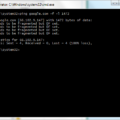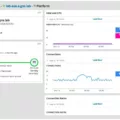Are you looking for the best SSH client for your home server or media center? If so, you’re in luck, as there are many high-quality options available to choose from. SSH, or Secure Shell, is a method of securely logging into a remote computer and executing commands. It’s an essential tool for anyone who wants to manage their own servers or use remote desktops.
In this blog post, we’ll discuss the various SSH clients available and provide some tips for selecting the best one for your needs. We’ll also look at some of the features that make each client stand out from the rest.
First, let’s look at some of the free options available. PuTTY and SmarTTY are two of the most popular free SSH clients on Windows. Both are reliable and feature-rich, with support for secure key authentication and port forwarding. If you don’t need any advanced features, these are both great options.
If you want more control over your connection settings and access to additional features, MobaXterm is another free option worth considering. This terminal emulator supports tabbed sessions, X11 forwarding, secure file transfers (SFTP/SCP), and more. It also includes tools for managing system processes (ps/kill), editing files with vi/nano editor, and running Unix commands remotely through an integrated X server window.
For Mac users, KiTTY is a great choice as it supports Mac OS X Keychain integration and offers a wide range of features like local/remote port forwarding tunnels, password/keyboard authentication methods, and more. Additionally, Core Tunnel is another excellent option that lets you manage multiple tunnels in parallel from within its user-friendly interface.
Finally, if you’re looking for a commercial SSH client that provides enterprise-grade security features such as two-factor authentication (2FA), user access control lists (ACLs), and logging capabilities then ZOC Terminal or SecureCRT may be right up your alley. Both support multiple platforms including Windows 10/8/7/Vista/XP as well as macOS Sierra & High Sierra (10.12 & 10.13).
Ultimately choosing the right SSH client comes down to personal preference but hopefully, this blog post has provided you with enough information to make an informed decision on which one will best suit your needs!
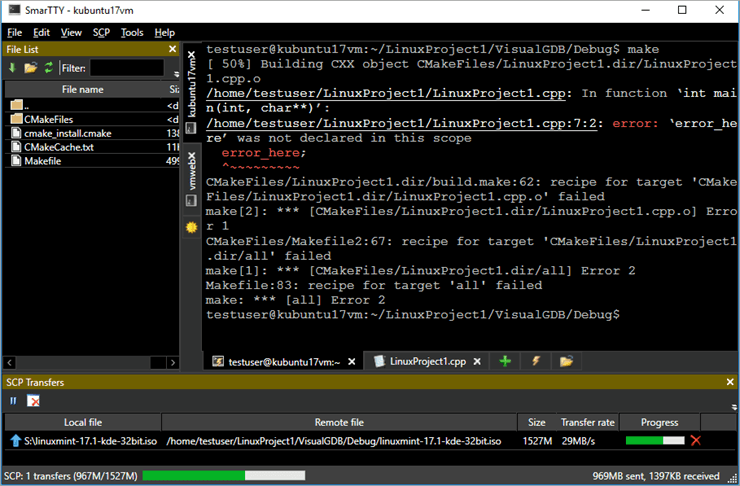
Choosing the Best SSH Client
The best SSH client for home server/ media center users will depend on their specific needs and preferences. Some popular free options include KiTTY, Solar PuTTY, WinSCP, SmarTTY, Bitvise SSH Client, FileZilla, and mRemoteNG. These clients are all well-supported and provide a wide range of features.
For those who require more advanced features such as port forwarding, scripting, and terminal emulation, commercial solutions like MobaXterm, ZOC, and Xshell may be more suitable. These clients offer a greater level of customization and convenience than their free counterparts.
Ultimately the best SSH client for you will depend on your specific requirements and the kinds of tasks you intend to use it for. If you’re just getting started with SSH then any of the free options should suffice. However, if you need more advanced features then investing in a commercial solution may be worth considering.
The Best Free SSH Client for Windows
The best free SSH client for Windows is SolarPuTTY. Developed by SolarWinds, it is a 100% free SSH client for Windows that provides secure connections and efficient file transfers. It features tabbed sessions, multiple window support, drag-and-drop capabilities, and 24/7 customer support. SolarPuTTY also offers an intuitive graphical user interface (GUI) that makes it easy to configure connections and manage files. Other popular free SSH clients for Windows include PuTTY, SecureCRT, SmarTTY, mRemoteNG, and MobaXterm. Each of these clients has unique features that make them suitable for different use cases.
The Best SSH Client for Linux
The best SSH client for Linux is OpenSSH, a remote connectivity tool that provides secure communication between networked devices. It supports many different authentication methods, including public key-based authentication and Kerberos single sign-on. It also offers robust encryption for data in transit and can be used to tunnel connections through an encrypted SSH tunnel. Additionally, OpenSSH is free and open-source software, making it highly customizable and suitable for any Linux environment.
Exploring Alternatives to PuTTY as an SSH Client
Yes, mRemoteNG is a great open-source alternative to PuTTY for SSH clients. It is a fork of mRemote and provides a robust suite of features including multi-tab support, multi-protocol support, and an intuitive interface. It also offers many security features such as password protection, encryption, and authentication. Additionally, mRemoteNG comes with its own set of tools that make it easier to use than PuTTY, such as an integrated terminal window for remote commands and the ability to save session settings for future use. All in all, mRemoteNG is an excellent PuTTY alternative for those who need more advanced functionality from their SSH client.
Comparing PuTTY and SSH
PuTTY is a popular SSH client for Windows, but whether it’s better than SSH depends on the individual user. SSH is a secure protocol for remotely connecting to systems, and PuTTY is an implementation of that protocol tailored for Windows. It provides the same basic functionality as any other SSH client, with some added features that make it easier and more efficient to use on Windows. These features include support for X11 forwarding, port forwarding, SCP/SFTP transfers, and a customizable interface. PuTTY also has strong logging and authentication capabilities which can be helpful when troubleshooting remote connections. Ultimately, it comes down to preference – some users might find PuTTY easier to use than other SSH clients while others may prefer something different.
Is SSH the Best Option for Secure Network Access?
Yes, there are several alternatives to SSH for remote access. Telnet is an older method that is less secure than SSH, but still has some uses in certain scenarios. Mosh is a more modern approach that provides better reliability over wireless connections than traditional SSH. VPNs can also provide remote access to intranet resources with less need for technical knowledge compared to SSH. Depending on your needs, one of these options could be better suited for you than SSH.
Difference Between SSH and OpenSSH
The difference between SSH and OpenSSH is that SSH (Secure Shell) is a network protocol used for securely connecting to remote systems over an unsecured network. OpenSSH is a set of applications and tools based on the SSH protocol that provides a secure, reliable, and convenient way to manage remote systems. It includes tools for authentication, encryption, tunneling, and port forwarding, as well as utilities for transferring files and administering remote systems. OpenSSH also provides access control mechanisms such as allowing users to log in with public key authentication. By using OpenSSH instead of just SSH, you can be sure that your data is secure from malicious actors and you have a more flexible and reliable way of managing remote systems.
Difference Between PuTTY and OpenSSH
The main difference between PuTTY and OpenSSH is the protocol that they use. PuTTY uses the SSH1 (Secure Shell 1) protocol, while OpenSSH uses the SSH2 (Secure Shell 2) protocol. The SSH2 protocol is more secure and offers better encryption and authentication than the SSH1 protocol. Additionally, OpenSSH is open-source software and is available for a wide range of operating systems, while PuTTY is only available for Windows.
The Benefits of Using PuTTY SSH
PuTTY SSH is a great tool for connecting to remote systems securely. It is a reliable and well-respected open-source SSH and Telnet client that has been around for many years. It is easy to use and supports various authentication methods, and encryption protocols, making it ideal for secure remote access. Additionally, PuTTY can be used on Windows, MacOS, and Linux systems with no additional configuration required. Despite its limitations compared to other SSH clients such as OpenSSH or Bitvise Tunnelier, PuTTY remains one of the most popular tools used today.
Conclusion
In conclusion, the best SSH Client for home server/ media center users will depend on the user’s individual needs. For free tools, popular options include KiTTY, Solar PuTTY, WinSCP, SmarTTY, Bitvise SSH Client, FileZilla, and mRemoteNG. For commercial options, there are MobaXterm, ZOC, and Xshell. Additionally, Core Tunnel is a great way to manage SSH tunnels with OS X Keychain integration. This allows users to manage multiple tunnels in parallel and supports password/keyboard/pubkey authentication methods, as well as creating local/remote/dynamic port forwarding tunnels and much more. Whichever option you choose you can be confident that your security needs are met with these high-quality SSH Clients.