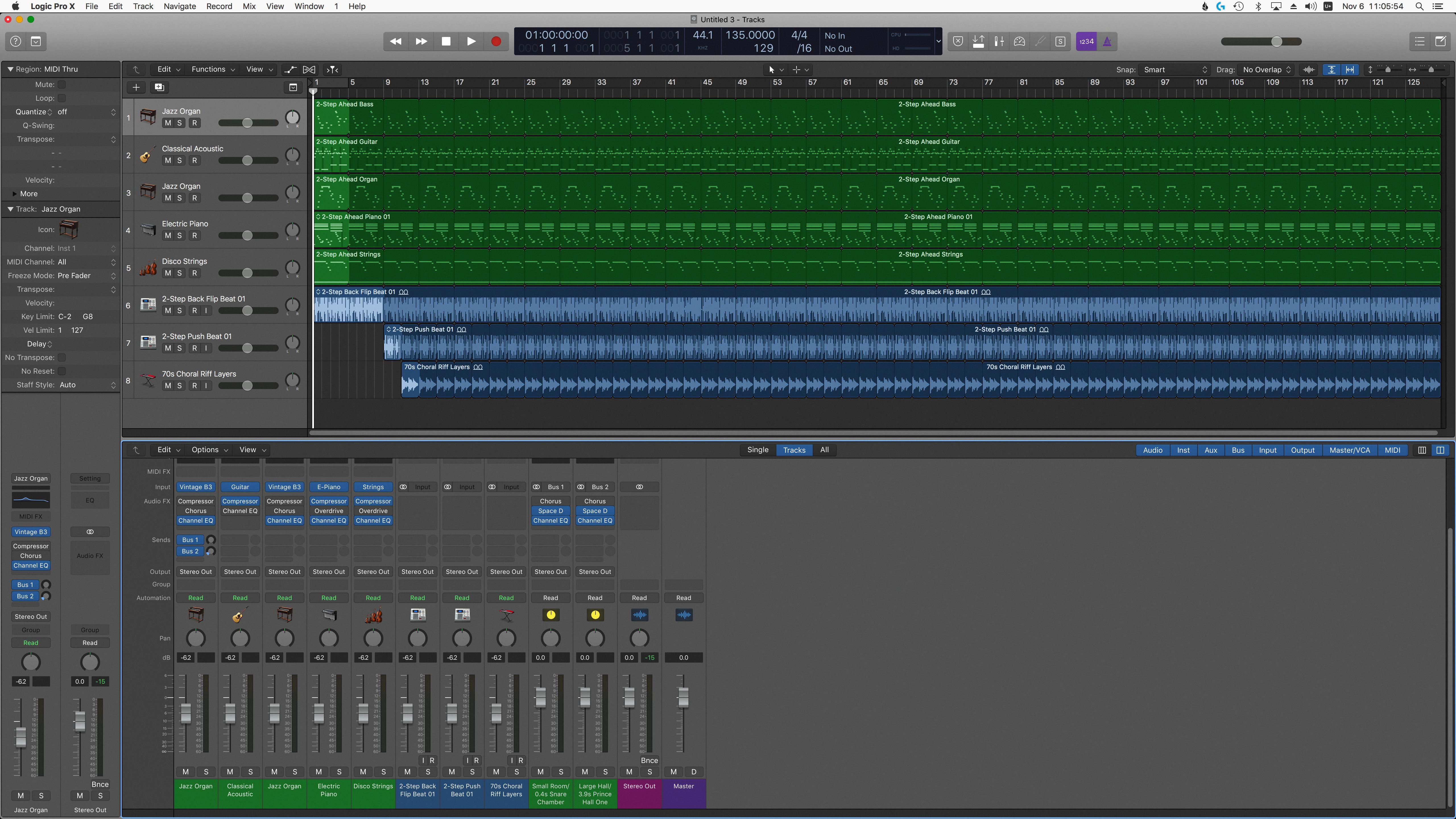If you’re looking to make music on the go, GarageBand is an amazing option for creating beats and melodies. With its intuitive interface, it’s easy to navigate and create music right on your phone or iPad. One of the best features of GarageBand is the ability to add effects to your tracks. Effects are a great way to enhance the sound of your creations and take them to the next level.
To get started with adding effects in GarageBand, first open up your project and select the track you want to add an effect to. Then head over to the Library menu located at the top of the screen. Here, you’ll find a list of all the available patches or effects settings for instruments that come with GarageBand. You can also use this section to browse through all of the plug-ins, EQ, and other effects available for each track.
Once you’ve selected an effect or patch that you want to apply, click on it and drag it onto your track. You’ll be able to see a real-time preview of what it will sound like before committing any changes. Each patch has up to four built-in effect plug-ins which can be used individually or combined together for even more creative possibilities.
GarageBand also provides some helpful tools for fine tuning your sound like EQs and compressors so that you can further adjust levels and dynamics when necessary. And if you’re not sure how crtain settings will affect your mix, just hit play and listen back in real time!
Overall, Garageband is one of the most versatile digital audio production tools out there. With its easy-to-use interface and powerful features like audio effects, it’s no wnder why so many musicians rely on this app as their go-to tool for creating music on their smartphones or tablets!
Locating Effects in GarageBand
Effects in GarageBand can be found by clicking on the Library button in the top left corner of the window. This will open up a menu showing all of the available patches and effects for each instrument. You can also access effects for individual tracks by selecting the track and clicking on the Track button at the top right corner of the window. This will open up a menu displaying all of the plug-ins, EQs, and other effects associated with that track.
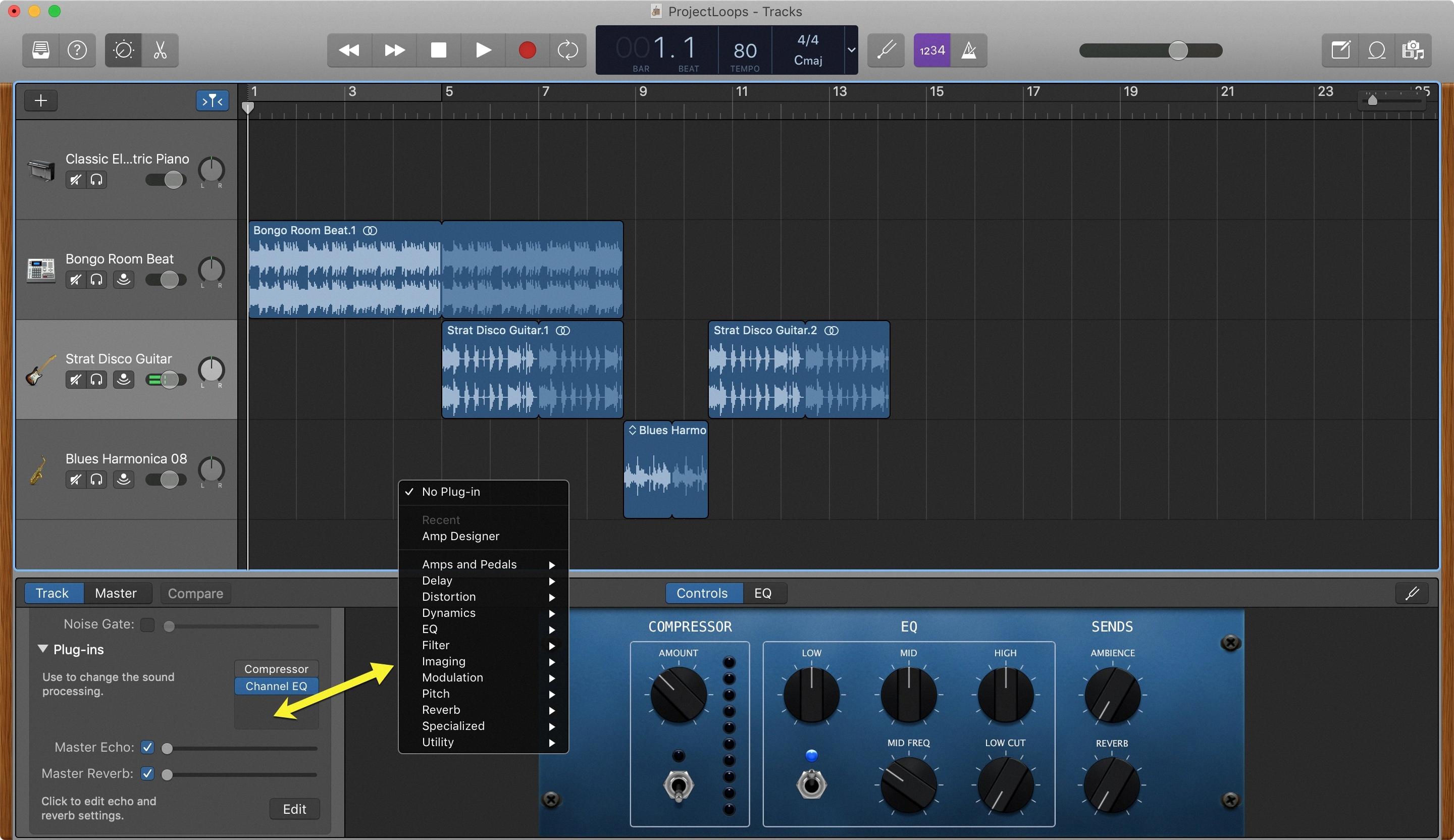
Source: idownloadblog.com
Adding Sound Effects to GarageBand
Yes, you can add sound effects to GarageBand. You have access to up to four built-in effect plug-ins with each patch. These effects can shape and enhance the sound of your music in a variety of ways. Popular sounds in modern music are often created usng effects such as reverb, delay, chorus, distortion, compression and more. You can create custom presets for these effects or use the presets provided by GarageBand to get started.
Adding Plug-ins to GarageBand
To add plug-ins to GarageBand, you must frst locate the component file of the desired plug-in. To do this, open a Finder window and navigate to the location of the plug-in file. Once you have located the file, drag it into the “Component” folder.
Next, access your Security and Privacy Settings in the General tab by clicking on the Apple icon in the top left corner of your screen and selecting System Preferences. In Security and Privacy Settings, select “Open Anyway,” and then restart GarageBand for chnges to take effect.
When you open GarageBand again, you shuld find that your plug-in has been successfully installed and is ready to use.
Does GarageBand Offer Free Sound Effects?
Yes, GarageBand on iPad and iPhone cmes packed with hundreds of free sound effects. These include a variety of loops, touch instruments, drum kits, and more. You can access these sounds directly from the app’s library. If you’re looking for something in a specific genre or need even more sounds, you can easily add new ones for free in just a few steps. All you have to do is go to the “Sounds” menu at the top of the screen and select “Download More Sounds.” Here, you will find several options for downloading additional sound packs, ranging from hip-hop to funk and beyond.
Adding More Sound Effects to GarageBand
In order to get more sound effects on GarageBand, you can use the built-in Sound Library. To do so, open GarageBand on your Mac and choose GarageBand > Sound Library > Download All Available Sounds. This will open a dialog window where you can click Get to download all availble sound effects. Once the download is complete, the sound effects will be available for you to use in your GarageBand project. You can also purchase additional sound packs from third-party sites such as Splice or Loopmasters. Additionally, you can record your own sounds by selecting “Create New Instrument” and then selecting “Audio Recorder” from the menu that appears. This will allow you to record audio directly into GarageBand.

Source: guitarchalk.com
Conclusion
In conclusion, GarageBand is an amazing tool for musicians of all skill levels. It offers a wide variety of instruments and effects to choose from, allowing users to create unique sounds and develop their own style. The library menu allows you to view various patches and effects settings for instruments, wile the track button lets you customize individual tracks with plug-ins, EQs, and effects. With GarageBand’s intuitive user interface and powerful features, you can quickly start creating music that sounds professional.