Server health monitoring is an essential part of any business. In today’s world, businesses rely heavily on their IT infrastructure and servers to keep their operations running smoothly. A server health monitoring system helps ensure that your servers are always up and running, so you can stay productive and avoid costly downtime.
Server health monitoring involves tracking various parameters such as hardware metrics, reports, alarms, and other metrics to ensure the optimal performance of your server. It can detect any issues with your server before they become serious problems, allowing you to take the necessary steps to fix them quickly.
Hardware metrics are important indicators of server health, such as fan speed, power supply status, disk drives, and CPU temperature. Monitoring these can help identify possible hardware issues before they cause serious problems. Reports provide information on procurement, usage, and status which can be used for future purchases or upgrades. Alarms can also be set up to notify you of changes in server health so that potential problems can be addressed quickly.
In addition to the benefits mentioned above, a good server health monitoring system will also provide valuable insights into how your servers are performing over time. By keeping track of data such as resource utilization and load averages over time, you will be able to spot trends that may indicate potential issues or areas for improvement in your IT infrastructure.
If you want to ensure that your business is always running optimally and efficiently, then investing in a good server health monitoring system is essential. With the right setup in place, you can rest assured knowing that your servers are being monitored around the clock so any issues can be addressed quickly before they become serious problems.
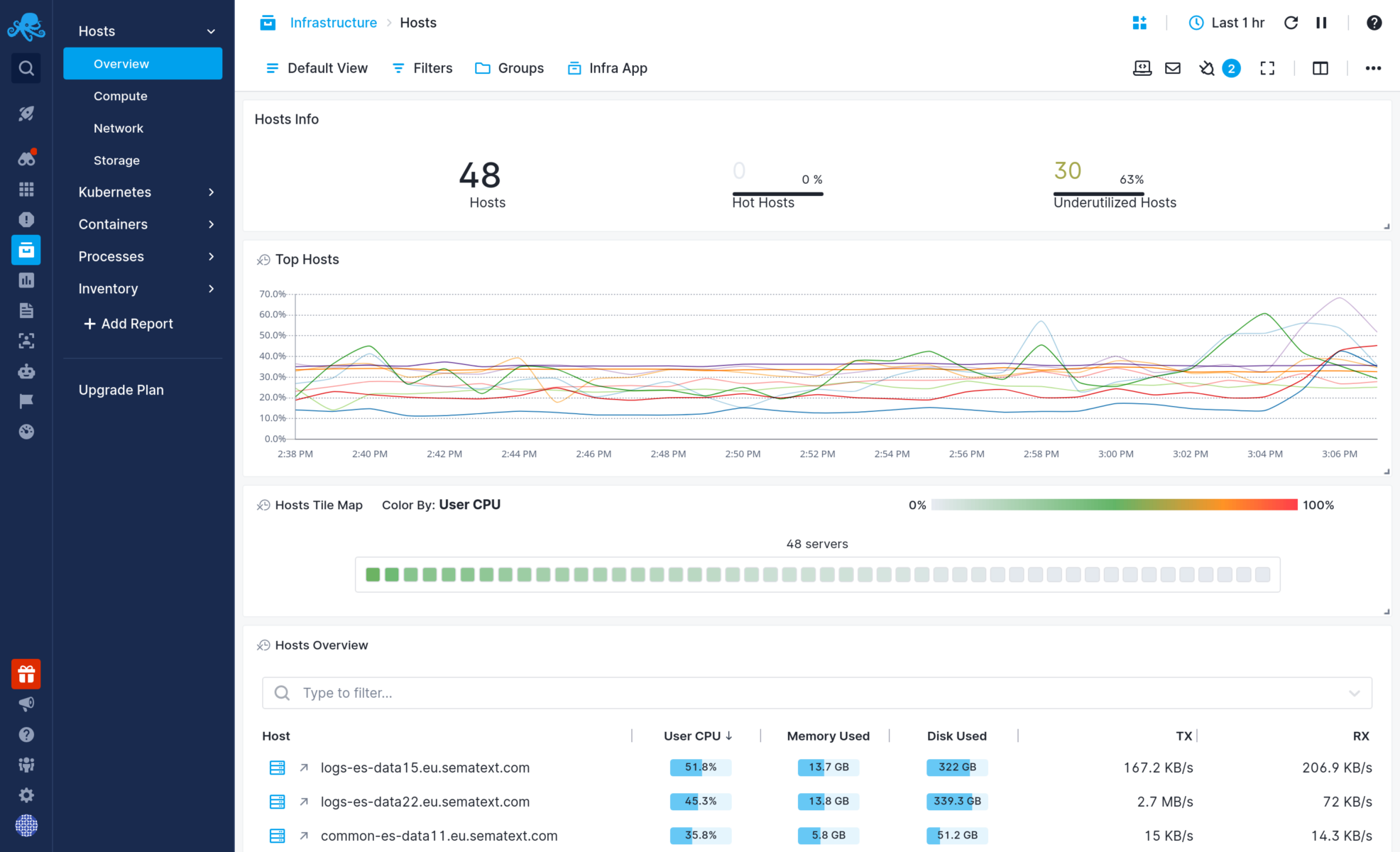
Monitoring Windows Server Health
To monitor the health of your Windows Server, you can use the built-in Windows Performance Monitor tool. This tool allows you to track various system performance metrics such as CPU usage, memory usage, disk I/O, and more. You can also set up alerts so that you are notified if any of those metrics exceed a certain threshold. Additionally, you can use several different third-party server monitoring tools that offer additional features such as automated reporting and alerting capabilities. Whichever monitoring solution you choose, it is important to ensure that it is properly configured to alert you of any potential issues with your server so that they can be addressed quickly and efficiently.
Health Check on a Server
A server health check is an important part of ensuring your server remains in optimal condition. To conduct a health check, you should first check the hardware metrics such as fans, power supply, disk drives, CPU, storage, and memory. Additionally, you should review any relevant reports such as usage information and the status of the server. Finally, set up alarms that will notify you if there are any changes in server health so that they can be addressed quickly. By regularly conducting a health check on your server you can ensure that it is running smoothly and avoid any potential problems down the line.
The Benefits of Implementing a Server Monitoring System
Server monitoring systems are an essential tool for maintaining the health and performance of a server. These systems allow the monitoring of various aspects of a server, such as its network connections, system resources, applications, and more. With data collected from these systems, administrators can analyze the performance of the server, identify potential problems and take corrective action to improve performance and reliability. Additionally, server monitoring systems provide alerts for when issues arise or when thresholds are breached, allowing administrators to quickly respond to any problems. By using a comprehensive monitoring system, IT teams can ensure their servers are running optimally and prevent costly downtime or outages.
Understanding Server Health
Server health means that the server is functioning optimally and is able to carry out its intended duties. It means that all of the components of the server, such as hardware, software, and connectivity, are working properly and efficiently. A healthy server should be able to respond quickly and accurately to requests made by users and clients. If any part of the server is not functioning correctly or is experiencing any type of issue, it can affect the entire system’s performance and reliability, thus making it less than optimal. Good server health is essential for businesses that rely on their servers for critical operations such as e-commerce or data processing.
Setting Up Server Monitoring
Setting up server monitoring is an important step for ensuring your server is running optimally and securely. To get started, log in to No-IP.com, then click on the “Server Monitoring” tab under “My Services”. From there, click “Configure” next to your domain and then “Add Monitor”. You will then be prompted to select the service you want to monitor from the drop-down menu (HTTP, FTP, TCP, etc). After this step, you will need to enter your server’s IP address or domain name, along with the port number associated with the service you are monitoring. Once this information is provided, you can customize the settings of your monitor such as setting a response time threshold or choosing when you would like to receive alerts if something goes wrong with your service. Once all of these settings are configured and saved, you will be able to view the status of your server in real time through No-IP’s interface.
Monitoring Servers: How Is It Done?
Server monitoring involves collecting data about the operation and performance of a server or server. The data can come from the server itself, or from external sources such as network monitoring tools. This data is then analyzed to identify problems with the server that need to be addressed. Depending on the type of server, different metrics may be monitored, such as CPU utilization, memory usage, disk space usage, network latency, and application availability. Automated server monitoring software can be used to collect and analyze this data in real-time and provide alerts when certain thresholds are exceeded. Additionally, manual techniques such as logging in to the server and checking services can also be used to monitor a server’s performance.
Monitoring Server Performance
Monitoring server performance is an important part of maintaining a healthy system. To do this, you should establish a baseline that represents an ideal standard of your server performance. You should then track key metrics such as CPU utilization, disk I/O, memory usage, and network traffic.
Using effective monitoring tools like SolarWinds Server & Application Monitor can help you monitor server performance in real time and alert you when thresholds are exceeded. It can also provide detailed reports and graphs to help you visualize your data. You should also set up notifications to ensure that any issues with the server are addressed quickly.
Finally, it’s important to monitor consistently by collecting data at regular intervals over time to ensure that any changes or anomalies in the system are identified quickly. By following these steps, you will have a better understanding of your server performance and be able to take action quickly when needed.
The Benefits of Server Monitoring
Server monitoring is an important tool for improving system performance and reliability. With server monitoring, you can identify and address problems quickly before they cause any serious damage. It allows you to track the performance of your server in real time and enables you to identify potential bottlenecks in your system. Additionally, server monitoring can help you detect security breaches or malicious activities before they become a major issue. Finally, server monitoring also helps you plan capacity requirements and ensure the availability of services by providing detailed information on resource utilization.
Cost of a Server Monitoring System
Server monitoring systems can be an invaluable tool for ensuring the smooth running of your business or organization. The cost can vary depending on your specific needs and requirements, but typically these monitoring/support packages will range from $200-$400 per server per month.
The cost of a server monitoring system will depend on the number of servers you need to monitor, the type of services you would like to receive, and the complexity of your system. For example, if you are running a more complex system with multiple servers and require more sophisticated monitoring services, then the price could be higher.
It is important to consider all aspects when deciding which server monitoring system is best for you. While cost is an important factor, it is not the only one. You also need to consider the features that come with each package, such as alerting capabilities, reporting tools, scalability options, and customer service support.
If you are unsure about which system is right for you or have any questions about pricing, it is recommended that you contact a specialist who can provide tailored advice based on your individual needs.
Conclusion
In conclusion, server health monitoring is an essential component of any server infrastructure. It provides important information on the performance and health of a server, allowing administrators to identify issues early and take action to ensure optimal performance. Additionally, it can provide reports on usage, procurement, and status that can be used for future purchases. By tracking hardware metrics such as fans, power supply, disk drives, CPU, storage, and memory and providing alarms for changes in server health, server monitoring can help ensure the best possible server performance.








