When it comes to building or upgrading a computer system, one of the most critical components that you need to consider is the SATA port. SATA, or Serial Advanced Technology Attachment, is a type of data transfer interface that allows your computer to communicate with different storage devices, such as hard drives, solid-state drives (SSDs), and optical drives.
SATA ports come in different versions, including SATA 1.0, SATA 2.0, and SATA 3.0. The version number indicates the speed at which data can be transferred between the storage device and the system. SATA 1.0 has a maximum transfer rate of 1.5 Gbps, SATA 2.0 has a maximum transfer rate of 3 Gbps, and SATA 3.0 has a maximum transfer rate of 6 Gbps.
Physically identifying the SATA ports on your motherboard is relatively easy. Most motherboards have these ports labeled with their version and system identification number. The SATA port you use plays a significant role, particularly if you are connecting an SSD. Most modern SATA SSDs are designed to be used with the SATA 3.0 interface. When connected to a SATA 3.0 port, these SSDs can achieve speeds of up to 550 MB/s.
Aside from the data connector, SATA ports also come with a power connector. The power connector is essential as it provides the necessary power to run the storage device. The power connector is a 15-pin connector, while the data connector is a seven-pin connector.
Motherboards typically have a limited number of SATA ports, but in reality, two to three SATA ports are more than enough for an average user. However, if you’re looking to add more storage devices to your system, you can opt to buy a SATA controller card. A SATA controller card is an expansion card that adds additional SATA ports to your system.
When choosing a SATA port to use, it’s essential to consider the type of storage device you’re connecting. For example, if you’re connecting an HDD, then using a SATA 3.0 port may not make a significant difference in performance as the HDD’s transfer speed is much slower than the port’s maximum transfer rate.
Understanding SATA ports and their significance in your computer system is crucial. Knowing the version of your SATA ports and the type of storage devices you’re connecting can help you maximize your system’s performance. Whether you’re building a new system or upgrading an existing one, taking the time to learn about SATA ports can help you make informed decisions and achieve optimal performance from your storage devices.

Types of SATA Ports
SATA ports include two different ports: the data connector and the power connector. The data connector is a short, L-shaped, seven-pin connector that transfers data between the drive and the motherboard. The power connector is a longer, 15-pin connector that provides power to the drive. SATA ports are not all the same, as there are different versions of SATA, including SATA 1.0, SATA 2.0, SATA 3.0, and SATA 3.2. These different versions have different speeds and capabilities, with the most recent version, SATA 3.2, offering speeds of up to 16 Gbps.
Identifying a SATA Port
To identify a SATA port, you can follow several methods. One of the easiest ways is to physically read the labels on the motherboard. On most motherboards, SATA ports are labeled with their version and system identification number. You can easily find the SATA ports by checking the labels near the ports.
Another method to identify SATA ports is to check the device manager on your computer. You can access the device manager by right-clicking on the start menu and selecting the device manager option. Under the disk drives section, you can see the list of all the hard drives and their corresponding SATA ports. You can check the properties of each drive to identify its SATA port.
You can also use third-party software such as HWiNFO or Speccy to identify the SATA ports on your computer. These software tools can provide you with detailed information about the hardware components of your computer, including the SATA ports.
There are several methods to identify SATA ports on your computer, including physically reading the labels on the motherboard, checking the device manager, and using third-party software.
Number of SATA Ports
The number of SATA ports available on a motherboard can vary depending on the model and specifications. However, on average, most motherboards come with around 4-6 SATA ports. Some high-end motherboards may even have up to 8 SATA ports or more. It’s important to note that the number of SATA ports also depends on the size of the motherboard, as smaller form factor motherboards may have fewer SATA ports compared to larger ones. Additionally, expansion cards can be used to add more SATA ports if needed.
The Importance of SATA Ports
SATA ports are important in modern computing as they allow for the connection of SATA devices, such as hard drives and SSDs, to the motherboard. The type of SATA port used can have an impact on the speed and performance of the connected device. For example, the latest SATA 3 interface can support speeds of up to 6 Gbps, providing faster data transfer rates compared to the older SATA 2 interface.
In terms of SSDs, the SATA port used can have a significant impact on the speed of the drive. Most modern SATA SSDs are designed to be used with the SATA 3 interface, which can support speeds of up to 550 MB/s. If a slower SATA 2 port is used, the SSD may not be able to reach its full potential speed.
Choosing the right SATA port can help improve the performance of your computer and any connected devices. It is important to consider the type of SATA interface supported by your motherboard and the requirements of the devices you want to connect.
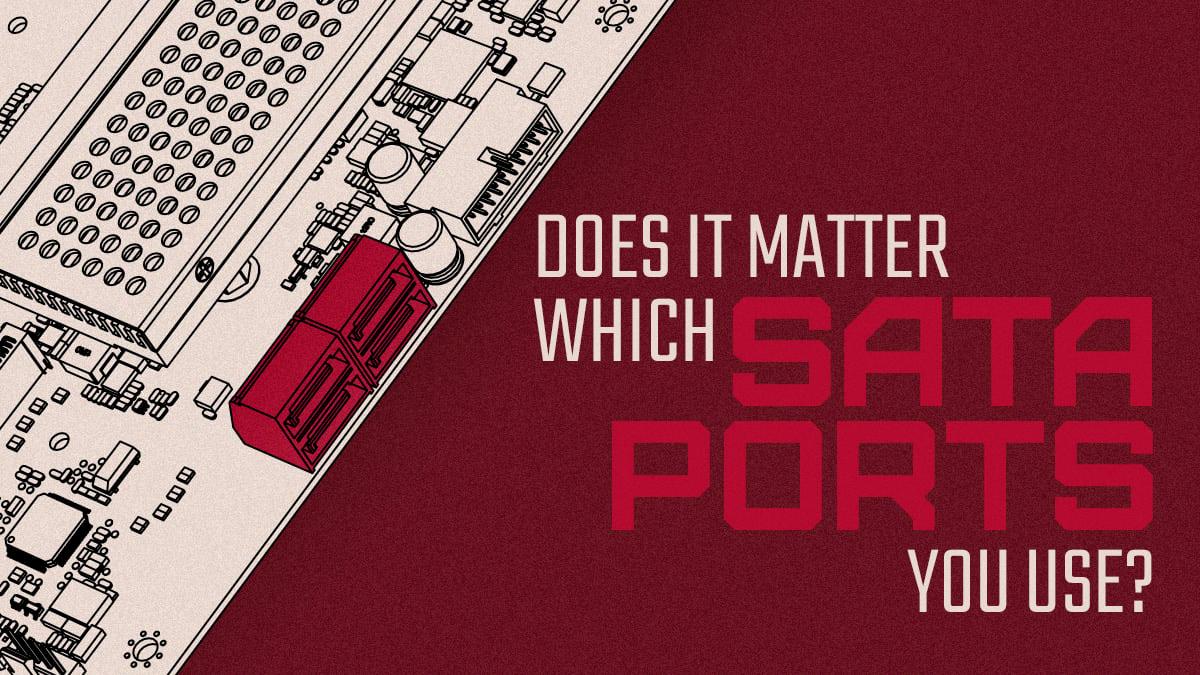
Conclusion
SATA ports play a crucial role in modern computer systems, as they are essential for connecting storage devices such as hard drives and solid-state drives. It is important to identify the SATA version of your ports, as this will determine the maximum transfer speed that your storage device can achieve. Most modern SATA SSDs are designed to be used with the SATA 3 interface, which offers a maximum transfer speed of 6 Gbps. However, it is worth noting that even SATA 2 ports can still provide significant performance improvements over traditional mechanical hard drives. Therefore, when selecting a motherboard or upgrading your storage devices, it is important to consider the number and version of SATA ports available. With the right configuration, you can achieve lightning-fast data transfer speeds and significantly improve the overall performance of your system.








