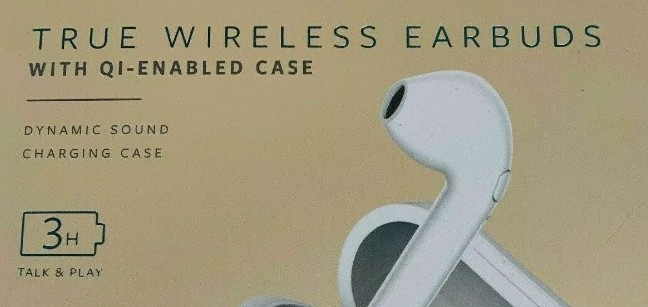
Polaroid earbuds are a great choice if you’re looking for affordable earbuds. These budget-friendly earbuds feature good sound quality, a lightweight design, in-ear comfort, and more. While they may lack advanced features, they are popular for casual use.
Read on to learn all you need to know about these earbuds.
Sound Quality and Comfort
For the price, Polaroid earbuds offer excellent sound quality, with clear highs and an overall balanced audio profile. They are also very comfortable earbuds and an attractive choice if you’re looking for lightweight earbuds for sports.
Pairing Polaroid Earbuds
Here’s how to pair Polaroid earbuds. First, to pair your Polaroid Bluetooth earbuds, they must be fully charged. Open the case and put them in your ears. Open your phone’s Bluetooth settings and search for the Polaroid earbuds. Click on them (and click on Pair, if necessary) to connect the earbuds to your mobile device. It’s that simple!
Charging and Battery Life
You can charge the Polaroid earbuds with a cable or with a QI charging station, if the model you bought supports wireless QI charging. The earbuds’ charging time is generally 1–2 hours. The Polaroid earbuds’ battery life is typically three hours of continuous use.
Compatibility With iPhones and Other Devices
Polaroids are iPhone-compatible earbuds. While they can’t be paired directly to your iCloud account like AirPods, you can pair them to your phone as a third-party Bluetooth device from your iPhone’s Bluetooth settings. Similarly, Polaroid earbuds offer device compatibility with Android, iPad, Windows, and Mac devices.
Troubleshooting Common Issues
Let’s troubleshoot common problems with Polaroid earbuds.
If you can’t pair them with your phone, try these solutions to fix your earbuds’ connection issues:
- Remove them from your phone’s Bluetooth settings and repair them.
- Make sure your phone is not connected to another Bluetooth device.
- Make sure the earbuds are not paired with too many devices. Remove them from other devices via those devices’ Bluetooth settings.
- Make sure the earbuds are charged.
If you are experiencing low volume, the most common low-volume earbuds solution is to raise the volume on your device. You can also try cleaning the earbuds with a soft cloth to remove dust that might be blocking the sound.
Tips for Extending Earbuds Battery Life
Here are some earbud care tips to extend your earbuds’ battery life:
- Avoid overcharging the earbuds for extended periods.
- Keep the earbuds in their case when not in use.
- Charge your earbuds overnight so they are ready for use in the morning.
Conclusion
We hope you enjoyed this Polaroid earbuds review. They’re one of the best budget earbuds at that price! Always refer to the manual that comes with your earbuds for additional information, such as how to reset the earbuds or for more troubleshooting tips.








