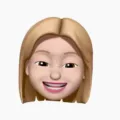Apple Watch fans, rejoice! You can now use your Apple Watch to pay for your purchases, thanks to Apple Pay. That’s right, no more fumbling arund for your wallet or phone; just double-click the side button and hold the watch up to the contactless reader. It’s fast, easy, and convenient. Plus, you’ll still get all the rewards and benefits that come with using your credit or debit card. So go ahead and leave your wallet at home next time you go out; your Apple Watch has got you covered.
How Do I Pay With My Apple Watch?
To pay with your Apple Watch, double-click the side button to open your default card. Scroll down to choose another card, if desired. Then hold the display of your Apple Watch near the contactless reader untl you feel a gentle tap and hear a beep.

Does Apple Watch Have Tap Pay?
Apple Watch has tap pay if it is connected to an iPhone that has Apple Pay set up. To set up Apple Pay on an iPhone, open the Wallet app and tap the plus sign in the upper riht corner. Follow the instructions to add a credit or debit card. Once a card is added, it can be used to make purchases with Apple Watch.
Why Can’t I Pay With My Apple Watch?
If you unpair your Apple Watch or turn off your passcode, you will not be able to use Apple Pay. This is because your Apple Watch must be paired with your iPhone in order to use Apple Pay. If you turn off wrist detection, you must enter your passcode each time you use Apple Pay.
Can You Use Apple Pay On Watch Without Phone?
Yes, you can use Apple Pay on your watch without your phone. This is because the Watch app creates a unique token that is stored on the Watch to use as a card number. This allows you to use Apple Pay even when you’re away from your phone.
How Do I Use Apple Pay Wallet?
To use Apple Pay, you must fist set up your iPhone to use the service. To do this, open the “Settings” app and tap on “Wallet & Apple Pay.” From here, you will be prompted to add a credit or debit card to your “Wallet.” Once you have added a card, you will be able to use Apple Pay at any merchant that accepts the service.
When using Apple Pay at a merchant, you will need to hold your iPhone near the contactless reader. You will then see your default card appear on the screen. To authenticate with Face ID, simply glance at your iPhone. If you are using a passcode, enter it now. Once your iPhone is authenticated, hold it near the reader until you see “Done” and a checkmark on the screen.

How Do I Quickly Access My Wallet On My Apple Watch?
There are two ways to access your Wallet on your Apple Watch. The first is to simply ask Siri by saying “Siri, open my Wallet.” The second way is to double-press the button underneath the Digital Crown. This will bring up your default Apple Pay card, with your other cards available too if you’d like to select a different one.
Can You Use Apple Pay On Watch Without Passcode?
Yes, you can use Apple Pay on Watch withut passcode if it is attached to your wrist. Once it’s attached to you, you won’t need a passcode for Apple Pay (double-click the side button is it).
How Do You Use Apple Pay With Contactless?
Apple Pay with contactless is a feature that allows you to make payments usig your Apple device. To use this feature, you will need to have an Apple device that is compatible with Apple Pay. You will also need to set up Apple Pay on your device and add a credit or debit card to your Apple Wallet. Once you have done this, you can start using Apple Pay with contactless.
To use Apple Pay with contactless, you will need to hold your Apple device near the contactless reader. You will then need to place your finger on the Touch ID sensor or enter your passcode to complete the payment.
Does Apple Watch Work Without IPhone?
Yes, the Apple Watch can work without an iPhone nearby, but there are some limitations to consider. Without an iPhone, the Apple Watch still has access to many features like Siri, calendar, and weather. However, some features like phone calls and Messages will not work without an iPhone present. Another thing to keep in mind is that the Apple Watch will not be able to connect to Wi-Fi networks without an iPhone. So if you’re planning on using your Apple Watch away from your iPhone for extended periods of time, it’s important to plan ahead.

Why Is Card Unavailable On Apple Watch?
Your card may be unavailable on your Apple Watch for a number of reasons. The most likely reason is that your card has not been verified. To verify your card, go to the Watch app and tap Wallet. You’ll see a list of your cards; any that can’t be used will have ‘Unavailable’ next to them. Tap this card and you may get an option to go through the verification process.
How Do I Use Apple Pay Without Double Tap?
If you’re using an iPhone with Face ID, you can double-click the side button to bring up your Apple Pay cards. From there, you can tap on your default card to use it, or tap on a different card if you want to use a different one. If the reader supports Apple Pay, you’ll see the Done and a checkmark apper on the display.
Is Apple Pay And Apple Wallet The Same?
No, Apple Pay and Apple Wallet are not the same. Apple Pay is the safe way to pay and make secure purchases in stores, in apps, and on the web. Apple Wallet is the place where you store your credit or debit cards so you can use them with Apple Pay.
Can You Use Apple Pay At Gas Stations?
Yes. You can use Apple Pay at gas stations. Many gas stations are now equipped with contactless payment terminals that allow you to pay for your purchase usng Apple Pay. Simply hold your iPhone or Apple Watch near the terminal and authorize the transaction with your fingerprint or Face ID.
Why Is Apple Pay Not In My Wallet?
Apple Pay is not in your Wallet because your card issuer does not support Apple Pay. You can update to the latest version of iOS or iPadOS, watchOS, or macOS, and check that your device is compatible with Apple Pay.
How Do I Use Apple Pay At Gas Pump?
When you see the Apple Pay icons at a gas station pump, that means you can use Apple Pay to pay for your gas. To do so, double-click the side button on your iPhone to bring up Apple Pay. You’ll then either enter your passcode or use Face ID to authenticate. After that, just hold your iPhone near the contactless reader on the pump and wait for the transaction to go through. That’s it!
How Far Can Apple Watch Be From IPhone?
Apple Watch can be up to 33 feet away from iPhone and still maintain a Bluetooth connection. If the watch is unable to connect to the iPhone via Bluetooth, it will attempt to connect to a compatible Wi-Fi network instead.
What Are The Pros Of Having An Apple Watch?
The pros of having an Apple Watch include the ability to make and receive phone calls, text messages, and email; as well as the ability to track your fitness activity and monitor your heart rate. Additionally, the Apple Watch has a built-in GPS so you can always know your location, and it also has Siri integration so you can use voice commands to perform various tasks. Finally, the Apple Watch has many safety features, such as fall detection and emergency SOS, which make it an ideal device for older family members or anyone with medical conditions.

Can An Apple Watch Replace A Phone?
An Apple Watch cannot replace an iPhone as it lacks many features that are essential to a smartphone. These features include the ability to make phone calls, send text messages, and access the internet. While the Apple Watch does have some limited capabilities for thee functions, it is not a substitute for a full-fledged smartphone.