Plex is a popular media server platform that allows you to stream your personal media collection to various devices, such as smartphones, tablets, smart TVs, and streaming devices like Amazon Fire Stick. It offers a seamless way to access your movies, TV shows, photos, and music from anywhere, anytime.
One of the key features of Plex is its ability to optimize streaming based on the capabilities of your device and network connection. By default, Plex will try to use Direct Play, which delivers the media content in its original bitrate and container format to your Plex client. This means that the media file is not transcoded or converted, resulting in the best quality playback and minimal strain on your server’s CPU.
However, there may be instances where Plex disables Direct Play and instead uses transcoding or Direct Stream. Transcoding is the process of converting the media file to a format that is compatible with your device, while Direct Stream is a partial transcoding that only converts specific parts of the media file.
Disabling Direct Play can occur for several reasons. One common reason is that the media file format or codec is not supported by your device. For example, if your device does not support a specific audio codec, Plex will disable Direct Play and transcode the audio to a supported format.
Another reason for disabling Direct Play is the limitation of your network connection. If your network bandwidth is not sufficient to handle the original bitrate of the media file, Plex may resort to transcoding or Direct Stream to reduce the bitrate and ensure smooth playback.
To check if Direct Play is disabled on your Plex client, you can navigate to the Plex settings and look for the options related to streaming and playback. In some cases, you may need to enable advanced settings to access these options.
If you encounter jerky or stuttering playback on your Plex client, it could be due to the disabling of Direct Play. To resolve this issue, you can try enabling Direct Play in your Plex settings. By doing so, Plex will attempt to use Direct Play whenever possible, delivering the content in its original format without any transcoding or conversion. This can result in smoother playback and better overall performance.
To enable Direct Play, go to the Plex settings on your client device and look for the “Advanced” options. From there, you can turn on “Direct Play” and “Direct Stream” to allow Plex to use these features when appropriate. By enabling these options, you can bypass the CPU of your Plex server and enable multiple concurrent streams from your account.
It’s important to note that enabling Direct Play may not always be possible, especially if your device or network connection has limitations. In such cases, Plex will automatically resort to transcoding or Direct Stream to ensure compatibility and smooth playback.
Plex offers the flexibility to optimize streaming based on your device and network capabilities. While Direct Play is the preferred method for delivering media content in its original format, it may be disabled in certain situations. By understanding the reasons behind disabling Direct Play and adjusting the settings accordingly, you can enhance your Plex experience and enjoy seamless playback of your favorite media files.
What is Direct Play in Plex?
Direct Play in Plex refers to the streaming of media content without any transcoding or conversion. When a Plex client requests a video or audio file, if the file is compatible with the client’s device in terms of format and bitrate, Plex will simply stream the file in its original format without any modification.
Here’s a breakdown of what Direct Play entails:
1. Original Bitrate: Direct Play ensures that the media content is delivered to the client device in its original bitrate. This means that the quality of the video or audio file remains unchanged, allowing for a high-quality viewing or listening experience.
2. Original Container: The container format of the media file remains the same during Direct Play. Plex does not need to convert the file into a different container format, avoiding any potential loss of quality or compatibility issues.
3. Bypassing CPU: One of the significant advantages of Direct Play is that it bypasses the CPU (Central Processing Unit) of your Bytesized account. This means that the server’s CPU is not involved in the process of transcoding the media file, resulting in reduced strain on the server and improved performance.
4. Concurrent Streaming: Since Direct Play does not require transcoding, it enables multiple concurrent streams from your Bytesized account. This means that you can stream media to multiple devices simultaneously without experiencing any buffering or quality degradation.
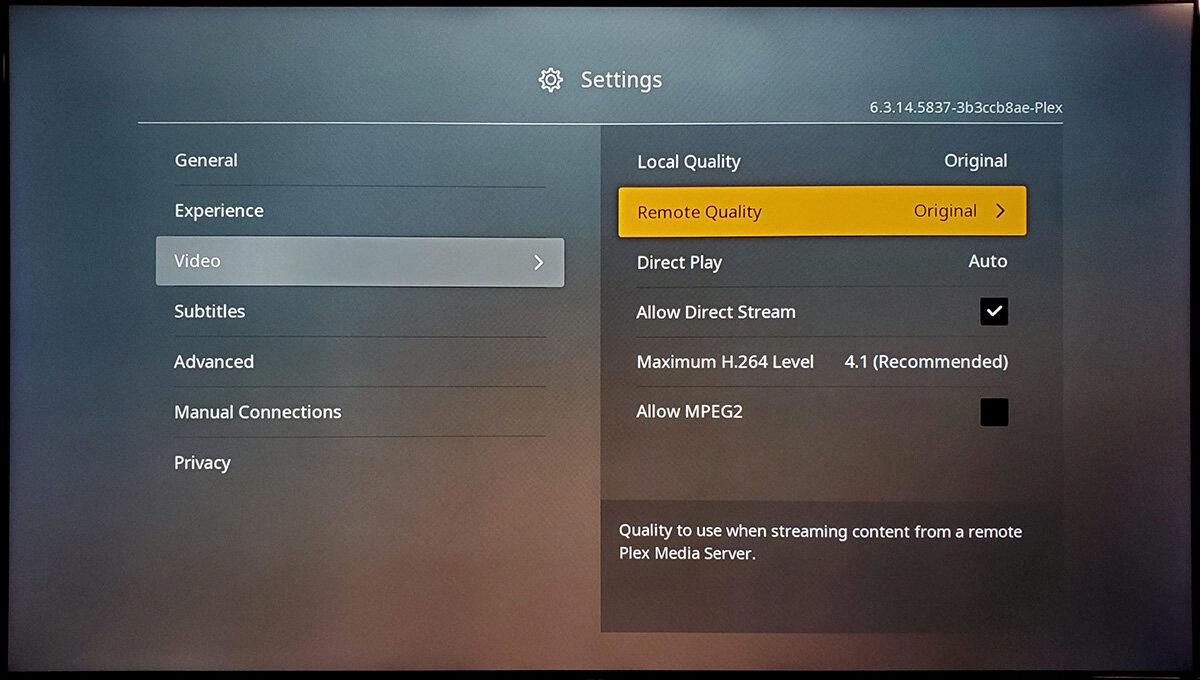
How Do You Turn Off Direct Play on Fire TV Plex?
To disable direct play on Plex for Fire TV, follow these steps:
1. Launch the Plex app on your Fire TV Stick.
2. Navigate to the top-left corner of the screen and click on the three horizontal lines to open the menu.
3. Scroll down and select “Settings” from the menu options.
4. In the Settings menu, select “Player”.
5. Under the Player settings, scroll down and click on “Quality”.
6. Here, you will find the options for “Direct Play” and “Direct Stream”. Toggle the switches to turn both of them off.
7. After disabling direct play and direct stream, go back to the player settings.
8. Scroll down and click on “Advanced” to access additional settings.
9. In the Advanced settings, make sure that both “Direct Stream” and “Direct Play” are turned off.
10. Once you have made these changes, exit the settings menu and start playing your media files in Plex.
By disabling direct play and direct stream, Plex will now transcode the media files before playing them on your Fire TV Stick. This helps to eliminate any potential stuttering or jerky playback issues that you may have experienced previously.
It’s worth noting that transcoding may put additional strain on your server’s CPU, so make sure your server has enough processing power to handle the transcoding process smoothly.
What Does Direct Play Do?
DirectPlay is a software interface that acts as a bridge between applications and communication services. Its primary purpose is to facilitate the connection and communication between games over various platforms such as the Internet, modem links, or networks.
By utilizing DirectPlay, game developers can create multiplayer games that allow players to connect and play with each other remotely. It provides a high-level programming interface that simplifies the process of implementing network functionality into games, eliminating the need for developers to delve into the low-level details of network programming.
DirectPlay offers several key features and functionalities that enhance the multiplayer gaming experience. These include:
1. Connection Establishment: DirectPlay enables the establishment of connections between players, regardless of their physical location or the type of network being used. It handles the complexities of network protocols and provides a seamless connection process.
2. Data Transmission: Once the connections are established, DirectPlay facilitates the transmission of game-related data between players. This includes information such as player positions, game events, chat messages, and more. It ensures that the data is delivered efficiently and reliably, minimizing latency and ensuring a smooth gameplay experience.
3. Lobby System: DirectPlay incorporates a lobby system, which serves as a meeting place for players to find and join game sessions. The lobby system allows players to browse available games, create new game sessions, and join existing ones. It also provides features such as player matchmaking and game session management.
4. Security and Authentication: DirectPlay offers built-in security features to protect game sessions from unauthorized access or cheating. It supports authentication mechanisms to verify the identity of players and ensures that only trusted individuals can participate in the game sessions.
DirectPlay serves as a crucial component for enabling multiplayer gaming experiences. It simplifies the process of connecting players, transmitting game data, and managing game sessions over various network configurations. By utilizing DirectPlay, game developers can focus more on creating engaging gameplay mechanics rather than dealing with the complexities of network programming.
Conclusion
Plex is a versatile and powerful media server platform that allows users to stream and organize their media content across different devices. With its user-friendly interface and comprehensive features, Plex offers a seamless and convenient way to access and enjoy your favorite movies, TV shows, music, and photos.
One of the key advantages of Plex is its ability to transcode media files on-the-fly, ensuring compatibility with various devices and network conditions. This is particularly useful when streaming content to devices with limited processing power or slower internet connections. By automatically adjusting the video and audio quality based on the client’s capabilities, Plex ensures smooth playback and optimal viewing experience.
Additionally, Plex provides a range of customization options, allowing users to organize their media library, create playlists, and add metadata and artwork for a visually appealing and easily navigable interface. With support for multiple user accounts, Plex also enables personalized recommendations and viewing history for each user.
Furthermore, Plex offers a wide range of channels and plugins, allowing users to access additional content from popular streaming services, online channels, and community-contributed libraries. This expands the content library available through Plex, making it a comprehensive entertainment hub for all your media needs.
Moreover, Plex’s mobile apps and remote access feature allow users to stream their media content on-the-go, even outside their home network. This flexibility ensures that you can access your media library wherever you are, without the need for physical storage or carrying multiple devices.
Plex delivers a seamless and intuitive media streaming experience, with its ability to transcode media files, customizable interface, extensive content options, and cross-device compatibility. Whether you’re a movie enthusiast, music lover, or simply want to organize and access your media collection effortlessly, Plex is a reliable and feature-rich solution that caters to all your media streaming needs.













