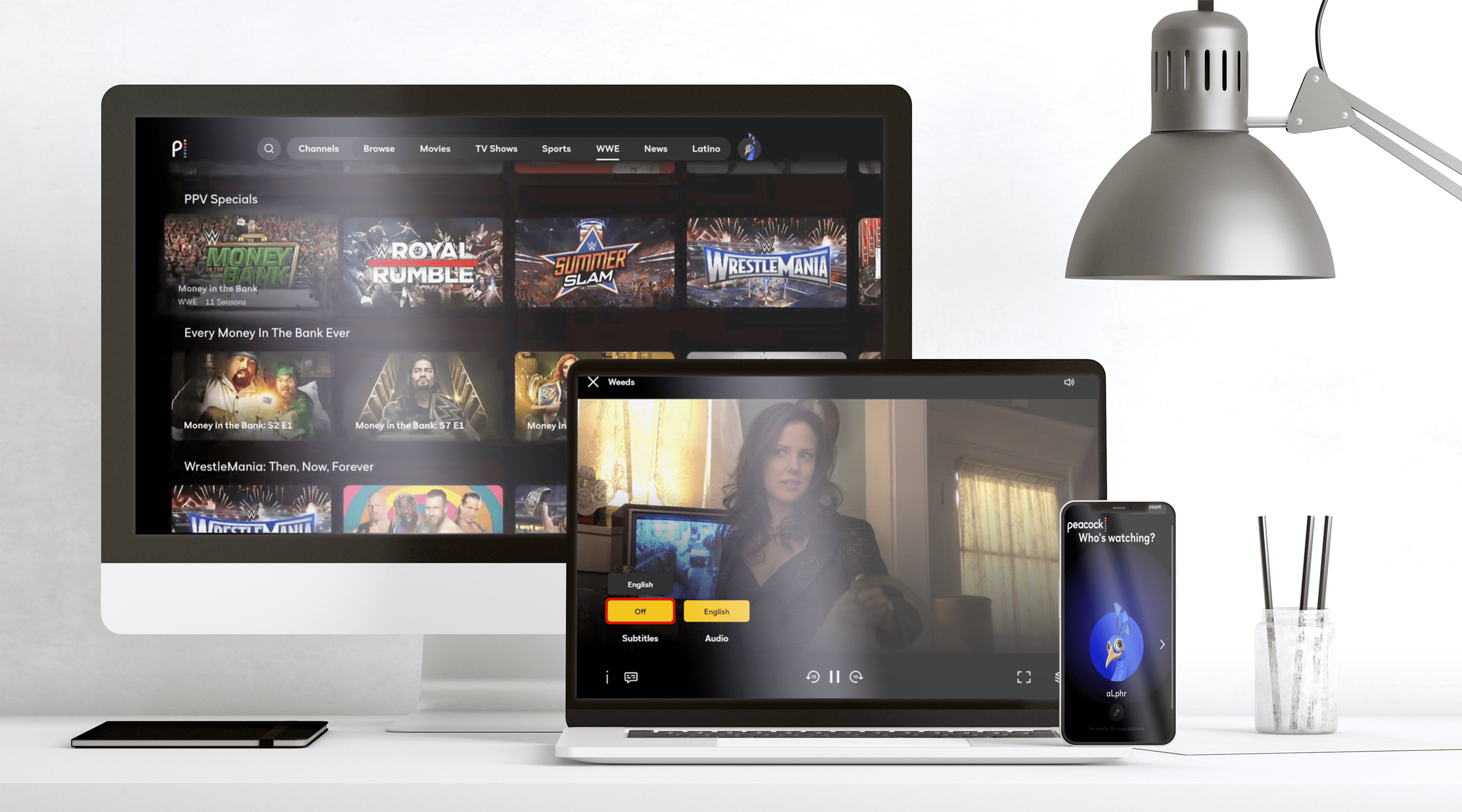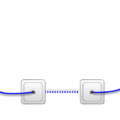Peacock TV has become a popular streaming platform, offering a wide range of content for viewers to enjoy. If you own a Vizio device and want to access Peacock TV, you’re in luck! With just a few simple steps, you can start streaming your favorite shows and movies on your Vizio TV.
To get started, you’ll need to launch the Peacock application on your Vizio device. Look for the Peacock app in your device’s app store or app section. Once you find it, click on it to open the app.
If you already have a Peacock account, you can simply log in using your existing credentials. However, if you’re new to Peacock, you’ll need to create a new account. Don’t worry, the process is quick and easy.
If you’re creating a new account, you’ll be prompted to provide some basic information, such as your email address and a password. Once you’ve entered this information, click on the “Create Account” button. You’ll then receive a registration email from Peacock to set your password. Follow the instructions in the email to complete the registration process.
Once you’re logged in to your Peacock account on your Vizio TV, you’ll have access to a wide range of content. Peacock offers a variety of shows, movies, and live sports, including popular titles from NBC, Universal Pictures, and more.
To navigate through the Peacock app on your Vizio TV, use the remote control to browse different categories, search for specific titles, or explore curated collections. You can also create personalized profiles for different members of your household, allowing everyone to have their own customized viewing experience.
If you prefer to watch Peacock on a computer, you can do so by visiting the peacocktv.com website. Simply open a web browser and go to peacocktv.com. Click on the “Sign In” button at the top right of the page. Enter your email address and click “Continue.” Then, enter your password and click “Sign In.” You can now start streaming Peacock on your computer.
Accessing Peacock TV on your Vizio device is a straightforward process. Whether you’re creating a new account or logging in with an existing one, you can enjoy a vast selection of content right from the comfort of your living room. So, grab your remote control, launch the Peacock app, and start streaming your favorite shows and movies on your Vizio TV today!

How Do You Activate Peacock TV on Your TV?
To activate Peacock TV on your TV, follow these steps:
1. Launch the Peacock application on your TV.
2. If you already have a Peacock account, log in using your credentials. If not, create a new account by providing the required information.
3. Once logged in or after creating a new account, you may be prompted to enter an activation code.
4. On your computer or mobile device, open a web browser and visit the activation website provided on your TV screen.
5. Enter the activation code displayed on your TV into the appropriate field on the activation website.
6. Follow the on-screen instructions to complete the activation process.
7. Once activation is successful, you can start streaming Peacock TV on your TV.
Please note that the activation process may vary depending on the device you are using. Make sure to follow the instructions specific to your TV model for the best results.

How Do You Log Into Your Peacock Account?
To log into your Peacock account on a computer, follow these steps:
1. Open a web browser and go to peacocktv.com.
2. Once the website loads, look for the “Sign In” option at the top right corner of the page and click on it.
3. A sign-in window will appear. Enter the email address associated with your Peacock account in the provided field.
4. After entering your email address, click on the “Continue” button.
5. On the next screen, enter your password in the designated field.
6. After entering your password, click on the “Sign In” button.
7. If the email address and password you entered are correct, you will be successfully logged into your Peacock account.
By following these steps, you should be able to log into your Peacock account either on a computer or through the Peacock app on your mobile device.
Conclusion
Peacock TV is a popular streaming service that offers a wide range of content, including TV shows, movies, sports, and news. By visiting peacocktv.com on your Vizio device, you can easily access and enjoy all the features and benefits Peacock has to offer. Whether you’re creating a new account or logging into an existing one, the activation process is straightforward and can be completed in just a few simple steps. Once you have set up your Peacock account on your Vizio TV, you can start exploring the vast library of content and streaming your favorite shows and movies. With its user-friendly interface and a variety of subscription options, Peacock TV is a great choice for anyone looking for an immersive streaming experience. So, get ready to dive into a world of entertainment with Peacock TV on your Vizio device!