Television timers are an essential feature for many people who want to control their TV’s power consumption and usage. A timer allows you to set a specific time when your TV will turn off automatically, which can help you save money on your electricity bill and prevent your TV from being on for too long.
There are various types of timers available for TVs, but the most common ones are On-delay, Off-delay, and Retentive on-delay. On-delay timers are used to delay the start of a process, while off-delay timers are used to delay the end of a process. Retentive on-delay timers, on the other hand, are used to delay the start of a process and retain the output when the timer is reset.
The process of setting up a timer for your TV may vary depending on the brand and model of your TV. However, the process is generally straightforward and can be done by following a few simple steps.
To set up a timer for your TV, start by turning on your television and pressing the Menu button from your remote control. Next, scroll down using the navigation keys and select System. Then, scroll and select Eco Solution. From there, scroll down to select Auto Power Off.
You will be given the option to select a timer from the available options. To do this, press the Down arrow button, and when you hear Time, press the Enter button. Select the time to turn on your TV using the Down arrow and Up arrow buttons from 1 to 12 and press the Right arrow button.
Setting up a timer for your TV is an excellent way to save money on your electricity bill and prevent your TV from being on for too long. It is also a great way to ensure that your TV is turned off automatically when you fall asleep or forget to turn it off.
TV timers are an essential feature that every TV owner should take advantage of. By setting up a timer, you can control your TV’s power consumption and usage, which can help you save money on your electricity bill and prevent your TV from being on for too long. So, if you haven’t set up a timer for your TV yet, now is the time to do so.
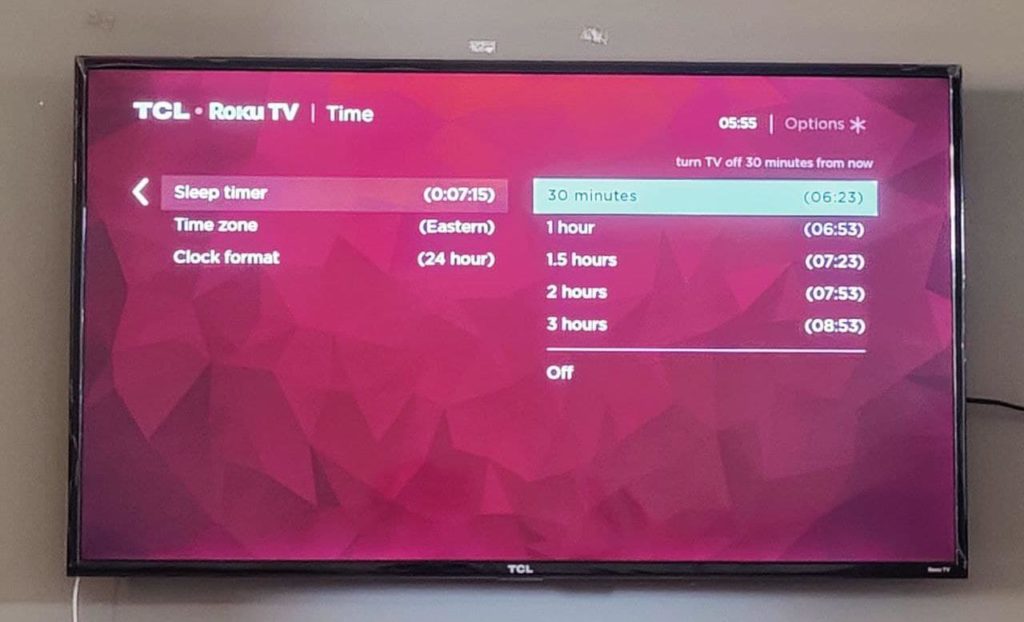
Setting a Time Limit on a Television
You can put a time limit on a TV. One way to do this is by setting up a kid’s profile on Google TV. Within the kid’s profile, you can set up bedtime reminders and screen time limits to help manage your child’s TV usage. This feature allows you to choose which apps your kids can use and limit their overall screen time. Additionally, many TVs have parental control settings that allow you to set time limits and restrict access to certain channels or content. It is important to monitor and limit screen time for children to promote healthy habits and ensure they are not exposed to inappropriate content.
Setting a Timer to Automatically Turn Off Your TV
To make your TV turn off at a certain time, you can use the Auto Power Off feature available on most modern TVs. This feature allows you to set a timer that will automatically turn off the TV after a specified period of inactivity. To access this feature, you need to navigate to the System menu on your TV using the remote control. From there, select Eco Solution and then Auto Power Off. You can then choose the timer setting that suits your needs, which may include options such as 30 minutes, 1 hour, 2 hours, or more. Once you have set the timer, your TV will automatically turn off after the specified period of inactivity, helping you save energy and reduce your electricity bill.
Setting a Timer for the TV to Turn On
You can set a timer for your TV to turn on. To do this, you need to access the settings menu of your TV and look for the timer function. Once you find it, you can set the time you want your TV to turn on using the arrow buttons to select the hour and minute, and then pressing the right arrow button to confirm your selection. You can also set a repeat function for the timer if you want it to turn on at the same time every day. Some TVs may have different menu layouts, but the timer function should be located under the settings or system menu. It is recommended to refer to your TV’s manual for specific instructions on how to set the timer function.
Conclusion
TV timers are an essential feature that helps users to save energy and avoid unnecessary power consumption. With the auto power-off feature, users can set a timer to turn off the TV after a specific time, ensuring that the TV is not left on when it’s not in use. Additionally, PLC timers offer different types of delay options, including on-delay, off-delay, and retentive on-delay, which provide users with more flexibility to control their TV usage. By using TV timers, users can also manage their screen time more effectively, ensuring that they do not spend too much time in front of the TV. TV timers are a valuable feature that can help users to save energy, control their TV usage, and make their TV viewing experience more convenient and enjoyable.








