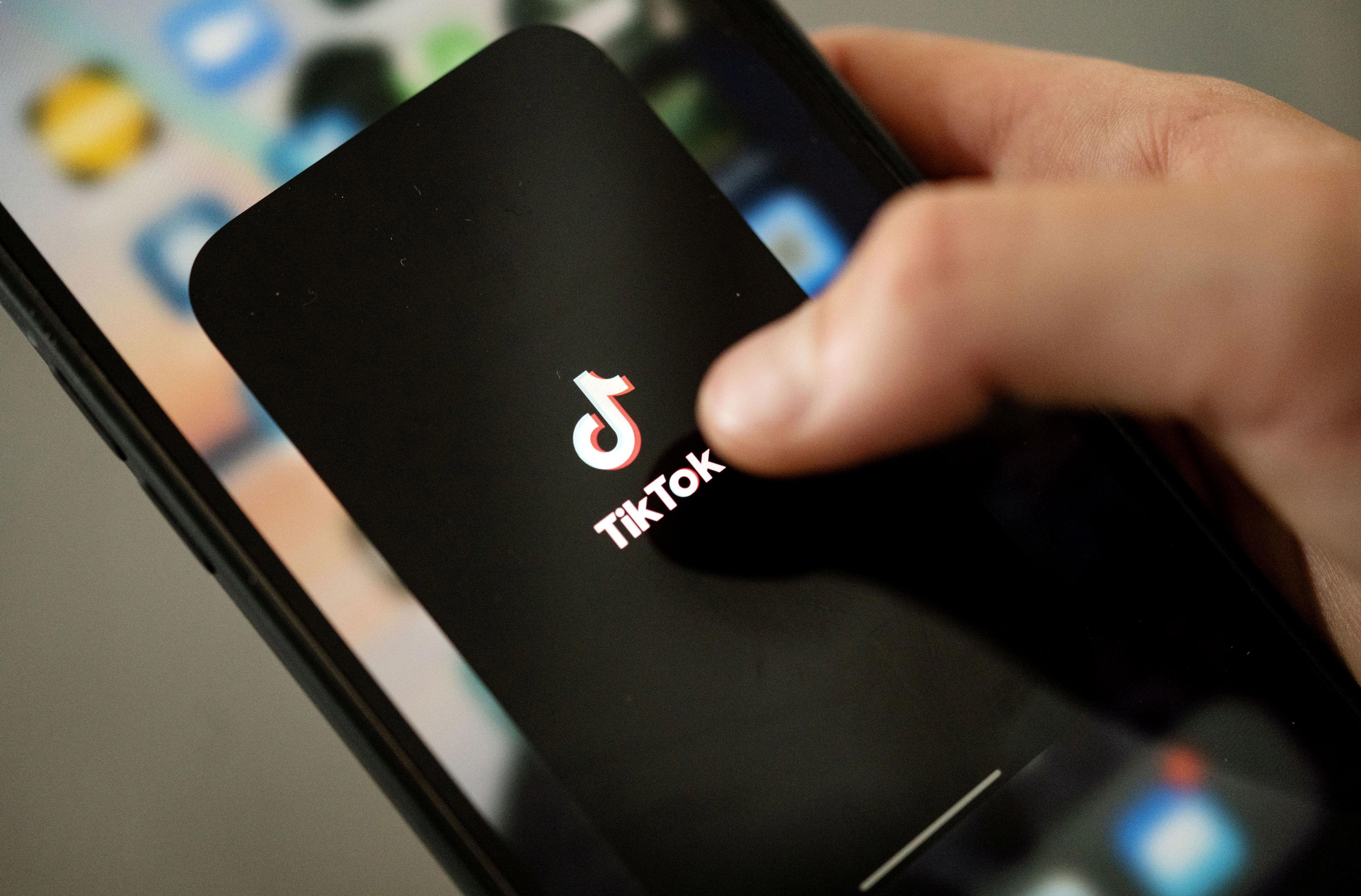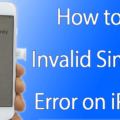TikTok has become one of the most popular social media platforms in the world, with millions of users creating and sharing videos every day. One of the features that make TikTok so unique is the ability to follow other users and see their content on your feed. However, if you’re having trouble accessing your TikTok following feed or seeing your follower count, there are a few things you can try.
First, check to make sure that your TikTok app is up to date. If you’re using an outdated version of the app, it could be causing issues with your following and follower count. To update your app, simply go to the App Store or Google Play Store and search for TikTok. If there’s an update available, download and install it.
If your app is up to date but you’re still having trouble accessing your following feed, it’s possible that the TikTok server is down or experiencing issues. In this case, there’s not much you can do except wait for the issue to be resolved.
Another possible issue could be with your internet connection. If your internet is slow or not working properly, it could be causing issues with your TikTok app. Try connecting to a different Wi-Fi network or using cellular data to see if that resolves the issue.
If none of these solutions work, you can try clearing your TikTok cache. This can help to remove any temporary files or data that may be causing issues with your app. To clear your cache, go to your device’s settings and find the TikTok app. From there, select the option to clear the cache.
Once you’ve resolved any issues that may be preventing you from accessing your following feed, you can view your list of followers by clicking on your profile and selecting the “Followers” option. Here, you’ll be able to see a list of all the users who are following you on TikTok.
If you want to hide your following list from other users, you can do so by going to your profile, selecting the three horizontal lines in the top right corner, and choosing “Settings and privacy.” From there, select “Safety” and then “Following list.” Here, you can choose to make your following list visible only to yourself.
If you’re having trouble accessing your TikTok following feed or seeing your follower count, there are several steps you can take to resolve the issue. Whether it’s updating your app, checking your internet connection, or clearing your cache, these solutions can help you get back to enjoying TikTok and all the content it has to offer.
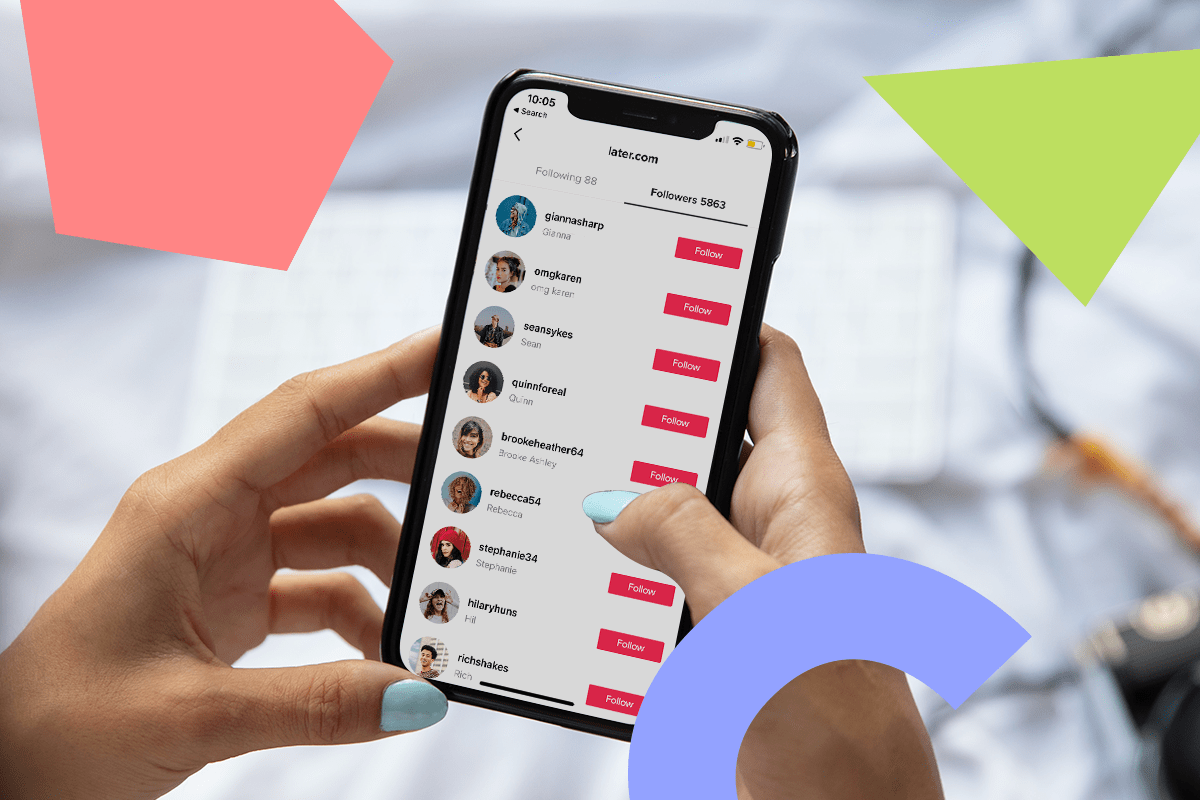
Viewing My Following on TikTok
To view the list of people you are following on TikTok, you need to follow these simple steps. Open the TikTok app on your device and go to your profile by tapping on the “Me” icon located at the bottom right corner of the screen. Once you are on your profile page, tap on the “Following” option located below your profile picture and bio. This will display a list of all the accounts that you are following on TikTok. You can scroll down the list to see all the accounts that you are following or use the search bar to search for a specific account. Additionally, TikTok also allows you to unfollow any account from this list by simply tapping on the “Following” button next to their name.

Troubleshooting TikTok’s Missing Following Page
TikTok might not be showing your following page due to a few different reasons. One possible cause could be a server issue or malfunction, which can result in the temporary unavailability of the following page. Another reason could be an outdated version of the TikTok app, which may cause certain features to stop working properly. Additionally, a corrupted cache in the TikTok app may also prevent the following page from loading correctly. It’s also possible that there may be a problem with your internet connection or device, which can cause the app to malfunction. To troubleshoot the issue, you can try updating your app, clearing your cache, checking your internet connection, or restarting your device.
Making Your TikTok Following List Private
To make your TikTok following list private, you need to follow a few simple steps. First, go to your TikTok profile and tap the three horizontal lines in the top-right corner of the screen. Then, tap on “Settings and privacy” and scroll down to the “Safety” section. From there, select “Following list” and then choose “Only me” to hide your following list from other users.
By doing this, you will prevent other users from seeing who you are following on TikTok, which can help protect your privacy and keep your online activity more private. It’s important to note that this setting only affects your own profile, so you will still be able to see the profiles you are following. With these easy steps, you can make your TikTok following list private and enjoy a more secure and private social media experience.
Conclusion
TikTok is a popular social media app that has taken the world by storm. It allows users to create and share short videos with music and effects, making it an entertaining platform for people of all ages. With its user-friendly interface and constantly evolving features, TikTok has become a go-to app for many, especially during the pandemic. However, as with any social media platform, it’s important to use TikTok safely and responsibly. Users should be aware of the potential risks associated with sharing personal information and take steps to protect their privacy. By following the tips and guidelines provided by TikTok, users can enjoy the app while staying safe and secure online. TikTok is a fun and engaging platform that has something for everyone, from dance challenges to educational content, and it’s no wonder why it has become one of the most popular social media apps in the world.