An Invalid SIM Card error on your Android device can be quite frustrating, especially when you need to make an important call or send a text. This error message usually appears when your device fails to recognize the SIM card inserted into it. In this article, we will discuss what an Invalid SIM Card error is and how to fix it.
What is an Invalid SIM Card Error?
An Invalid SIM Card error is a message that appears on your Android device when it fails to recognize the SIM card inserted into it. This error message can occur due to several reasons, such as a dirty or damaged SIM card, a software issue, or a network operator mismatch.
How to Fix an Invalid SIM Card Error?
There are several ways to fix an Invalid SIM Card error on your Android device. Here are some of the most effective methods:
1. Clean Your SIM Card
The first thing you should do when you encounter an Invalid SIM Card error is to clean your SIM card. Use a soft cloth to carefully remove any residue from the gold contact area or blow off any dust. Do not use soap or anything abrasive. Once you have cleaned your SIM card, insert it back into your device and restart your phone.
2. Check Your SIM Card Slot
If your SIM card is clean and still not working, check your SIM card slot for any damage or debris. Remove the SIM card and inspect the slot for any dirt or debris. Clean the slot with a soft cloth or a small brush. Once you have cleaned the slot, insert the SIM card back into your device and restart your phone.
3. Reset Network Settings
If your SIM card is clean and the slot is not damaged, try resetting your network settings. Go to Settings > Mobile Networks > Network Operators. Click Search Networks. Your device will search for available networks. Once it’s done, select your carrier from the list of available networks. This should reset your network settings and fix the Invalid SIM Card error.
4. Contact Your Carrier
If none of the above methods work, it’s time to reach out to your carrier. Your carrier can help you diagnose the problem and offer a solution. They may suggest replacing your SIM card or even your device if the problem persists.
An Invalid SIM Card error can be frustrating, but it’s usually easy to fix. Try cleaning your SIM card, checking your SIM card slot, resetting network settings, or contact your carrier for assistance. Remember to handle your SIM card with care and keep it clean to avoid this error in the future.
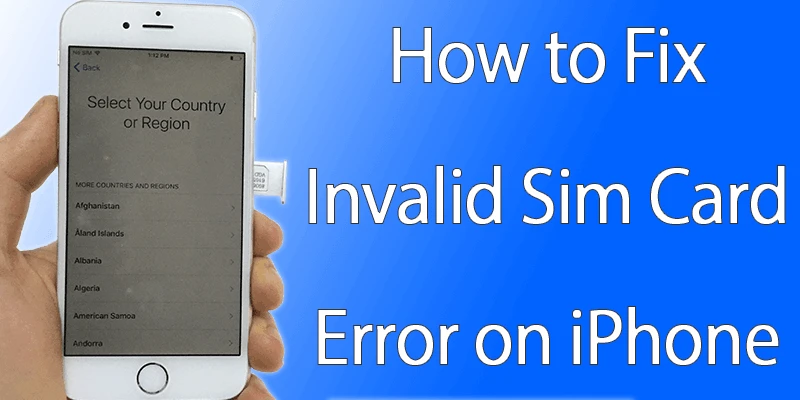
Troubleshooting a Non-Functioning SIM Card
To get your SIM card to work again, you need to follow these steps:
1. Check if the SIM card is damaged or expired. If it is damaged or expired, you need to replace it with a new one.
2. Make sure the SIM card is properly inserted into your phone. To do this, remove the SIM card tray from your phone and clean the SIM card by blowing off dust or using a soft cloth to carefully remove any residue from the gold contact area. Place the SIM card chip-side down into the tray and slide it back inside. If inserted correctly, the tray should go in easily.
3. Restart your phone. Sometimes, simply restarting your phone can solve the issue.
4. Check your phone settings. Make sure your phone is set to use the correct network settings and that the SIM card is enabled.
5. Contact your service provider. If none of these steps work, it’s possible that there is an issue with your service provider or network. Contact your service provider for further assistance.
By following these steps, you should be able to get your SIM card to work again. If the issue persists, it’s best to seek professional help or contact your service provider for further assistance.
What Does ‘Invalid SIM’ Mean on Android?
Invalid SIM on Android means that the SIM card inserted in the device is not recognized by the carrier or is not compatible with the device. This could be due to several reasons such as a damaged SIM card, an outdated SIM card, or a SIM card from a different carrier. When the device detects an invalid SIM, it will display an error message indicating that the SIM card is not valid or that it cannot connect to the network. To fix this issue, you may need to replace the SIM card with a new one or contact the carrier to ensure that the SIM card is activated and compatible with the device.
Conclusion
An invalid SIM card error can be a frustrating problem to deal with on your Android device. However, it is a common issue that can be resolved easily by following simple troubleshooting steps. Cleaning the SIM card and ensuring it is inserted correctly can often fix the problem. Additionally, checking your network settings and selecting the correct carrier can also resolve the issue. By being proactive and taking these steps, you can quickly get back to using your Android device without any further interruptions caused by an invalid SIM card error.








