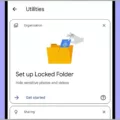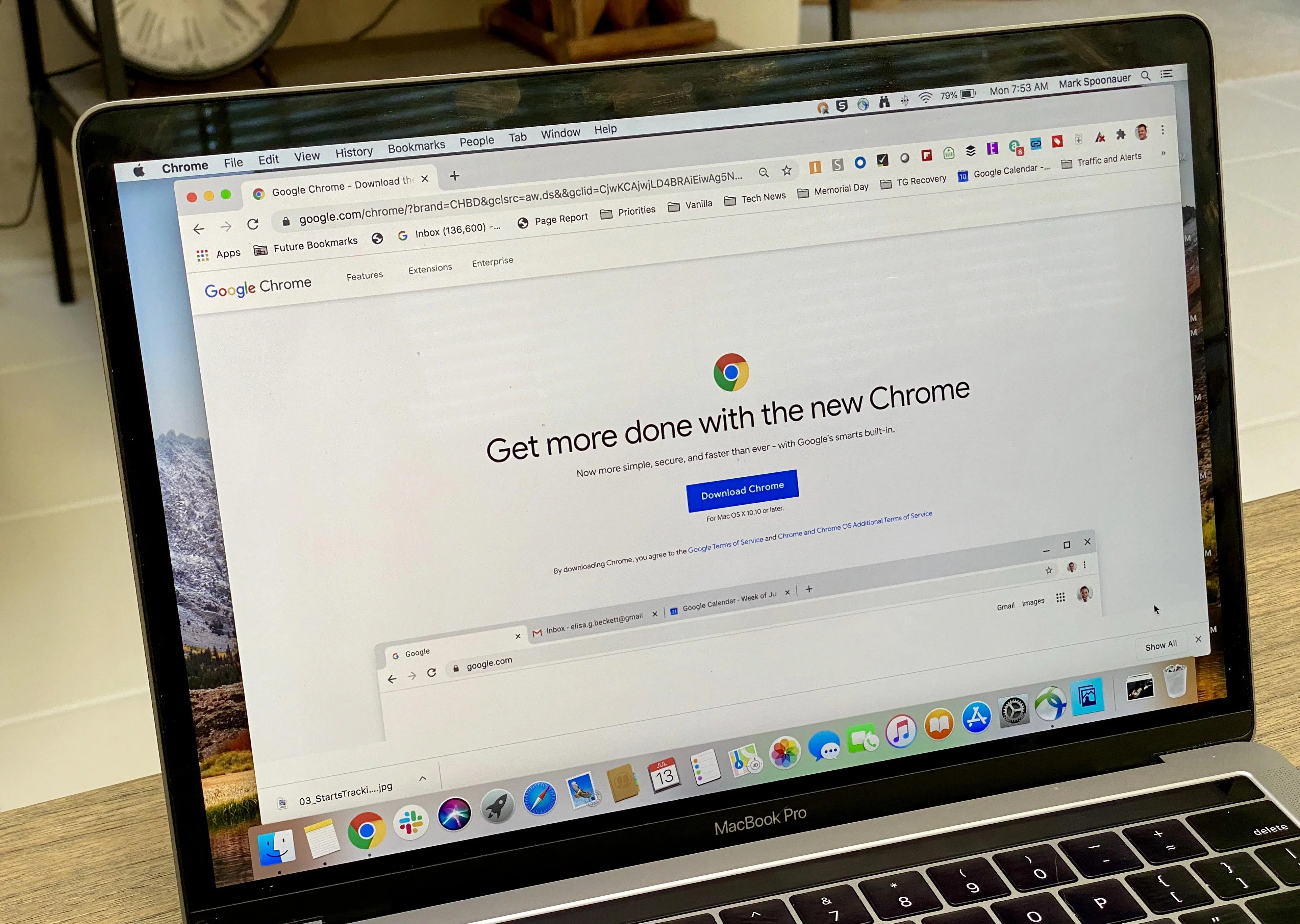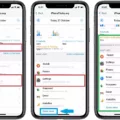Have you ever been in the middle of an important phone call or trying to use an app on your phone, only to have it suddenly freeze or shut down? This frustrating experience is known as a phone hang-up, and it can happen for a variety of reasons. In this article, we will explore some of the most common causes of phone hang-ups and what you can do to prevent them.
One of the main reasons why phones hang up is due to overheating. When you use your phone for extended periods of time, it can generate a lot of heat, which can cause the internal components to malfunction. To prevent this, it’s important to only use your phone for short periods of time and to avoid using it while it’s charging. You should also make sure to keep your phone in a cool, well-ventilated area to prevent it from overheating.
Another common cause of phone hang-ups is outdated software. If you haven’t updated your phone’s operating system in a while, it can become buggy and unstable, which can lead to freezing and crashes. To fix this issue, make sure to regularly check for software updates and install them as soon as they become available. This will ensure that your phone is always running smoothly and efficiently.
In some cases, a phone hang-up can be caused by a specific app or program that is running on your phone. If you notice that your phone is hanging up when you use a certain app or program, it’s a good idea to uninstall it and see if that solves the problem. You can also try clearing the cache on your phone, which can help to free up space and improve performance.
It’s important to make sure that your phone is not infected with malware or viruses. These malicious programs can cause your phone to slow down, freeze, or even crash, so it’s important to regularly scan your phone for malware and viruses using an antivirus app.
Phone hang-ups can be a frustrating and annoying problem, but they can be easily prevented by following these simple tips. By keeping your phone cool, updating your software, uninstalling problematic apps, and scanning for malware, you can ensure that your phone is always running smoothly and efficiently.

Causes of Phone Hang-Ups
There could be several reasons why a phone hangs up by itself. One common reason is overheating, which occurs when the phone’s temperature rises above the normal range of 35-38 degrees Celsius. This can be caused by continuous usage or running heavy applications that consume a lot of resources, such as gaming or video streaming.
Another reason could be outdated software versions. When the software on the phone is outdated, it may not be able to keep up with the demands of newer applications and may lead to compatibility issues, causing the phone to hang up.
Moreover, insufficient memory or storage space can also cause the phone to hang up. When the phone’s internal storage or RAM is full, it may not be able to execute new commands or run applications smoothly, leading to a hang-up.
Lastly, hardware problems such as a faulty battery or damaged components can also cause the phone to hang up. If the battery is not functioning correctly or the phone’s hardware is damaged, it may not be able to operate at its full potential which may lead to a hang-up.
Causes of Unexpected Hang-Ups on iPhones
There are several reasons why an iPhone may hang up by itself. Some of the common reasons include:
1. Outdated software: If your iPhone runs on an outdated iOS version, it may cause issues like call drops or hanging up by itself. You can check for software updates by going to Settings > General > Software Update.
2. Network issues: If you are in an area with poor network coverage, your iPhone may experience call drops or disconnections.
3. Hardware issues: Sometimes, hardware issues like a damaged microphone or speaker can cause your iPhone to hang up by itself during calls.
4. Third-party apps: Some third-party apps may interfere with the call function and cause your iPhone to hang up by itself. Try uninstalling any recently installed apps to see if it resolves the issue.
5. Battery issues: If your iPhone’s battery is running low, it may cause the device to shut down or hang up by itself. You can check your battery health by going to Settings > Battery > Battery Health.
If you are still experiencing issues with your iPhone hanging up by itself, you may want to consider contacting Apple support or visiting an Apple Store for further assistance.
Preventing Phone Hangs
There are several ways to prevent your phone from hanging. Here are some options:
1. Clear cache and data: Over time, the cache and data of your apps can accumulate and cause your phone to slow down or hang. To fix this, you can go to your phone’s Settings > Apps and select the app that’s causing the problem. Then, clear the cache and data from the app.
2. Uninstall unnecessary apps: Having too many apps on your phone can also cause it to hang. Uninstalling apps that you don’t use or need can free up space on your phone and improve its performance.
3. Update your phone: Keeping your phone’s operating system up-to-date can also prevent it from hanging. Manufacturers often release updates to fix bugs and improve performance.
4. Use a task manager: A task manager can help you close apps that are running in the background and use up resources on your phone. This can help prevent your phone from hanging.
5. Remove unnecessary widgets: Widgets can be useful, but having too many on your home screen can slow down your phone. Removing unnecessary widgets can free up resources and improve performance.
6. Avoid using live wallpapers: Live wallpapers can be visually appealing, but they also use up resources on your phone. Switching to a static wallpaper can help prevent your phone from hanging.
By following these tips, you can prevent your phone from hanging and improve its performance.
Conclusion
Our phones have become an integral part of our daily lives. However, it is important to ensure that we use them responsibly and take necessary precautions to avoid common problems like overheating and hanging. Keeping your phone updated with the latest software version, avoiding excessive use while charging, and regularly cleaning your phone’s memory can help prevent these issues. Additionally, being mindful of the apps we download and removing any problematic ones can also help keep our phones running smoothly. By taking these steps, we can ensure that our phones serve us well and provide us with the convenience and connectivity we have come to rely on.