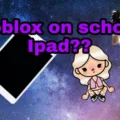Robux is the virtual currency used in the popular online game, Roblox. It is used to purchase items in the game, such as upgrades, special abilities, and other content. Players can earn Robux by playing games, completing tasks, or purchasing it from the Roblox Store. This article will explain how to get Robux on iOS devices.
One of the easiest ways to get Robux on iOS is to buy it directly from the app. To do this, open the Roblox app on your device and navigate to the membership or Robux icon. From there, you can select a membership option or choose a specific amount of Robux that you wish to buy. Once you have selected your desired purchase amount, you will be presented with a pop-up window asking you to confirm your purchase. If you decide not to go through with it before completing it, simply use your device’s back feature or cancel option to close out.
Unfortunately, unlike free-to-play games like Fortnite or Apex Legends which often offer codes that allow players to acquire free in-game currency such as V-Bucks or Apex Coins, there are no codes in Roblox for free Robux. The game tends to focus more on getting players to spend real money for their virtual currency rather than giving it away for free.
If you do not want to spend money directly from your device but still want some extra Robux, there are other options available as well. There are a few apps and websites such as SwagBucks and InboxDollars that offer cash rewards when users complete tasks or surveys within them. These rewards can then be converted into virtual currencies like Robux for use within the game itself. Other sites such as LifePoints and SurveyVoices also offer similar services so feel free to check them out if these interest you!
All in all, obtaining additional Robux within the game of Roblox is not too difficult if you know where to look and what options are available for doing so. Purchasing directly from within the app is probably one of the easiest methods although if you don’t want to spend money out of pocket then looking into cash reward apps or sites is also an option worth considering!
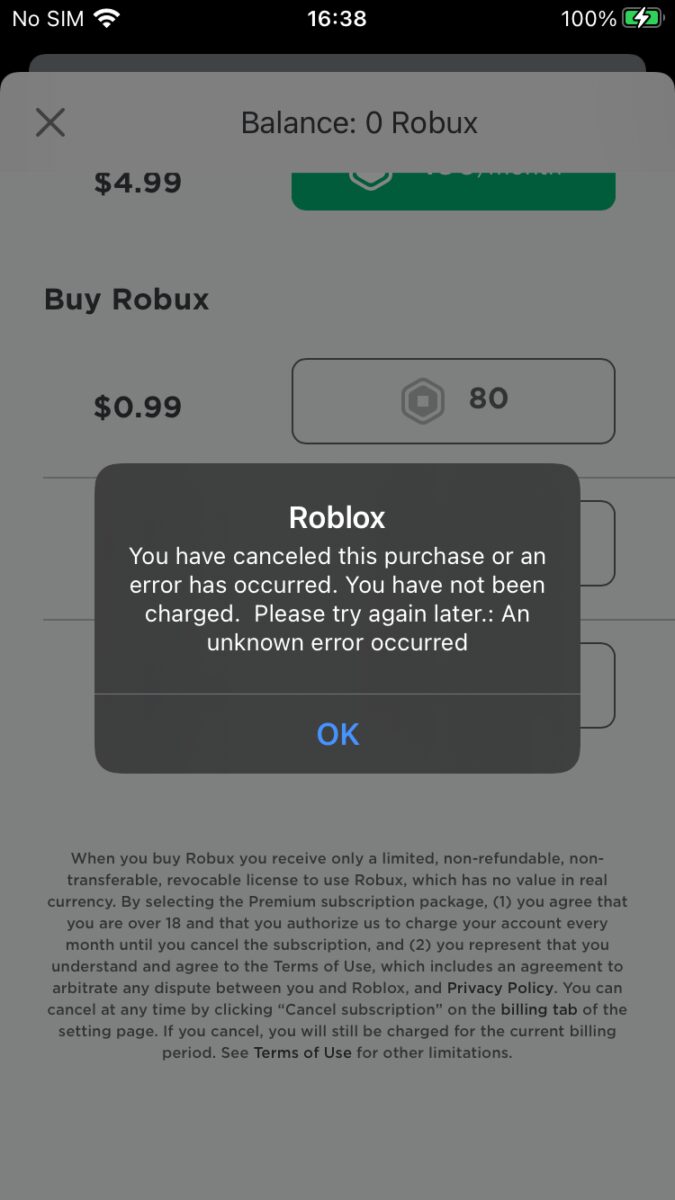
How to Get Robux on an iPhone
To get Robux on your iPhone, you will need to download the official Roblox app from the App Store. Once you have the app installed, open it and navigate to the Membership or Robux icon. Here, you can choose the amount of Robux you would like to purchase. A pop-up window will appear, asking you to confirm your purchase. If you are sure that you want to buy the selected amount of Robux, select “Confirm”. Otherwise, if you want to cancel the purchase before completing it, use the Cancel or Back feature of your device. After confirming your purchase, your Robux will be available for use in the game.
Unable to Purchase Robux on iPhone
Robux purchases on iPhones may be failing for a variety of reasons. It could be due to an issue with your device, a problem with the app you’re attempting to make the purchase in, or something related to your current network connection. First, try restarting your device to see if that resolves the issue. If not, force quit and re-open the app you’re attempting to make the purchase in. Additionally, try making the purchase on a different Wi-Fi or cellular network. If none of these steps resolve your issue, contact Roblox support for further assistance.
Does Roblox Accept Apple Pay?
Yes, Roblox does take Apple Pay. You can purchase a Roblox eGift Card with Apple Pay to get exclusive access to virtual items, a monthly Robux stipend, and more. The gift card can also be redeemed for a Roblox Premium subscription which gives you even more benefits.
Conclusion
In conclusion, Robux is the virtual currency of Roblox, used to purchase upgrades and other items in the game. Unfortunately, unlike a lot of free-to-play games, there aren’t any available codes to grant you free Robux. Codes don’t really exist in a game like Roblox and the game tends to focus more on getting you to buy Robux rather than simply giving them out. However, players can use cash reward sites such as Swagbucks, InboxDollars, LifePoints, and SurveyVoices to earn some extra cash which can be used to purchase more Robux.