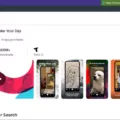Searching for content on TikTok is one of the app’s most popular features. Whether you’re looking for the latest trends, discovering unique user-generated content, or finding accounts to follow, search is essential to gtting the most out of TikTok.
In this blog post, we’ll discuss how to use search on TikTok and explore some tips and tricks for gettng the most out of your searches.
First things first – let’s talk about where to find the search bar. On iOS devices, you can find the search bar at the top of your home screen; on Android devices, it’s located at the top right-hand side of your home screen. Once you’ve found it, simply type in whatever keyword(s) you’re interested in searching and hit enter. You can then look through all of the results that come up related to your query.
One way to narrow down your search results is by usig advanced filters. To access these filters, tap on “More Filters” beneath your initial search result page; from there, you can sort content by topic (e.g., fashion), location (e.g., U.S.), or other criteria such as recent posts or verified accounts only. You can also save certain filters and use them again in future searches!
Another great feature that TikTok has is its hashtag system – which works similarly to Instagram but with a few additional benefits. By clicking on any hashtag within a video description (or typing it into the search bar), users can see all videos related to that hashtag – regardless of whether they follow that user or not! This makes hashtags an easy way to discover new content related to topics that interest you without having to manually find each individual creator who posts about it.
Finally, if you have an idea of who created a particular video but don’t know their username, TikTok’s Search By Video feature allows users to upload any video they would like and will return results of similar videos along with their creators’ usernames – so you can easily jump between videos created by the same user!
We hope this blog post has provided helpful information about how search works on TikTok and given you some ideas for how best to use it! As always, be sure to check back for more updates about tips and tricks for getting the most out of your experience with this popular social media platform!
Reasons Why Searching on TikTok May Not Be Possible
It’s possible that the version of TikTok installed on your device may have an underlying issue related to the search feature. To rule this out, please check if there are any pending updates for the TikTok app on your device and install them. Additionally, make sure you’re signed into your TikTok account in order to be able to search. If these steps don’t resolve the issue, please contact TikTok support for further assistance.
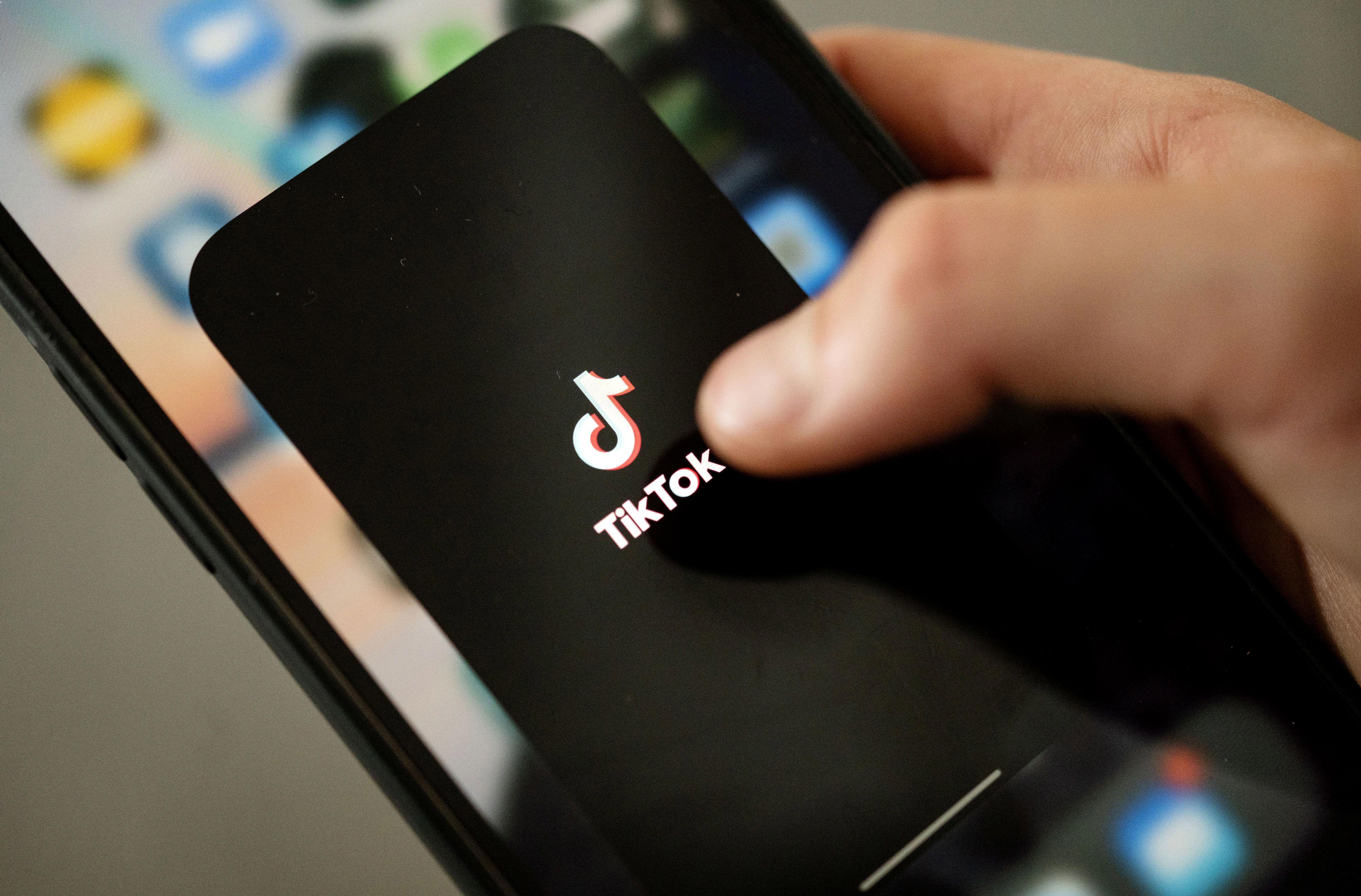
Source: cnn.com
Searching on TikTok Without the App
Searching on TikTok without the app is possible with only a few steps. First, go to the official TikTok website on your browser. You can do this by typing in “tiktok.com” into the address bar. Once you’re on the website, you’ll see a search bar at the top of the page – simply type in a username, hashtag or keyword related to what you’re looking for and hit enter. You can also use the filters on the left side of the screen to narrow down your search results. Additionally, if you know a user’s username but canot use the search bar, you can go to a new tab in your browser and enter https://tiktok/@username. That will take you directly to their profile page where you can view their content.
Does TikTok Have a Search Bar?
Yes, there is a search bar on TikTok. To access it, tap on the Search icon at the top rigt corner of the Home screen. From there, you can enter a person’s name in the top search bar and view suggestions below. You can also use the search bar to find videos by entering keywords or hashtags.
Browsing on TikTok
Yes, you can browse on TikTok without creating an account. As a guest, you can view and explore content from the For You page, watch videos, follow creators and engage with content you like. All you need to do is tap on the “Guest” button when prompted to sign in or create an account. You also have the option to log in as a guest when using the TikTok app on iOS or Android devices. Please note that as a guest user, some features may be limited compared to having an account with TikTok.
Viewing All Searches on TikTok
In order to view all of your past searches on TikTok, you must first open the app and tap on the Discover option at the bottom of the screen. On the Discover screen, tap on the Search field at the top of the screen. You will then see a drop-down list contaiing all of your past searches. You can scroll through this list to see what searches you have recently made on TikTok.

Source: searchenginejournal.com
Finding Someone on TikTok Without a Username
There are a few ways to search for someone on TikTok without knowing their username. First, you can scan the person’s QR code, which can be obtained by having them open up their profile page and tapping the three dots in the top right corner. Second, you can search for the person’s name on your contact list if they have one linked to their account. Lastly, you can look for the person among your Facebook friends if they have an account linked to their TikTok profile.
Conclusion
In conclusion, it is important to ensure that you have the latest version of TikTok installed on your device in order to ensure a smooth search experience. This can be done by visiting the App Store and checking for pending updates. Additionally, if you know the username but cannot use the search bar, there is an alternative option available which involves visiting https://tiktok/@username directly. By taking these steps, you can rest assured that you will be able to effectively and efficiently use the search feature in TikTok.