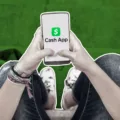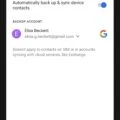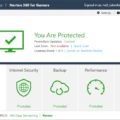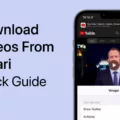KidsGuard Pro is an exceptional parental control app that offers comprehensive monitoring features for iPhone devices. With its user-friendly interface and powerful functionalities, parents can easily keep an eye on their child’s online activities and ensure their safety.
One of the key features of KidsGuard Pro is its ability to track and monitor text messages and social media activities. Parents can view all incoming and outgoing messages on popular messaging apps such as WhatsApp, Facebook Messenger, and Snapchat. This helps parents identify any potential cyberbullying or inappropriate conversations that may be harmful to their child.
In addition to monitoring messages, KidsGuard Pro also allows parents to track the GPS location of their child’s iPhone. This feature is especially useful for ensuring your child’s safety when they are outside the house, as parents can instantly know their whereabouts and track their movements in real-time.
Another great feature of KidsGuard Pro is its ability to monitor internet browsing activities. Parents can view the websites their child visits, the duration of their browsing sessions, and even block certain websites that they deem inappropriate or harmful. This allows parents to ensure that their child is accessing safe and age-appropriate content on the internet.
Moreover, KidsGuard Pro provides a comprehensive view of the installed apps on the child’s iPhone. Parents can see which apps are being used the most and even set time limits for certain apps to prevent excessive usage. This feature helps parents maintain a healthy balance between screen time and other activities.
Furthermore, KidsGuard Pro offers a remote control feature that allows parents to take screenshots of their child’s iPhone screen. This can be helpful in identifying any suspicious or inappropriate content that the child may be viewing.
In terms of compatibility, KidsGuard Pro is compatible with all iPhone models running iOS 9.0 and above. It works discreetly in the background without the child’s knowledge, ensuring that they are not aware of being monitored.
KidsGuard Pro is a reliable and effective parental control app for iPhone devices. Its wide range of monitoring features, user-friendly interface, and compatibility make it an excellent choice for parents who want to ensure their child’s safety in the digital world.

Does KidsGuard Pro Work on iPhones?
KidsGuard Pro does work on iPhones. It is a comprehensive monitoring solution that is compatible with both Android and iOS devices, including iPhones. With KidsGuard Pro, you can monitor various activities on an iPhone such as call logs, text messages, social media apps, web browsing history, GPS location, and much more.
Here are some key features of KidsGuard Pro for iPhone monitoring:
1. Call Monitoring: You can view all incoming and outgoing call logs, including contact names, phone numbers, call duration, and timestamps.
2. Message Tracking: KidsGuard Pro allows you to read all sent and received text messages, including iMessages, SMS, and MMS, along with associated timestamps.
3. Social Media Monitoring: You can monitor popular social media apps like WhatsApp, Facebook, Snapchat, Instagram, and more. This includes viewing messages, photos, videos, and other shared content.
4. Web Browsing History: With KidsGuard Pro, you can check the browsing history of the target iPhone, including the websites visited, timestamps, and frequency of visits.
5. GPS Location Tracking: You can track the real-time GPS location of the iPhone, view location history, and set geofences to receive alerts when the device enters or leaves a specified area.
6. App Activity Monitoring: KidsGuard Pro allows you to monitor app usage on the iPhone, including the duration of each app session and the frequency of usage.
7. Keylogger: The keylogger feature enables you to record keystrokes made on the iPhone, including typed messages, passwords, and search queries.
8. Remote Control: KidsGuard Pro offers remote control features that allow you to take screenshots, record phone surroundings, and even lock or unlock the target iPhone remotely.
Please note that to monitor an iPhone, you need to install the KidsGuard Pro app on the target device. The installation process is simple and can be done without jailbreaking the iPhone. Additionally, KidsGuard Pro ensures the privacy and security of the monitored data, making it a reliable choice for iPhone monitoring.
What Can You Monitor on Your Child’s iPhone?
On your child’s iPhone, you can monitor and control various aspects to ensure their safety and well-being. Here are the key things you can monitor:
1. Age-related restrictions for content: You can set up parental controls to restrict access to inappropriate content in apps, books, TV shows, and movies based on your child’s age.
2. Downtime and app limits: With the help of Family Sharing, you can set specific time limits for your child’s iPhone usage. This feature, known as “Downtime,” allows you to schedule periods when only essential apps are available, ensuring they aren’t excessively using their device.
3. App restrictions: You have the ability to restrict or allow access to specific apps on your child’s iPhone. This way, you can prevent them from using certain apps that may not be suitable for their age.
4. Communication restrictions: You can control who your child can communicate with by managing their contacts and restricting certain contacts from reaching them. This feature ensures your child’s safety by limiting their interactions with unknown or potentially harmful individuals.
5. Purchase and download approvals: By enabling “Ask to Buy” through Family Sharing, you can review and approve any purchases or free downloads your child wants to make from the App Store or iTunes. This way, you can have control over their spending and ensure they are only accessing appropriate content.
Monitoring your child’s iPhone allows you to create a safe and controlled environment for their digital activities. By setting up these features, you can ensure they have a positive and secure experience while using their device.
Conclusion
KidsGuard Pro is a comprehensive parental control app that offers a wide range of features to monitor and manage your child’s iPhone activities. It provides real-time GPS tracking, call and SMS monitoring, social media monitoring, web browsing history tracking, and more. The app is easy to install and use, and it operates in stealth mode to ensure that your child remains unaware of being monitored.
KidsGuard Pro offers advanced features like geofencing, which allows you to set virtual boundaries and receive alerts when your child enters or leaves a designated area. It also provides a keylogger function, which records all keystrokes made on the target device, giving you access to passwords, messages, and other sensitive information.
One of the standout features of KidsGuard Pro is its ability to monitor popular social media platforms like Facebook, Instagram, WhatsApp, Snapchat, and more. This ensures that you can keep track of your child’s online interactions and protect them from potential dangers.
The app’s user-friendly dashboard allows you to view all the monitored data in one place, making it convenient to check your child’s activities at any time. Additionally, KidsGuard Pro offers a web-based control panel, so you can access the data from any device with an internet connection.
While KidsGuard Pro is a powerful and reliable parental control app, it is important to note that it requires physical access to the target device for installation. Furthermore, the app’s advanced features, such as social media monitoring and keylogging, are only available for jailbroken devices.
KidsGuard Pro provides a comprehensive solution for parents who want to ensure their child’s safety and monitor their iPhone activities. With its extensive features and user-friendly interface, it is a reliable choice for parents looking to establish effective parental control on their child’s iPhone.