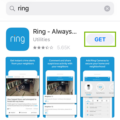Do you want to study on the go with Quizlet? Then the Quizlet iPad App is perfect for you! This app allows you to access all of your favorite study sets and flashcards from anywhere, anytime. It’s an ideal way to stay on top of your studies and stay organized.
The Quizlet iPad App is loaded with features that make studying easier than ever before. With this app, you can create flashcards, access existing sets, or even create your own study sets. You can also choose from different modes such as a practice mode or a test mode. Plus, if you need help understanding something, the app offers an audio-visual feature so you can hear and see it explained in real time.
You can use the Quizlet iPad App offline too – perfect for those times when internet access isn’t available. You simply download the set ahead of time and you’re ready to go!
The Quizlet iPad App also has a customizable design that allows you to adjust the font size, color scheme, and more to suit your needs. And with its intuitive interface, it’s easy to navigate around the app quickly and efficiently.
So if you’re looking for an easy way to study on the go with Quizlet, look no further than the Quizlet iPad App! Download it now for free and get studying in no time!
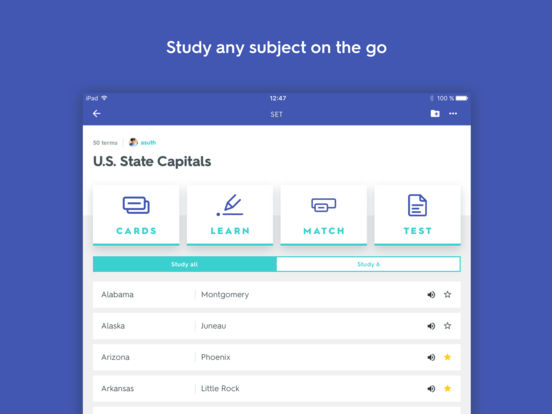
The Effectiveness of Quizlet on iPads
Yes, Quizlet does work on iPad! The app is available for download from the App Store and is regularly updated with new features. You can use it to study flashcards, play learning games, take practice tests, and more. With it, you can access all of your Quizlet classes and sets no matter where you are. It’s an easy and convenient way to help you stay on top of your studies.
The Availability of Quizlet on iPads
Yes, Quizlet is free to download and use on iPad. You can easily find it in the App Store and start using it right away! Quizlet is also available on Android devices, so you can use the same account across multiple platforms. With Quizlet, you can create your own flashcards and quizzes to help you study, or you can join millions of other students around the world who are already using Quizlet to learn. So download Quizlet today and start learning!
The Cost of Quizlet: Is It Free Anymore?
No, Quizlet is still free. The free version of Quizlet comes with limited features, but it’s a great way to get started with studying and learning. If you want access to all the best features, such as Quizlet Learn and the ability to study offline, you can upgrade to Quizlet Plus for about $48 per year. There is no month-to-month option available at this time.
Using Quizlet Without Signing Up
Yes, students can use Quizlet without signing up for an account, however, they will be limited to only accessing and using study sets that have been shared with them by their instructors. Without signing up for an account, students will not be able to create their own study materials. To take advantage of all the features and benefits Quizlet offers, it is recommended that students sign up for a free account at www.quizlet.com.
Accessing Quizlet for Free
You can access Quizlet without paying by signing up for a free account. To create an account, go to the Quizlet homepage and select Sign Up. Enter your birthday, email address, and secure password. If you’re a teacher, check the box that says “I am a teacher” before selecting Sign Up. You’ll then receive an email to confirm your account, after which you can begin using Quizlet for free! If you’d like to access additional features such as unlimited card creation or study mode customization, you can upgrade to a Quizlet Plus subscription.
Conclusion
In conclusion, Quizlet is an excellent choice for students wanting to learn on their iPad. With both a free and paid version, there is something for everyone. The paid version offers additional features such as offline study and removal of ads, while the free version allows you to access limited features. Other alternatives to Quizlet include Kahoot!, Quizizz, Brainscape, and Course Hero. Whichever option you choose, using a quiz tool like Quizlet on your iPad can help make studying easier and more enjoyable.