The Kodi Bae repository was a popular source for a variety of third-party addons for the Kodi media player. It housed a collection of addons that offered access to various streaming services and content, making it a go-to resource for many Kodi users.
One of the standout addons available through the Kodi Bae repo was 9Anime, which provided a vast selection of anime shows and movies for streaming. Anime enthusiasts could easily find and watch their favorite series with the help of this addon.
Another notable addon in the repository was cCloud TV, offering a wide range of live TV channels from around the world. Users could enjoy access to both local and international channels, making it a great option for those looking to cut the cord and stream live TV.
Exodus was another popular addon found in the Kodi Bae repository. It allowed users to access a vast library of movies and TV shows, making it a favorite among Kodi users looking for on-demand entertainment options.
PrimeWire was yet another addon available through the Kodi Bae repo. It allowed users to stream movies and TV shows directly from the PrimeWire website, giving them access to a large collection of content.
SportsDevil was a must-have addon for sports fans. It provided access to live sports streams, highlights, and replays from various sources, making it a go-to option for those looking to catch up on their favorite games and matches.
Ultimate IPTV was another addon found in the Kodi Bae repository, offering a wide range of IPTV (Internet Protocol Television) channels. It allowed users to stream live TV channels from different countries around the world, providing an extensive selection of content.
The Kodi Bae repo was a convenient way for Kodi users to access these and other popular addons. By installing the repository, users could easily browse and install the addons they desired, enhancing their Kodi experience with a wealth of content options.
While the Kodi Bae repo is no longer available, there are still other repositories and sources where users can find similar addons. It’s important to note that using third-party addons may have legal implications in some countries, so users should always ensure they are complying with their local copyright laws when using such addons.
The Kodi Bae repository was a valuable resource for Kodi users, offering a collection of popular addons that provided access to various streaming services and content. While it may no longer be available, there are still alternative repositories and sources to explore for similar addons.
What is the Kodi BAE Addon Repository?
The Kodi Bae addon repository was a popular and widely-used repository for the Kodi media player software. It served as a platform that hosted a variety of third-party addons that could be installed on Kodi. These addons offered additional functionality and content to enhance the user’s Kodi experience.
The Kodi Bae repo was known for hosting some of the most sought-after addons in the Kodi community. These included addons like 9Anime, cCloud TV, Exodus, PrimeWire, SportsDevil, and Ultimate IPTV, among others. These addons provided access to a wide range of content such as movies, TV shows, live TV streams, sports events, and more.
The Kodi Bae repo was particularly popular because it brought together several addons that were previously part of other repositories like Fusion and Colossus. This made it a convenient one-stop-shop for users looking to install multiple addons without having to search for them individually.
By installing the Kodi Bae repo, users could easily access and install these addons onto their Kodi media player. This allowed them to expand the capabilities of Kodi and access a diverse range of streaming content from various sources.
However, it’s important to note that the Kodi Bae repo, along with several other third-party addon repositories, faced legal issues due to the potential for copyright infringement. As a result, many of these repositories, including Kodi Bae, have been shut down or abandoned, and the addons they hosted are no longer available through official channels.
The Kodi Bae addon repository was a popular platform that hosted various third-party addons for Kodi. It provided a convenient way for users to enhance their Kodi experience by offering access to a wide range of content and functionality. However, due to legal issues, the repository has been shut down, and its addons are no longer available through official channels.
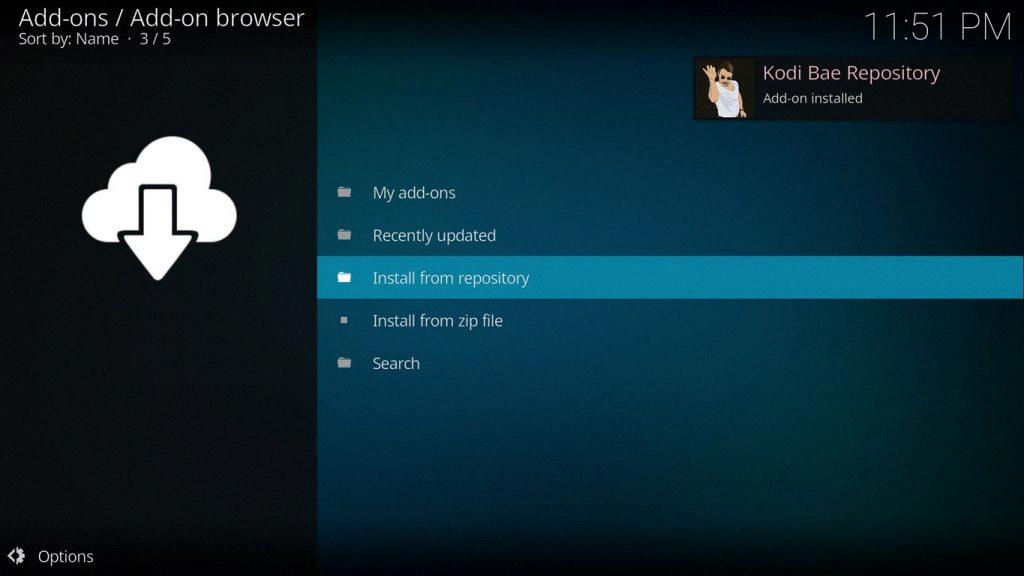
How Do You Download a Repository From Kodi?
To download a repository from Kodi, follow these steps:
1. Find the address of the Kodi repository you want to install. This can usually be found on the official website or forums related to Kodi.
2. On the main page of Kodi, click on the gear icon to access the settings.
3. In the settings menu, select “File manager” and then choose “Add source.”
4. A dialog box will appear asking you to enter the path or address of the repository. Type in the address you found earlier.
5. Give the source a name that you can easily remember. This name will be used to identify the repository later on.
6. After entering the address and name, click “OK” to add the repository source.
7. Return to the home screen of Kodi and click on “Add-ons” in the main menu.
8. In the Add-ons menu, click on the open box icon located at the top left corner. This icon represents the package installer.
9. Select “Install from zip file” and a list of available sources will appear. Choose the repository source you added in step 5.
10. Inside the repository source, you will find a zip file. Click on it to start the installation process.
11. Wait for the installation to complete. You may see a notification confirming that the repository has been installed successfully.
12. Once installed, you can access the repository’s contents by going back to the Add-ons menu and selecting “Install from repository.”
13. Choose the repository you just installed from the list, and you will be able to browse and install various add-ons, skins, or other content available in the repository.
By following these steps, you can easily download and install repositories from Kodi, allowing you to access a wide range of additional features and content for your Kodi media center.
How Do You Add Plugins to Kodi?
To add plugins to Kodi, you can follow these steps:
1. Allow addons from unknown sources:
– Open Kodi and go to the home screen.
– Click on the gear icon to access the settings.
– Select “System” and then “Add-ons”.
– Toggle the “Unknown sources” option to enable it.
– A warning message will appear, but you can proceed by clicking “Yes”.
2. Add sources:
– Go back to the Kodi home screen.
– Click on the gear icon to access the settings.
– Select “File manager” and then “Add source”.
– A dialog box will appear, click on “” to enter the source URL.
– Enter the URL of the repository or addon you want to install.
– Give the source a name for easy identification and click “OK”.
3. Install a repository:
– Go back to the Kodi home screen.
– Select “Add-ons” from the left menu.
– Click on the open box icon in the top-left corner.
– Choose “Install from zip file” and locate the source you added earlier.
– Select the repository file (usually ending with “.zip”) and wait for the installation to complete.
– You will receive a notification when the repository is installed.
4. Install the addons from a repository:
– Remain on the same screen after the repository installation.
– Select “Install from repository” or “Get add-ons” depending on your version of Kodi.
– Choose the repository you installed in the previous step.
– Browse through the available categories or search for specific addons.
– Select an addon and click on “Install” to begin the installation process.
– Wait for the addon to download and install. Once done, you will see a notification.
That’s it! You have successfully added plugins to Kodi. Remember to always use trusted sources and repositories to ensure the safety and reliability of the addons you install.
Conclusion
The Kodi Bae repository was a popular source for third-party Kodi addons. It offered a wide range of addons, including 9Anime, cCloud TV, Exodus, PrimeWire, SportsDevil, Ultimate IPTV, and many others. These addons were previously part of other repositories like Fusion and Colossus.
Adding new repositories to Kodi is a straightforward process. Simply find the address of the repo you want to install, go to Kodi’s settings, select the File manager, and add the repo’s address. Give it a name and save it. Then, go back to Kodi’s home screen, go to Add-ons, and install the addons from the repository.
Installing addons manually on Kodi involves a few steps. First, you need to enable addons from unknown sources in Kodi’s settings. Then, you add the sources for the addons, install a repository, and finally install the addons from the repository.
The Kodi Bae repository was a convenient and popular resource for Kodi users to access a variety of third-party addons. However, it’s important to note that using third-party addons can come with risks, such as potential security vulnerabilities or copyright infringement. Therefore, it’s always recommended to use caution and ensure you are accessing content legally and securely.













