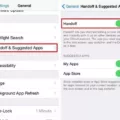The iPhone is not only a device for communication and entertainment, but it also serves as an excellent platform for enjoying music. With its advanced technology and features, the iPhone offers a great audio experience. However, sometimes you may find that the sound quality of your music is not up to your expectations. This is where the iPhone equalizer comes into play.
An equalizer is a tool that allows you to adjust the frequencies of sound to enhance the audio output. By using an equalizer, you can customize the way your music sounds, making it more enjoyable and personalized to your preferences. Luckily, the iPhone comes with a built-in equalizer that can be easily accessed and adjusted.
To access the iPhone equalizer, you need to go to the Settings app and find the Music section. Within the Music settings, you will find an option called EQ (short for equalizer). Tap on EQ, and you will be presented with a list of different preset equalizer settings to choose from. These presets include options like Bass Booster, Classical, Jazz, and more. Each preset is designed to enhance specific types of music genres or audio content.
Once you have selected an EQ preset, the changes will immediately take effect, and you can start enjoying your music with the new sound profile. If you are not satisfied with the preset options, you can also create your custom equalizer settings. To do this, simply tap on the “Off” option at the top of the EQ list. This will bring up a graphical equalizer interface where you can manually adjust the frequencies to your liking.
In addition to the equalizer, the iPhone also offers other audio settings that can further enhance your music experience. One such setting is the volume limit. This feature allows you to set a maximum volume level, ensuring that you do not accidentally blast your ears with excessively loud music. To set the volume limit, go to the Music settings in the Settings app and enable the “Volume Limit” option. From there, you can adjust the maximum volume level to your preference.
Another useful audio setting is the Sound Check feature. Sound Check normalizes the volume levels of your music, ensuring that all tracks play at a consistent volume. This is particularly helpful when you have a mix of songs with varying volume levels. To enable Sound Check, go to the Music settings and toggle on the “Sound Check” option.
By utilizing the iPhone equalizer, volume limit, and Sound Check settings, you can significantly improve the way your music sounds on your device. Whether you prefer bass-heavy tunes, crisp high notes, or a balanced sound profile, the iPhone equalizer provides you with the tools to customize your audio experience. So go ahead, explore the different EQ presets, create your own custom settings, and enjoy your music like never before on your iPhone.
Is There An Equalizer On iPhone?
There is an equalizer on iPhone. The equalizer allows you to change the way music sounds by adjusting the audio frequencies. To access the equalizer settings, follow these steps:
1. Go to the Settings app on your iPhone.
2. Scroll down and tap on “Music” to open the Music settings.
3. In the Music settings, you will find an option called “EQ.” Tap on it to open the Equalizer settings.
Once you’re in the EQ settings, you will see a list of different preset equalization options, such as “Bass Booster,” “Rock,” “Pop,” “Electronic,” and more. You can choose any of these presets to enhance the sound according to your preferences.
Alternatively, you can create your own custom equalizer settings by selecting the “Manual” option. In the Manual mode, you can adjust the individual frequency bands by dragging the sliders up or down. This allows you to fine-tune the audio to your liking.
It’s worth noting that the equalizer settings apply to the Music app and any other audio played through the iPhone’s built-in speakers or connected headphones.
In addition to the equalizer, there are also other options available in the Music settings to enhance your audio experience. Let’s explore them briefly:
– Sound Check: This feature helps normalize the volume level of your audio tracks. When Sound Check is enabled, it analyzes the loudness of your music and adjusts it to a consistent level. To turn on Sound Check, go to Settings > Music and toggle the switch next to “Sound Check.”
– Volume Limit: This setting allows you to set a maximum volume limit for your iPhone’s audio output. It can be useful if you want to protect your hearing or prevent accidentally raising the volume too high. To set a volume limit, go to Settings > Music and tap on “Volume Limit.” From there, you can adjust the maximum volume level using a slider.
By using the EQ settings, Sound Check, and Volume Limit options, you can personalize and optimize the way music sounds on your iPhone, ensuring a more enjoyable listening experience.

Which EQ App is Best For iPhone?
When it comes to choosing the best equalizer (EQ) app for your iPhone, there are several options available on the App Store. Each app offers different features and capabilities to enhance the audio experience on your device. Here are five of the top EQ apps for iPhone in 2023:
1. Boom Equalizer and Bass Boost: This app provides a powerful equalizer with various presets and customizable settings to fine-tune the audio output. It also includes a bass booster feature to enhance the low frequencies. Boom Equalizer and Bass Boost is highly rated for its user-friendly interface and effective sound improvements.
2. VOX MP3 & FLAC Player: While primarily a music player, VOX also offers a high-quality equalizer to enhance the audio playback on your iPhone. It supports various audio file formats, including MP3 and FLAC, and allows you to adjust the equalizer settings to your preference. VOX is praised for its excellent sound quality and ease of use.
3. Equalizer Pro+ for iPhone and iPad: This app offers a comprehensive equalizer with a wide range of frequency bands for precise sound adjustments. It features various presets for different music genres and also allows you to create and save your own custom presets. Equalizer Pro+ is highly regarded for its advanced features and professional-grade audio enhancements.
4. Evermusic Pro for iPhone and iPad: While primarily a music player and cloud storage app, Evermusic Pro also includes a built-in equalizer. It allows you to adjust the sound settings to improve the audio quality of your music library. Evermusic Pro is appreciated for its seamless integration with cloud storage services and its ability to handle large music collections.
5. Equalizer Fx Bass Booster App for iPhone and iPad: This app offers a user-friendly equalizer with various presets and a bass booster feature. It allows you to adjust the sound settings to enhance the audio output based on your preferences. Equalizer Fx Bass Booster App is known for its simplicity and effectiveness in improving the sound quality on iPhones.
Selecting the best EQ app for your iPhone depends on your specific needs and preferences. These five options provide a range of features and capabilities to enhance your audio experience on your iPhone.
Conclusion
The iPhone offers users the ability to customize and enhance their music listening experience through the built-in equalizer (EQ), volume limit settings, and Sound Check features. By accessing the EQ settings in the Music app’s settings menu, users can choose from a range of pre-set EQ options to adjust the sound output to their personal preferences. This allows users to fine-tune the audio frequencies and tailor the music to their liking, whether they prefer a bass-heavy sound or a more balanced audio profile.
Additionally, the volume limit settings provide users with the ability to set a maximum volume level, ensuring that they protect their hearing and prevent any potential damage from excessively loud music. This feature is particularly useful for parents who want to control the volume levels for their children’s devices.
Furthermore, the Sound Check feature normalizes the volume level of audio tracks, ensuring a consistent playback experience. It helps to eliminate any sudden volume changes between different songs and albums, providing a more seamless and enjoyable listening experience.
The iPhone’s equalizer, volume limit settings, and Sound Check features offer users a high level of control and customization over their music listening experience. Whether you want to enhance the bass, protect your hearing, or maintain a consistent volume level, these features provide a versatile and user-friendly solution for optimizing your audio enjoyment on the iPhone.