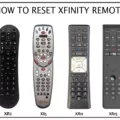Insignia remote controls are used to operate Insignia televisions. They are designed to work efficiently and effectively, but sometimes they may stop working. In this article, we will provide some tips and tricks to help you troubleshoot your remote control if it is not working.
Firstly, it is important to check if the remote control is the issue. To do this, remove the batteries from your remote control, press all of its buttons, and install fresh batteries. This will solve most remote control issues. If the problem persists, your Insignia TV will likely need repairs.
Another cause could be jammed or stuck buttons on the remote. Make sure none of the remote buttons are jammed or stuck. If they are, try pressing the buttons gently to release them.
The remote control battery terminals may also be dirty. Remove the batteries and clean the remote control terminals with a small solution of alcohol, using a cotton bud or soft cloth, then place the batteries back into the remote control.
If your Insignia TV will not turn on, you can try a power reset. To perform a power reset, unplug the set from the outlet. Then proceed to hold down the power button for one minute. Release the power button, plug the TV back into the outlet, and attempt to power it on.
If none of these steps work, it is recommended to contact Insignia customer service for further assistance. They will be able to provide you with additional troubleshooting steps or advise you on how to get a replacement remote control.
If your Insignia remote control is not working, there are a few things you can try before contacting customer service. Check the batteries, clean the terminals, and try a power reset. If these steps do not work, contact customer service for further assistance.
Troubleshooting Insignia TV Remote Issues
If your Insignia TV is not responding to the remote, there could be several reasons for this issue. Here are some possible causes and solutions:
1. Dead batteries: This is the most common cause of remote control issues. The batteries in your remote may be dead or low on power. Replace the old batteries with new ones and try again.
2. Blocked signal: Sometimes, the signal from the remote may be blocked by an obstacle, such as a piece of furniture or a wall. Make sure there is a clear line of sight between the remote and the TV.
3. Remote control not synced: It’s possible that the remote control has become unpaired from the TV. To fix this, you will need to re-sync the remote control with the TV. Consult your TV’s manual for instructions on how to do this.
4. TV sensor issue: If the TV’s sensor is not functioning properly, it may not be able to receive signals from the remote. Check the sensor area for any obstructions and ensure that it is clean. If this doesn’t work, you may need to contact a professional to diagnose and repair the issue.
5. Remote control issue: If none of the above solutions work, there may be an issue with the remote control itself. Try using a different remote control or contacting the manufacturer for a replacement.
If your Insignia TV is not responding to the remote, check the batteries, ensure there is a clear line of sight, re-sync the remote control, check the TV sensor area, and try using a different remote control.

Troubleshooting an Unresponsive Remote
If you are experiencing an unresponsive remote, there are a few things you can try before seeking professional assistance. Here are some steps to follow:
1. Check for any obstructions: Make sure that there are no objects blocking the signal between the remote control and the device it is supposed to control.
2. Check the batteries: Dead or low batteries can cause the remote to become unresponsive. Replace the batteries with fresh ones and try again.
3. Clean the battery terminals: Over time, the battery terminals can become dirty or corroded. Remove the batteries and clean the terminals with a small solution of alcohol and a cotton bud or soft cloth. Then, place the batteries back into the remote control.
4. Reset the remote: Some remotes have a reset button or option in the settings menu. Refer to the user manual for your specific remote to see if this is an option.
5. Try reprogramming the remote: If none of the above steps work, try reprogramming the remote. Refer to the user manual for specific instructions on how to do this.
By following these steps, you may be able to fix an unresponsive remote without the need for professional assistance.
Troubleshooting an Inoperable Insignia TV
There could be several reasons why your Insignia TV is not working. Some of the common causes could be a power outage, a faulty power cord, a damaged power supply, or a malfunctioning remote control. Additionally, if there is no signal from the cable or satellite box, the TV may not display any content. Another possibility could be a damaged or faulty HDMI cable that is not transmitting audio and video signals to the TV. In some cases, the TV may also experience software or firmware issues that need to be resolved by a technician. It is recommended to perform a power reset by unplugging the TV from the outlet and holding down the power button for one minute, and then plugging it back in and attempting to power it on. If the issue persists, it is advisable to contact the manufacturer or a qualified technician for further assistance.
Conclusion
If you are experiencing issues with your Insignia remote control not working, there are several troubleshooting steps that you can take to resolve the problem. First, make sure that the remote control has fresh batteries and that none of the buttons are jammed or stuck. You can also try cleaning the battery terminals with a small solution of alcohol. If these steps do not work, you can perform a power reset by unplugging the TV from the outlet and holding down the power button for one minute before plugging it back in and attempting to power it on. If the problem persists, it may be necessary to seek professional repairs for your Insignia TV. By following these steps, you can successfully troubleshoot and resolve most issues with your Insignia remote control.