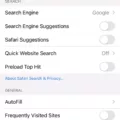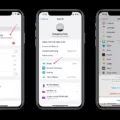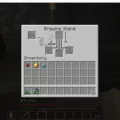Google Drive is a cloud-based storage service that allows users to store and access their files and documents from anywhere in the world. It provides users with 15 GB of free storage that can be shared across all Google services, including Gmail and Google Photos. However, many users have reported that the Google Drive app takes up a lot of space on their devices. In this article, we will explore why this happens and what you can do to free up space on your device.
One of the main reasons why the Google Drive app takes up so much space on your device is because it stores a local copy of all your files on your device. This means that every file you upload to Google Drive is also downloaded and stored on your device. While this feature is useful for offline access to your files, it can quickly consume a large amount of storage space on your device.
Another reason why the Google Drive app takes up so much space is that it stores temporary files and cache data on your device. Temporary files are created when you edit or modify a file on your device, while cache data is created when you access files frequently. Over time, these files and data can accumulate and take up a significant amount of storage space on your device.
So, what can you do to free up space on your device if the Google Drive app is taking up too much space? There are several options aailable to you. First, you can try deleting any unnecessary files or documents from your Google Drive account. This will reduce the amount of data that is stored on your device. You can also try clearing the cache and temporary files stored by the app. This can be done by going to the app settings and selecting the option to clear cache and data.
Another option is to use the Google Drive web interface instead of the app. This will allow you to access your files and documents without having to store a local copy on your device. Additionally, you can use third-party apps to access and manage your Google Drive files. These apps often provide more options for managing storage and can help you free up space on your device.
The Google Drive app takes up a lot of space on your device because it stores a local copy of all your files and documents. However, there are several options available to you to free up space, including deleting unnecessary files, clearing cache and temporary data, using the web interface instead of the app, and using third-party apps to manage your files. By taking these steps, you can ensure that your device has enough space to store all the files and documents you need.
How Do I Stop Google Drive From Taking Up Hard Drive Space?
To stop Google Drive from taking up hard drive space, you can uninstall the Google Drive Client from your computer. To do so, follow these steps:
1. Click on the Start menu and go to Control Panel.
2. Under Programs, click on Uninstall a program.
3. Find Google Drive in the list of programs and click on Uninstall.
4. Follow the prompts to complete the uninstallation process.
Once you’ve uninstalled the Google Drive Client, all of your files and folders that were previously synced to your computer will still be safely stored in your Google Drive cloud account. You can access them by logging into your account through the web browser.
If you want to free up even more space on your hard drive, you can also delete the local Google Drive folder (usually called “My Drive”). However, before doing so, make sure to check that all of your files and folders have properly synced to your cloud account.
By following these steps, you can stop Google Drive from taking up hard drive space and enjoy a more manageable disk space.
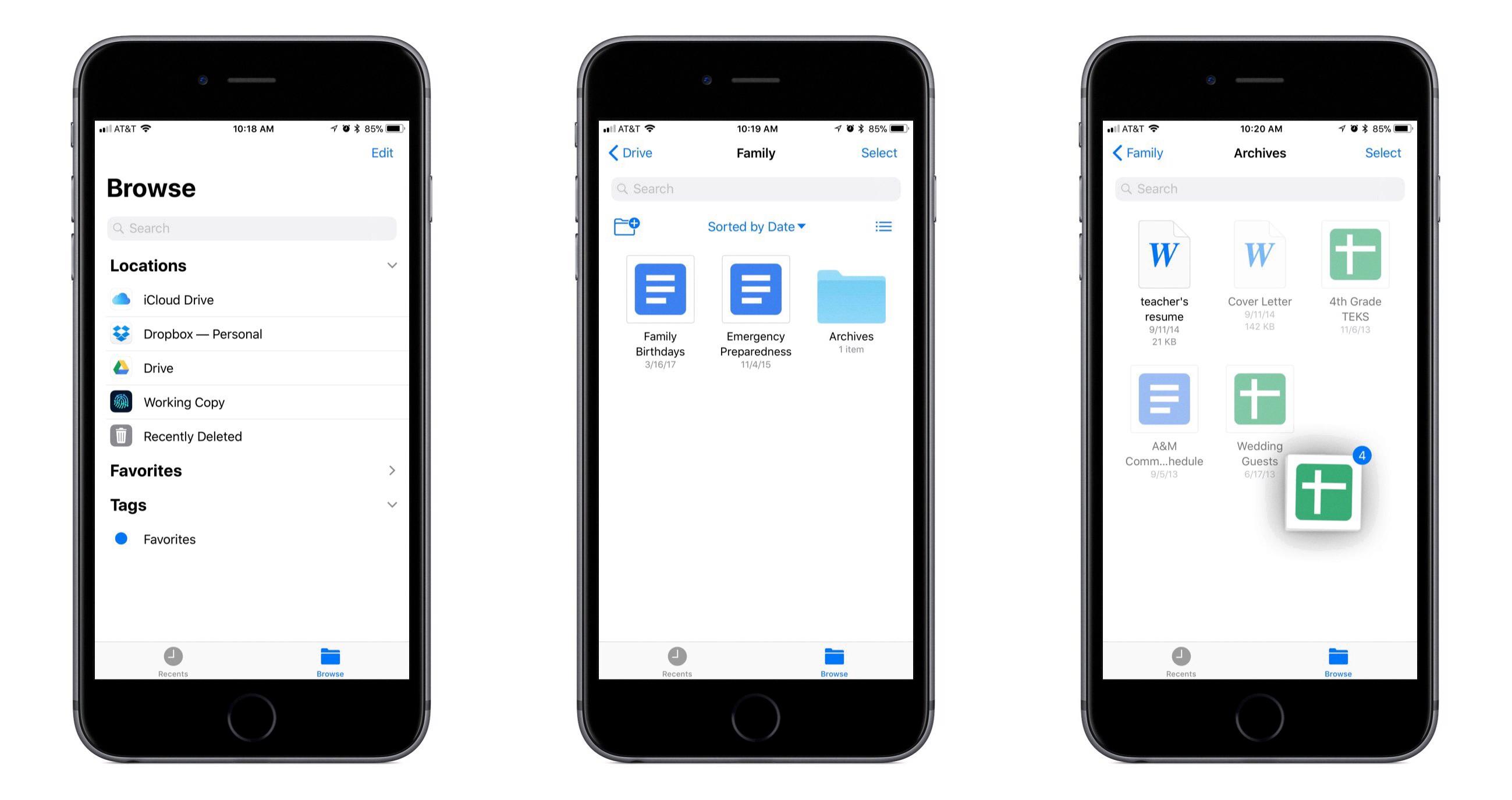
Why Do I Have 100gb Google Drive?
You have 100 GB of Google Drive storage because you have upgraded to a paid Google One monthly subscription. This subscription plan offers a higher storage capacity compared to the free Google Account which comes with 15 GB of storage shared across Google Drive, Gmail, and Google Photos. The Google One subscription plans provide users with more storage options ranging from 100 GB to 30 TB, depending on the plan selected. This additional storage capacity allows you to store more files, documents, photos, and videos in the cloud, making them easily accessible from anywhere with an internet connection. Additionally, the Google One subscription includes othr benefits such as access to Google experts for customer support, family sharing of the storage plan, and exclusive discounts on hotels and flights.
Conclusion
The Google Drive app povides a convenient and efficient way to store and manage your files in the cloud. With its user-friendly interface and robust features, it allows you to easily access your files from anywhere, collaborate with others, and keep your data safe and secure. While the Google Drive client may consume a significant amount of disk space on your computer, uninstalling it and managing your files directly on the cloud can help free up space and improve your system’s performance. Google Drive is a reliable and versatile cloud storage solution that can enhance your productivity and simplify your digital life.