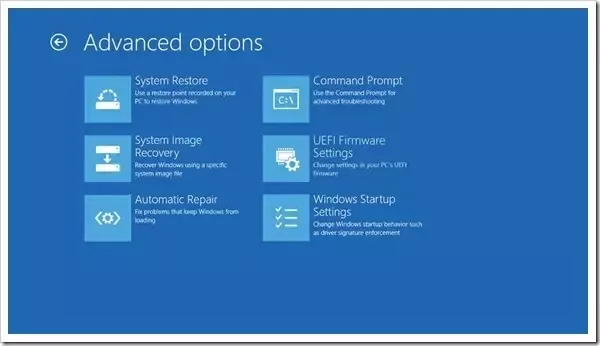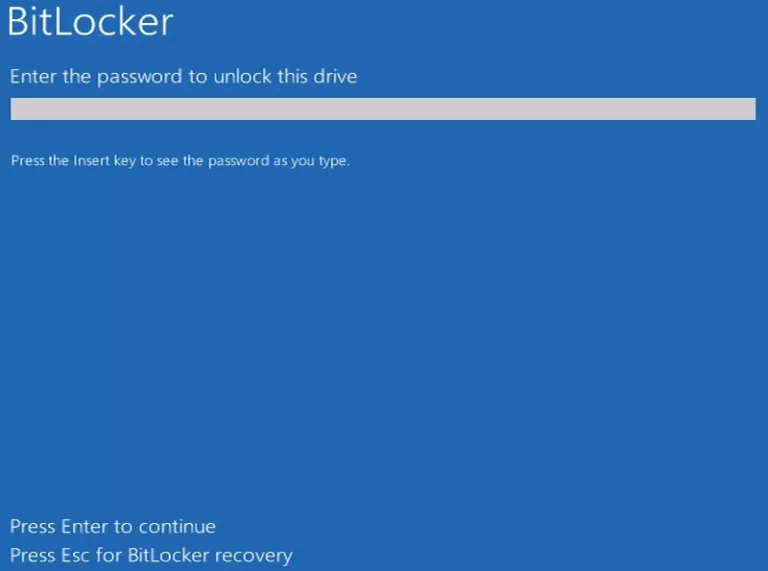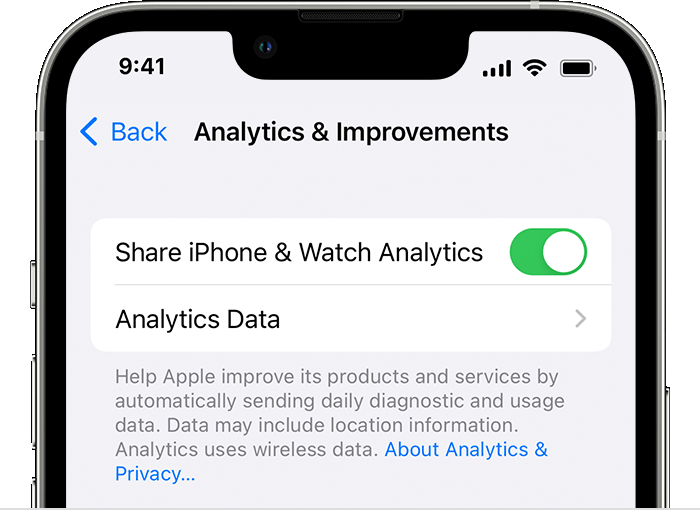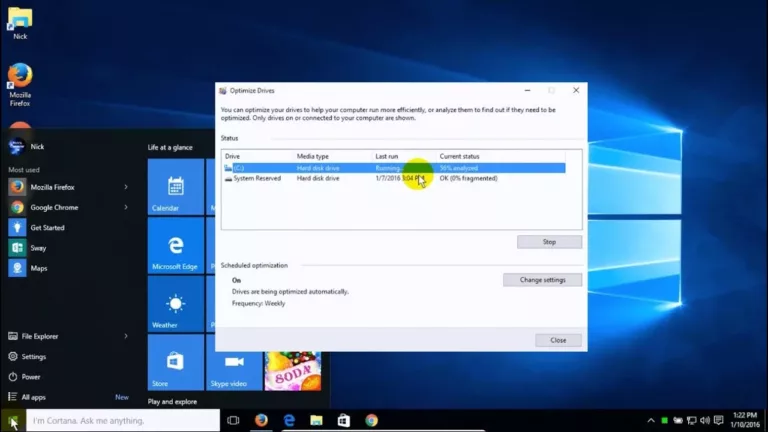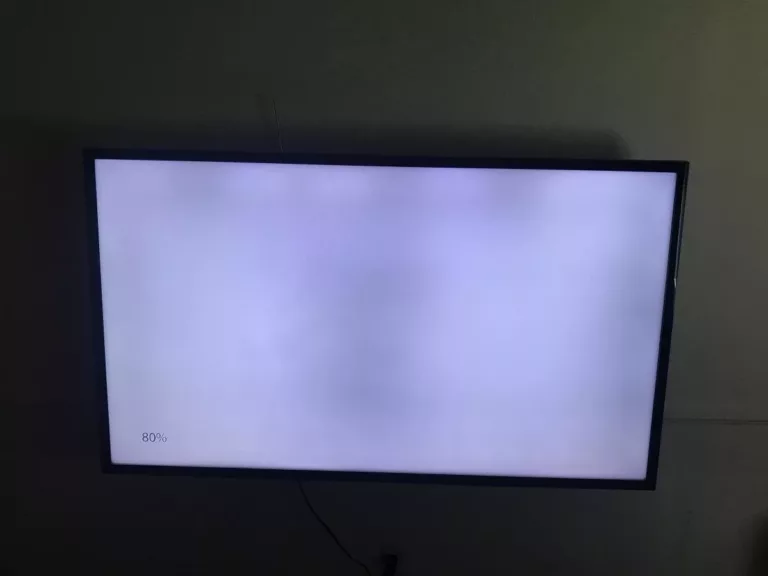How Tos
Dive into a treasure trove of step-by-step guides, tutorials, and expert tips designed to demystify the world of technology. Whether you’re a beginner or a seasoned tech enthusiast, our comprehensive how-tos cover a wide range of topics, from setting up your devices to mastering advanced features and troubleshooting common issues.
Unlock the full potential of your gadgets, devices, and software with easy-to-follow instructions and practical advice. Our dedicated team of tech experts simplifies complex concepts, making them accessible to everyone. Whether you’re looking to enhance your productivity, improve your digital security, or simply get the most out of your tech investments, DeviceMag’s How-Tos have you covered.