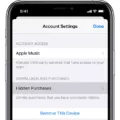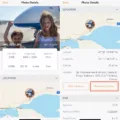When it comes to iPhone usage, it’s important to consider the privacy and security of your data. One aspect of this is the collection of analytics data by Apple. While this data does not personally identify you, it can still be a potential battery drain and some may have concerns about their information being shared with others. In this article, we will explore how you can delete or turn off analytics data on your iPhone.
To start, let’s understand what iPhone analytics data is and why it is collected. This data includes information about your device’s hardware and operating system specifications, as well as performance statistics and data on how you use your applications. Apple uses this information to improve and develop its products and services.
If you prefer to have more control over the data collected from your device, you can choose to turn off iPhone analytics. To do this, follow these steps:
1. Open the Settings app on your iPhone.
2. Scroll down and tap on “Privacy.”
3. In the Privacy menu, select “Analytics & Improvements.”
4. Under “Analytics Data,” you will see a list of data collected by Apple. To turn off analytics, tap on “Analytics Data.”
5. You will be presented with a list of analytics data. Tap on each entry and select “Don’t Send” to disable the collection of that specific data.
By turning off iPhone analytics, you can help preserve your device’s battery life and have more control over the data being shared with Apple and app developers.
If you want to take it a step further and delete the existing analytics data on your iPhone, you have the option to reset your device. However, it’s important to note that resetting your device will erase all contents and settings, so make sure to back up any important data beforehand. To reset your iPhone, follow these steps:
1. Open the Settings app on your iPhone.
2. Scroll down and tap on “General.”
3. In the General menu, select “Reset.”
4. Tap on “Erase All Contents and Settings.”
5. You may be prompted to enter your passcode or Apple ID password. Follow the on-screen instructions to complete the resetting process.
Remember, resetting your device will delete all data on your iPhone, so it’s crucial to have a backup of any important files or information before proceeding.
While you cannot delete analytics data directly on your iPhone, you can choose to turn off the collection of this data within your device’s settings. Additionally, if you want to delete existing analytics data, you can reset your iPhone, but be aware that this will erase all contents and settings. Taking these steps can help you maintain control over your privacy and data usage on your iPhone.

Can You Delete iPhone Analytics Data?
It is not possible to delete iPhone Analytics data. However, the data collected through Analytics does not identify you personally. Apple ensures the privacy of its users by anonymizing the data it collects. While you cannot delete this data, you have the option to turn off Analytics in your iPhone settings if you prefer not to share this information. To do this, go to Settings > Privacy > Analytics & Improvements > Analytics Data. By disabling Analytics, your iPhone will no longer send any data for analysis. It’s important to note that the Analytics feature helps Apple improve its products and services by collecting usage data, but it does not collect any personal information.
Is It Okay to Turn Off iPhone Analytics?
It is generally recommended to turn off iPhone Analytics for several reasons:
1. Privacy: By disabling iPhone Analytics, you prevent Apple from collecting and sharing your device usage data with app developers and other third parties. This helps to safeguard your personal information and maintain your privacy.
2. Battery Life: iPhone Analytics continuously runs in the background, collecting and sending data to Apple’s servers. This constant data transmission can consume significant battery power, causing your device’s battery life to drain faster. Disabling iPhone Analytics helps conserve battery life and prolong the time between charges.
3. Performance: With iPhone Analytics enabled, your device may experience a slight performance impact due to the continuous data collection and transmission processes. By turning it off, you can potentially improve the overall performance and responsiveness of your iPhone.
4. Data Usage: iPhone Analytics uses your cellular data or Wi-Fi connection to send data to Apple’s servers. Disabling it can help reduce your data usage, especially if you have a limited data plan or are concerned about exceeding your data cap.
5. Personal Preference: Some users may simply prefer not to share their device usage data with Apple or other companies. By turning off iPhone Analytics, you have more control over the data you share and can ensure that your usage information remains private.
By disabling iPhone Analytics, you can enjoy enhanced privacy, longer battery life, improved performance, reduced data usage, and a greater sense of control over your device’s usage information.
What is Analytics Data on iPhone?
Analytics data on iPhone refers to the information that is collected and analyzed to gain insights into the usage patterns, performance, and overall user experience of iPhone devices and their associated software. This data includes various metrics and statistics that provide valuable feedback to Apple in order to enhance and refine their products and services.
Here are some key aspects of Analytics data on iPhone:
1. Hardware Specifications: The analytics data includes information about the specific hardware specifications of your iPhone, such as the model, processor, storage capacity, and RAM. This helps Apple understand the capabilities and limitations of different device configurations.
2. Operating System Details: The analytics data also includes details about the version of the iOS operating system running on your iPhone. This allows Apple to identify any issues or compatibility problems and make necessary improvements.
3. Performance Metrics: Analytics data provides insights into the performance of your iPhone, including metrics like battery usage, app launch times, and overall system responsiveness. This helps Apple identify areas where performance can be enhanced.
4. App Usage Information: The data collected includes information about how you use your iPhone, such as which apps you frequently use, how long you spend on each app, and any crashes or errors encountered. This helps Apple understand user behavior and prioritize improvements to popular apps.
5. Feature Usage: Analytics data also includes details about how you use specific features of your iPhone, such as Siri, Face ID, or Apple Pay. This helps Apple identify areas where features can be optimized or new features can be developed.
6. User Experience Feedback: The data collected may also include user feedback and ratings for apps and services. This feedback helps Apple understand user satisfaction and make necessary improvements.
It’s important to note that all analytics data collected by Apple is anonymized and does not personally identify you. This ensures your privacy while allowing Apple to gather valuable insights to enhance their products and services.
Analytics data on iPhone includes information about hardware specifications, operating system details, performance metrics, app usage, feature usage, and user experience feedback. This data helps Apple improve their products and provide a better user experience.
Conclusion
The iPhone is a highly advanced and versatile device that offers a wide range of features and functionalities. It is designed to provide users with a seamless and intuitive experience, whether it’s for making calls, sending messages, browsing the internet, or using various apps.
The iPhone’s hardware and operating system specifications are continuously improved by Apple, ensuring optimal performance and reliability. Through the collection of analytics data, Apple is able to gather valuable insights about how users interact with their devices and applications, which in turn helps them to enhance and develop their products and services.
While the option to share iPhone analytics exists, it is recommended to turn it off to conserve battery life and maintain privacy. None of the collected information identifies users personally, but it is always a good practice to prioritize privacy and limit data sharing when possible.
The iPhone is a leading smartphone that combines cutting-edge technology, elegant design, and a user-friendly interface. Its constant advancements and commitment to user satisfaction make it a popular choice among consumers worldwide.