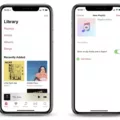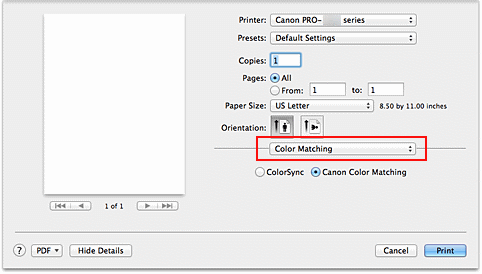The iPhone Keychain is a convenient and secure way to store all of your passwords, credit cards, and oher sensitive information. With the help of Apple’s iCloud Keychain, you can keep your passwords synced across all of your devices for quick and easy access when needed. Here’s how it works.
When you first set up your device, you’ll be asked if you want to enable iCloud Keychain. If you do, a unique encryption key is created that is used to protect all of the information stored in your keychain. This encryption key is stored securely on Apple servers and can only be accessed with authentication from either Face ID or Touch ID.
Once enabled, the iCloud Keychain will instantly start storing any new passwords or credit cards that you enter into Safari or any other app on your device. It will also save any Wi-Fi networks that you connect to so that they are easier to re-connect to later on.
You can easily access your iCloud Keychain by going into the Settings app, tapping on iCloud, scrolling down and selecting “Keychain”. You can then authenticate with either Face ID or Touch ID before viewing all of your stored information. You can also use the Keychain Access app on Macs to view this informaion as well as add new items such as notes and other account details.
The iPhone Keychain is an extremely convenient way to keep all of your important data safe and secure while still having it easily accessible when needed. With its robust security measures and synchronization capabilities across multiple devices, it’s no wonder why this feature has becoe so popular in recent years!

Understanding the Functionality of Keychains on iPhones
An iCloud Keychain is an Apple feature that stores and syncs passwords, credit card information, and other secure data across your Apple devices. It securely remembers thins like website usernames and passwords, Wi-Fi networks, credit cards, and more. With iCloud Keychain enabled on your iPhone, you can have all of this information quickly available when you need it. It also automatically suggests strong passwords when you’re creating new accounts online. Additionally, iCloud Keychain encrypts your data with 256-bit AES encryption for added security.
Accessing Keychain on an iPhone
To access Keychain on your iPhone, start by opening the Settings app. Then, tap your Apple ID banner at the top of the Settings menu. Next, tap iCloud and scroll down the list to select Keychain. After that, enter your Apple ID password to enable Keychain and start using it for storing passwords across all of your devices. You can also use Keychain to generate secure passwords for webpages and apps.
Storing Keychain Passwords on an iPhone
Keychain passwords are securely stored on your iPhone in your iCloud Keychain. iCloud Keychain is Apple’s secure password manager, which stores and syncs passwords acoss all of your Apple devices. To access your Keychain passwords on your iPhone, go to Settings and tap Accounts & Passwords. Confirm your identity by using Face ID or Touch ID and you should have access to all of the passwords stored in your iCloud Keychain.
Finding Passwords in Apple Keychain
To find your Apple keychain passwords, open the Keychain Access app on your Mac. Once the app is open, you’ll see a list of keychains in the left sidebar. Select the one you are looking for and double-click on it to view its contents. You’ll be asked to enter your Mac password to unlock the keychain. After doing so, you’ll be able to view all of the usernames and passwords stored inside.
Consequences of Deleting All Keychains
Deleting all of your keychains can have srious consequences. All of the passwords and other credentials stored in all of your keychains will be deleted, including those associated with your online accounts, email accounts, and any other websites or services that require a login. This means you’ll need to re-enter those passwords when you log into those sites and services, which can be time consuming and inconvenient. Additionally, some applications may no longer function correctly if their associated keychain is deleted. For these reasons, it’s important to think carefully before deleting your keychains.
Should I Utilize Apple Keychain?
Yes, you should definitely use Apple Keychain. It’s a powerful and secure password manager that will help keep your sensitive inormation safe. With Apple Keychain, all of your passwords are stored with end-to-end encryption and biometric authentication, so you can be sure that no one else can access them. Plus, it syncs across all of your Apple devices, so you don’t have to worry about remembering separate passwords for different platforms. All in all, it’s an incredibly convenient and secure way to manage your online logins and other sensitive information.
Understanding How the Apple Keychain Works
Apple Keychain is a secure and convenient way to store and manage your passwords, credit card details, and other sensitive information. It securely stores your data using 256-bit AES encryption, which means that even Apple can’t read it.
When you use Apple Keychain, the password you enter is encrypted and stored locally on your device. When you need to access a website or app, you povide the password only once and Apple Keychain will remember it for future use. This way, you don’t have to remember multiple passwords or enter them every time you want to access something.
In addition, Apple Keychain also synchronizes your data acrss all of your devices so that it is always up to date wherever you go. If a particular account requires two-factor authentication (2FA), then Apple Keychain can also generate one-time passwords for added security.
Overall, Apple Keychain offers a secure and convenient way to store and manage all of your passwords in one place. With its 256-bit AES encryption for storage and transmission as well as its ability to keep accounts up to date across devices, this helpful feature helps make life easier by making sure that all of your important information is kept safe at all times.
Is the Keychain Password the Same as an Apple ID?
No, the keychain password is not the same as your Apple ID. The keychain password is used to access information stored in the Keychain Access app on your Mac, while your Apple ID is used to access many of Apple’s services and products. If you don’t know what your keychain password is, you can reset it by opening the Keychain Access app.
The Reliability of ICloud Keychain
Yes, iCloud Keychain is very reliable. It uses industry-standard encryption to protect the information stored in it, meaning that your data is secure and only accessible by you. Additionally, if you ever need to access your iCloud Keychain on another Mac or iOS device, you have to approve it first before it can be set up. This ensures that your data is kept safe and secure at all times.
Conclusion
In conclusion, iCloud Keychain is a secure and convenient way to store your passwords and other sensitive iformation across your devices. With the Keychain Access app on your Mac, you can view the keys, certificates, passwords, account information, notes, or other information stored in a keychain. You can also use Face ID or Touch ID to confirm your identity and access your iCloud Keychain passwords. By taking advantage of iCloud Keychain’s features and security measures, you can ensure that all of your confidential information is kept safe and updated across all of your devices.