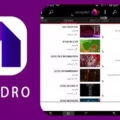File conversion is a common need for many people, whether it’s converting a video file to an audio file or vice versa. One popular conversion is converting MP4 videos to MP3 audio files, especially for those who want to enjoy their favorite songs without the need for video playback.
When it comes to converting MP4 to MP3 on an Android device, there are several options available. In this article, we will discuss the top 7 MP4 to MP3 converters for Android that can help you easily and efficiently convert your files.
1. iMyFone Filme Lite: This app offers a simple and enjoyable way to convert MP4 videos to MP3 audio files. It provides a user-friendly interface and allows you to convert files with just a few clicks.
2. Video to MP3 Converter: Another popular choice, this app allows you to convert video files to audio files quickly. It supports various video formats, including MP4, and provides high-quality output files.
3. Audio Converter: As the name suggests, this app specializes in converting audio files. However, it also supports video to audio conversion, making it a reliable option for converting MP4 to MP3 on Android.
4. MP3 Video Converter: This app offers a straightforward and efficient way to convert MP4 videos to MP3 audio files. It provides various customization options, such as choosing the output quality and trimming the audio file.
5. Media Converter: With a simple and intuitive interface, this app allows you to convert various types of media files, including MP4 to MP3 conversion. It supports batch conversion, making it convenient for converting multiple files at once.
6. MP3 Converter for Android: This app offers a quick and easy way to convert MP4 videos to MP3 audio files on Android devices. It supports various video formats and provides high-speed conversion.
7. MP3 Video Converter Fundevs: With this app, you can convert MP4 videos to MP3 audio files effortlessly. It allows you to choose the output quality and customize the audio settings according to your preferences.
In addition to these Android apps, there are also online converters available that can help you convert MP4 to MP3. One popular option is online-audio-converter.com, which allows you to upload your MP4 file and convert it to MP3 format.
If you prefer using Windows, you can also convert MP4 to MP3 using Windows Media Player. Open Windows Media Player, click on “Show Menu Bar” in the Layout options, then click on “File” and select the “Save As” option. Choose MP3 as the output format and select the saving location.
There are various options available for converting MP4 to MP3 on Android devices. Whether you prefer using dedicated apps or online converters, you can easily convert your files and enjoy your favorite music in audio format.

Can You Convert MP4 to MP3 on Your Phone?
You can convert MP4 to MP3 on your phone by using various Android apps specifically designed for this purpose. These apps allow you to extract the audio from MP4 videos and save them as MP3 files on your device. Here are the top 7 MP4 to MP3 converters for Android:
1. iMyFone Filme Lite: This app provides an easy and enjoyable way to convert MP4 videos to MP3 audio files. It offers a user-friendly interface and ensures high-quality conversions.
2. Video to MP3 Converter: This app allows you to convert video files, including MP4, to audio formats like MP3. It supports batch conversion and offers various customization options.
3. Audio Converter: With this app, you can convert MP4 videos to MP3 audio files quickly and efficiently. It also supports other audio formats and provides options for adjusting the output quality.
4. MP3 Video Converter: This app not only converts MP4 videos to MP3 audio files but also supports various other video formats. It offers a simple and intuitive interface and allows you to customize the output settings.
5. Media Converter: This versatile app supports a wide range of video and audio formats, including MP4 and MP3. It allows you to convert files in batches and provides options for adjusting the output quality and other settings.
6. MP3 Converter for Android: As the name suggests, this app is specifically designed for converting video files to MP3 on Android devices. It supports various video formats, including MP4, and offers a user-friendly interface.
7. MP3 Video Converter Fundevs: This app enables you to convert MP4 videos to MP3 audio files with ease. It supports batch conversion and provides options for customizing the output settings.
Please note that the availability and features of these apps may vary, and it is advisable to read user reviews and check the app’s compatibility with your device before downloading and using it.
How Do You Convert Video to MP3 on Android?
To convert a video to MP3 on an Android device, you can follow these steps:
1. Begin by downloading and installing a dedicated app for video to MP3 conversion. One popular option is the “Video to MP3” app, which you can find and download from the Google Play Store.
2. Once the app is installed, open it on your Android device. You will be greeted with a user-friendly interface, allowing you to easily convert your videos to MP3 format.
3. To add your video file, tap on the “+Add files” button located at the bottom of the screen. This will open your device’s file explorer, allowing you to navigate to the location where your video is stored. Select the video you want to convert and tap “Open” or “Select”.
4. After selecting your video, the app will start processing it and extracting the audio track. This may take some time depending on the length and size of the video.
5. Once the conversion process is complete, you will be prompted to choose the output folder for your MP3 file. Tap on the “Output Folder” option and select the “Video to Audio” folder.
6. tap on the “Convert” or “Start” button to initiate the video to MP3 conversion. The app will begin converting the video file to MP3 format, and you will be able to track the progress on the screen.
7. Once the conversion is finished, you can find your newly created MP3 file in the designated “Video to Audio” folder. You can then use this MP3 file for various purposes, such as listening to it on your Android device or transferring it to other devices.
Remember to check the settings within the app for any additional options or customization features that may enhance your video to MP3 conversion experience.
Conclusion
File conversion is a necessary process for transforming a file from one format to another. Whether it’s converting an MP4 video to an MP3 audio file or any other type of file conversion, there are various tools and methods available to accomplish this task.
For Android users, there are several MP4 to MP3 converters available, such as iMyFone Filme Lite, Video to MP3 Converter, Audio Converter, and MP3 Video Converter. These apps provide easy and enjoyable ways to convert MP4 videos to MP3 audio files on your Android device.
If you prefer to convert files online, websites like online-audio-converter.com offer a user-friendly interface where you can easily upload your MP4 file and convert it to MP3 format. Simply drag and drop your file, select the desired output format, and wait for the conversion process to complete.
For Windows users, Windows Media Player can also be used to convert MP4 videos to MP3 audio files. By enabling the Menu bar and selecting the “Save As” option, you can choose the saving location and convert your file to MP3 format.
File conversion is a versatile process that allows you to change the format of your files to suit your needs. Whether you’re looking to extract the audio from a video or convert files for compatibility purposes, there are various tools and methods available to help you achieve this.