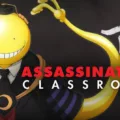Netflix and VPNs have become an inseparable combination for many people. Unfortunately, for some, this combination is not always successful. In recent years, Netflix has been actively blocking VPN services from accessing the streaming service. This means that subscribers who rely on a VPN to access their favorite shows are now facing the problem of Netflix not working with their VPN.
So why is Netflix blocking VPNs? The answer lies in copyright laws and regional restrictions that Netflix has to abide by. Many shows on Netflix are licensed to only be shown in certain countries or regions, so they need to ensure that people outside of those regions can’t access them. By blocking VPNs that make it seem like you’re in a different country, they can protect the rights of the content owners and comply with regional restrictions.
The good news is there are still ways to use a VPN to access Netflix. The first step is to find a compatible VPN service that can unblock streaming services like Netflix. You’ll also need to sign up for an account and pay for a subscription if necessary. Then you’ll need to download the appropriate version of the app for your device, log in, connect to a server in the required country, and finally play content on your chosen streaming service.
If all else fails, some users have reported success using Smart DNS proxies which don’t encrypt traffic but instead reroute it through different servers so it appears as if it’s coming from another region or country. It’s important to note however that this method isn’t always reliable or secure and won’t work with all devices.
Ultimately though, if you want guaranteed access to all of your favorite streaming services then it might be time to look into a paid premium VPN service instead of relying on free ones which are often unreliable when it comes to unblocking content like Netflix and other platforms.
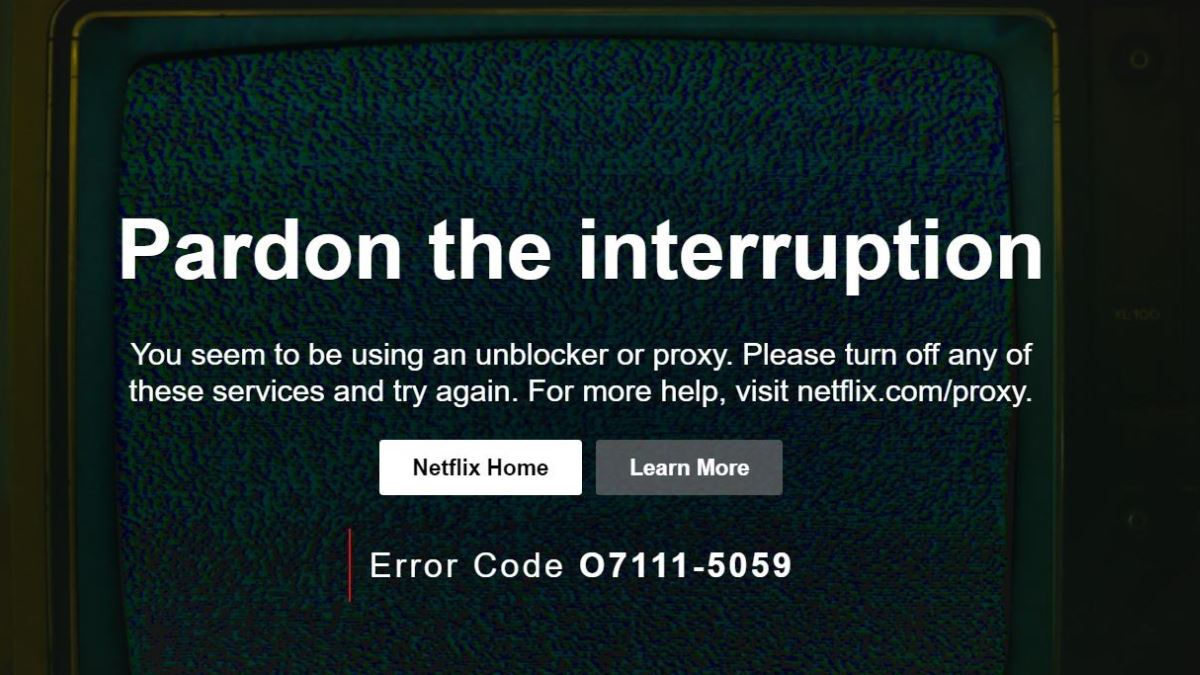
Troubleshooting Netflix Issues When Using a VPN
Netflix has a responsibility to its content providers to abide by the agreements made when it secures streaming rights for a certain show or movie. Some of these agreements are country-specific, meaning that Netflix can only make the content available in certain regions. To ensure that these agreements are not violated, Netflix must take steps to prevent users from accessing content from other regions.
Using a virtual private network (VPN) gives users the ability to appear as if they are in another region, thus circumventing Netflix’s licensing agreements. As such, Netflix blocks all known VPNs so that it can maintain its contractual obligations with its content providers.
In addition to this, using a VPN may also introduce other issues such as slower streaming speeds due to additional encryption and tunneling, resulting in an unsatisfactory viewing experience. This is why Netflix does not recommend using a VPN and instead suggests accessing content while connected directly to your internet service provider (ISP).
Using a VPN to Access Netflix
In order to get Netflix to work through a VPN, you need to take the following steps:
1. Find a VPN that is compatible with Netflix. It’s important to make sure that the VPN you choose is reliable and has servers in multiple countries, as this will give you more options when it comes to unblocking content.
2. Go to the website of your chosen VPN and create an account.
3. Pay for a subscription plan in order to access the VPN’s services.
4. Download the app on the device you want to use for watching Netflix, such as your laptop, phone, or tablet.
5. Sign in with your username and password into the app and connect to a server of your choice – usually, one located in a country where Netflix is available (e.g., US, UK, Canada).
6. Once connected, open up Netflix and start streaming!
Stopping Netflix from Blocking VPNs
To stop Netflix from blocking your VPN, you’ll need to follow a few steps. First, make sure you have a VPN that is known to be able to unblock Netflix. Look for one with servers located in the countries that offer the content you want to access. Then, download and install the relevant version of the app for your device and log in. Once you’ve done that, connect to a VPN server in the country or region where your desired content is available. Finally, try playing a video on Netflix and see if it works. If not, try disconnecting from the current server and connecting to another one until you find one that works.
Conclusion
In conclusion, Netflix is one of the most popular streaming services in the world. It offers a huge variety of movies and TV shows to watch and is available on numerous devices. It also blocks VPNs in order to uphold its licensing deals, but there are ways to bypass these blocks. With its expansive library and great user experience, Netflix is an excellent choice for streaming entertainment.