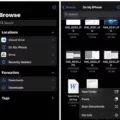Are you looking to make a trap beat on your iPhone but don’t know where to start? Have no fear! With Garageband’s mobile app, it’s never been easier to create your own tracks right from your phone.
The first step is to add a drum track. Garageband iOS comes with a pre-loaded Trap Door kit, which provides all the essential elements of a trap beat – booming bass, snappy snares, and hi-hats that can be programmed in double or triple time. You can also choose from the variety of other kits available in the Drum Machine section. Once you have chosen your desired kit, make sure the BPM is set between 100 and 170 for that classic trap sound.
Next up is adding some melodic elements. Listeners love the mysterious vibes of minor key melodies when it comes to trapping music production. Create some catchy riffs using one of Garageband’s many synths or record your own instrument with the microphone feature. For extra flavor, add some wind instruments like flutes or saxophones for a unique twist on the traditional trap sound.
Finally, mix and master all your tracks together until you have created an absolute banger! Don’t forget to add effects like reverb and delay for an even more professional-sounding product. With these easy tips, you will be able to craft your own trap beats with Garageband iOS in no time.

Creating Trap Beats in GarageBand
Making trap beats in GarageBand is easy and fun! First, open up the Drum Pro library and select either the Trap Door or the Trap Kit for your beat. Set your BPM (Beats Per Minute) to a range between 100 and 170. Next, program a snare on every third beat and create a steady pattern of double or triple-time hi-hats. To add more flavor to your beat, create a melody in a minor key using any instrument of your choice – flutes or woodwinds work particularly well. Keep the same melody throughout the song, while adding layers and variations as you go. Finally, use effects to give your beat more depth and character. With some experimentation, you’ll be able to craft unique trap beats in no time!
Creating a Trap Beat Using Sound Effects
A typical trap beat consists of a combination of 808 drum sounds such as kick, snare, and hi-hats. Bass is also an important part of the beat, providing a deep bottom end to the mix. Other elements commonly used are pads and piano for chords and melody, as well as synths for atmospheric textures. An electric guitar can be used for lead lines and solos, while winded instruments such as flutes or horns add an extra layer of complexity. Finally, sound effects like risers and sweeps can be thrown in to create tension or transition between sections.
The Difficulty of Making Trap Beats
No, making trap beats is not necessarily hard. By learning the basics of music production and having access to quality samples, melodies, and drum kits, it’s relatively easy to create a good-sounding trap beat. With some practice and experimentation, anyone can become comfortable in crafting their own unique productions. It’s also important to note that many successful producers are self-taught. You don’t need any formal musical training to be able to make great trap beats – it just takes dedication, creativity, and the right tools.
Conclusion
Garageband for iPhone is a great tool for creating music on the go. It has all the necessary features needed to make beats, mix, and master music. It includes preloaded loops and instruments, as well as an expansive library of sounds to choose from. It also offers advanced features like MIDI recording, multiple-track editing, and real-time effects. With Garageband for iPhone, you can create professional-sounding tracks with ease and convenience.