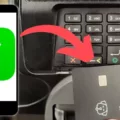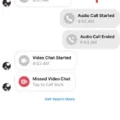CVV (Card Verification Value) is a crucial security feature found on the back of credit cards, debit cards, and prepaid cards. This three-digit code acts as a safeguard when making online purchases or transactions over the phone. Let’s delve into the topic of CVV in relation to the popular mobile payment service, Cash App.
To enhance the security of your Cash App transactions, you can enable the Security Lock feature. This can be done by tapping the profile icon on your Cash App home screen, selecting Privacy & Security, and toggling on the Security Lock. You will then be prompted to enter your PIN, Touch ID, or Face ID to activate the feature.
It’s worth noting that if someone attempts too many incorrect CVV entries on your Cash App, your card transaction may be temporarily closed for 24 hours. This is a precautionary measure taken by Cash App to ensure that your card is not being used unlawfully. By temporarily blocking the card, Cash App aims to prevent any unauthorized transactions from taking place.
If you wish to obtain a Cash Card, which is a customizable debit card linked to your Cash App account, you can follow these steps. Tap the Cash Card tab on your Cash App home screen, press Get Cash Card, and then tap Continue. The subsequent steps will guide you through the process of obtaining your Cash Card.
By understanding the significance of CVV and utilizing the security features provided by Cash App, you can enhance the safety of your online transactions. Remember, it is always important to safeguard your card information and be vigilant against any potential fraud or unauthorized use.
CVV plays a vital role in securing online transactions made through Cash App. Enabling the Security Lock feature and being cautious with your card information will help ensure a safe and secure experience when using Cash App.

What is the 3 Digit Code on the Cash App Card?
The three-digit code on the Cash App card is known as the Card Verification Value (CVV). This security feature is typically printed on the back of the card, near the signature panel. The CVV acts as an additional layer of protection when making online purchases or transactions over the phone.
The purpose of the CVV is to verify that the person making the purchase has physical possession of the card. It helps prevent fraudulent or unauthorized use by providing an extra level of security. The CVV is not embossed like the card number or the cardholder’s name, but is instead printed flat on the card.
Here are a few key points about the CVV:
1. Location: On the Cash App card, the CVV is located on the back, usually on the right-hand side of the signature panel. It consists of three digits.
2. Security: The CVV is designed to protect against unauthorized use of the card. It is not stored in the magnetic stripe or the chip of the card, making it harder for thieves to access this information.
3. Online Transactions: When making an online purchase using the Cash App card, you will typically be asked to provide the CVV. This ensures that you physically possess the card and adds an extra layer of security to the transaction.
4. Phone Transactions: If you make a purchase over the phone using your Cash App card, the merchant may also ask for the CVV as a security measure. This helps verify that you are the rightful cardholder and reduces the risk of fraudulent transactions.
It is important to keep your CVV confidential and not share it with anyone. Additionally, always be cautious when entering your CVV online or over the phone, ensuring that you are on a secure and trusted platform.
Can You Put a Security Code on Cash App?
You can put a security code on Cash App to enhance the safety of your account. To do this, follow these steps:
1. Tap the profile icon: First, open the Cash App on your mobile device and locate the profile icon, typically located in the top left or right corner of the home screen. It looks like a small person or a profile picture.
2. Select Privacy & Security: Once you tap the profile icon, a menu will appear. Look for the option labeled “Privacy & Security” and tap on it.
3. Toggle on the Security Lock: In the Privacy & Security settings, you should see an option to enable the “Security Lock.” This feature adds an extra layer of protection to your Cash App account. Toggle the switch to turn it on.
4. Enter your PIN or enable biometric authentication: After enabling the Security Lock, you will be prompted to set up a PIN or enable biometric authentication such as Touch ID or Face ID, depending on the capabilities of your device. Choose the option that suits you best and follow the on-screen instructions to complete the setup.
By enabling the Security Lock and setting up a PIN or biometric authentication, you are adding an additional safeguard to your Cash App account. This helps protect your financial information and transactions from unauthorized access. It is essential to choose a strong PIN and keep it confidential to ensure the security of your account.
What Does Too Many CVV Attempts Mean on Cash App?
Too many CVV attempts on Cash App refers to the situation when a user repeatedly enters an incorrect CVV (Card Verification Value) during a transaction. CVV is a three-digit security code found on the back of a credit or debit card, used to verify the authenticity of the card during online transactions.
When a user enters the wrong CVV multiple times on Cash App, it can raise suspicions of fraudulent activity or unauthorized use of the card. To protect the user’s account and funds, Cash App takes precautionary measures by temporarily blocking the card from further transactions for a period of 24 hours.
The purpose of this temporary block is to prevent any potential unauthorized access or fraudulent activity on the user’s account. By imposing this restriction, Cash App ensures the safety and security of the user’s card and account details.
During this 24-hour period, the user will not be able to use the blocked card for any transactions on Cash App. However, other features of the app, such as sending and receiving money, may still be accessible using alternative payment methods or by linking another valid card.
It is important to note that the temporary block is a security measure implemented by Cash App to protect its users. If you encounter this situation, it is recommended to wait for the 24-hour period to expire before attempting to use the card again. If the issue persists or you believe there has been an error, it is advisable to contact Cash App customer support for further assistance.
Conclusion
The CVV (Card Verification Value) is a crucial security feature on credit, debit, and prepaid cards, including those used on the Cash App. This three-digit code, found on the back of the card, adds an extra layer of protection when making online purchases or transactions over the phone.
To further enhance the security of your Cash App account, you have the option to enable the Security Lock feature. This can be done by tapping the profile icon on your Cash App home screen, selecting Privacy & Security, and toggling on the Security Lock. You will then be prompted to enter your PIN, Touch ID, or Face ID, depending on the device you are using.
It is important to note that the Cash App has measures in place to protect your card from unauthorized use. If there are multiple incorrect CVV attempts, the app may temporarily block your card transactions for 24 hours. This is done to ensure the safety of your card and prevent any fraudulent activity.
If you wish to obtain a Cash Card, which is a physical debit card linked to your Cash App account, you can do so by tapping the Cash Card tab on your home screen, pressing Get Cash Card, and following the provided steps.
By understanding the significance of the CVV and taking advantage of the security features offered by the Cash App, you can have peace of mind knowing that your financial transactions are protected.