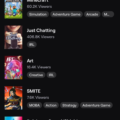Twitch is a popular streaming platform that allows users to watch and broadcast live video game streams. With millions of active users around the world, Twitch has become a go-to platform for gamers and gaming enthusiasts. But did you know that you can also watch Twitch on your TV? In this article, we’ll show you how to watch Twitch on your TV, so you can enjoy your favorite streams on the big screen.
Firstly, if you have an LG Smart TV, you can easily download the Twitch app from the LG Content Store. Simply go to the LG Content Store, search for Twitch, and download the app. Once downloaded, you can sign in to your Twitch account and start watching your favorite streams.
However, if your Smart TV doesn’t come with a Twitch app, there are still other options available. One option is to purchase a Roku Stick or Amazon Fire TV stick, both of which offer the Twitch app. Once you have one of these devices, simply download the Twitch app and sign in to your account.
Another option is to use a Chromecast. With a Chromecast, you can cast your phone or computer screen to your TV, allowing you to watch Twitch streams on your TV. To do this, first, make sure your Chromecast is set up and connected to your TV. Then, open the Twitch app on your phone or computer, find the stream you want to watch, and tap the Cast icon. Select your Chromecast from the list of available devices, and the stream will start playing on your TV.
If you don’t have a Smart TV, Roku stick, Amazon Fire TV stick, or Chromecast, you can still watch Twitch on your TV using an HDMI cable. Simply connect your computer or laptop to your TV using an HDMI cable, and then navigate to the Twitch website. Find the stream you want to watch, and it will play on your TV.
There are several ways to watch Twitch on your TV, whether you have a Smart TV or not. By downloading the Twitch app on your Smart TV, using a Roku stick or Amazon Fire TV stick, casting your phone or computer screen to your TV with a Chromecast, or using an HDMI cable to connect your computer or laptop to your TV, you can enjoy your favorite Twitch streams on the big screen. So, gather your friends and family and get ready to watch some epic streams on your TV!

Does a Twitch App Exist for Smart TVs?
There is a Twitch app available for Smart TV. You can easily download the Twitch app from the LG Content Store if you have an LG Smart TV. Once you have downloaded the app, you can watch all your favorite Twitch streams directly on your TV. The Twitch app provides a user-friendly interface with easy navigation, so you can easily find and watch any stream you want. Moreover, the app also offers some additional features such as chat and notifications, which enhance your overall Twitch experience. Therefore, if you are a Twitch lover and own an LG Smart TV, you should definitely download the Twitch app to enjoy your favorite streams on a bigger screen.
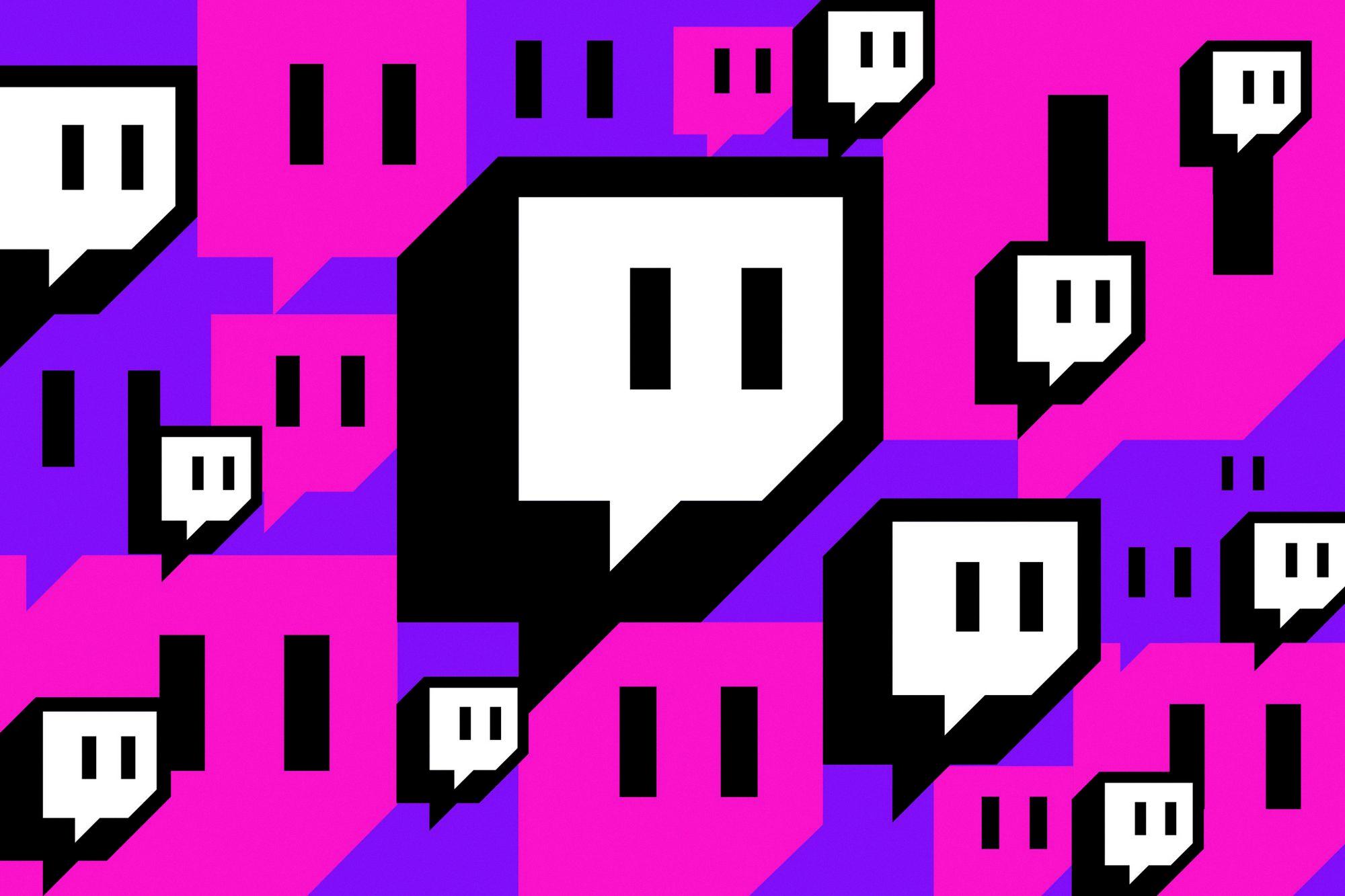
Why Watching Twitch on a TV Is Not Possible
There could be several reasons why you are unable to watch Twitch on your TV. Firstly, your TV may not have a Twitch App, and thus, it may not support Twitch streaming. Secondly, if you have an older TV, it may not have the necessary hardware to support Twitch streaming. Thirdly, your internet connection may not be strong enough to support live streaming on your TV. Lastly, there may be some technical issues with your TV or the Twitch App, which is preventing you from watching Twitch on your TV. To resolve this issue, you can check if your TV supports Twitch streaming, upgrade your TV if necessary, upgrade your internet connection, or troubleshoot any technical issues with your TV or the Twitch App.
Conclusion
Twitch has become a popular platform for streaming live content, epecially for gamers and esports enthusiasts. The platform has evolved over the years to offer a wide variety of content, including music, sports, and creative content. With the availability of the Twitch App on various devices, including Smart TVs, Roku Stick, and Amazon Fire TV Stick, viewers can easily access their favorite content and enjoy it on a larger screen. Twitch has also become a community that provides an opportunity for creators to showcase their talents and connect with their audiences. It is a platform that continues to grow and offer new features, making it an exciting space for both creators and viewers alike.