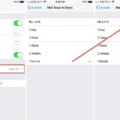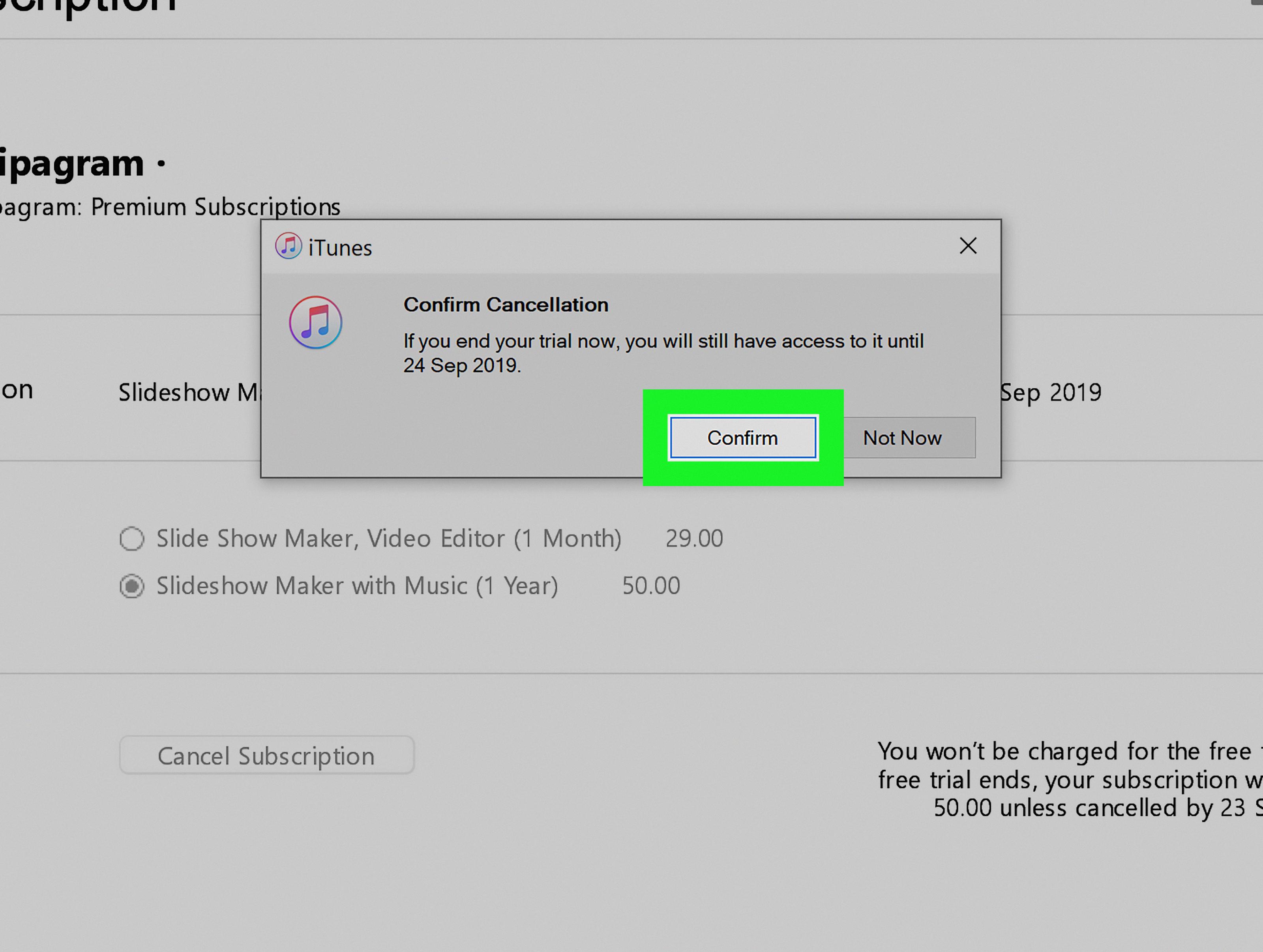IPhones have become an integral part of our lives, and we use them for a variety of purposes, including sending and receiving emails. However, spam emails can be a nuisance, and they can clutter our inboxes, making it difficult to find important emails. Fortunately, there are some simple steps you can take to stop spam emails from cluttering your iPhone’s inbox.
Firstly, one of the easiest ways to stop spam emails on iPhone is by marking them as spam. When you receive a spam email, simply swipe left on the message and tap the “Mark as Spam” button. This will move the email to your spam folder and help your iPhone learn to recognize similar emails in the future.
Secondly, you can also delete spam emails. If you receive an email that you know is spam, simply swipe left on the message and tap the “Delete” button. This will remove the email from your inbox and prevent it from cluttering your mailbox.
Thirdly, it’s important to keep your email address private to prevent it from being added to spam lists. Spammers often buy email addresses from third-party providers, and if your email address is on one of these lists, you’re likely to receive a lot of spam emails. To keep your email address private, avoid sharing it on public forums or websites.
Fourthly, you can use a third-party spam filter to help prevent spam emails from reaching your iPhone’s inbox. There are many apps available on the App Store that can help filter out spam emails and keep your inbox clean.
Lastly, if you’re still receiving a lot of spam emails, you may need to consider changing your email address. This can be a drastic step, but if your email address has been added to multiple spam lists, it may be the only effective solution.
Spam emails can be a nuisance on iPhones, but there are many ways to stop them from cluttering your inbox. By marking spam emails as spam, deleting them, keeping your email address private, using a third-party spam filter, and changing your email address if necessary, you can keep your inbox clean and free from unwanted emails.
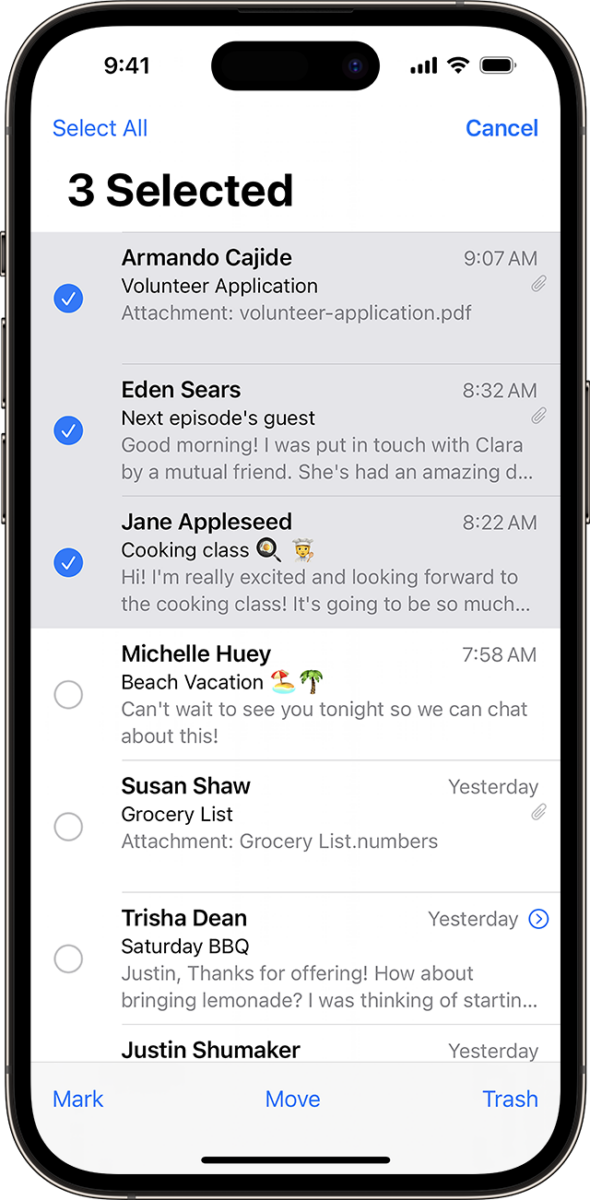
Sudden Increase in Spam Emails on iPhone
There are several reasons why you may suddenly start receiving spam emails on your iPhone. One possible reason is that your email address may have been exposed to spammers through a data breach or by being listed on a public website. Spammers can also obtain email addresses through various means such as purchasing email lists or by using software that generates random email addresses.
Another reason you may be receiving spam emails on your iPhone is that you may have inadvertently subscribed to a spam email list by clicking on a link or by providing your email address to an unscrupulous website. Additionally, if you have not enabled spam filters or have not updated your email settings to block spam, you may be more susceptible to receiving spam emails.
It is important to note that spammers often use tactics to trick you into opening their emails, such as using catchy subject lines or impersonating a reputable company. Once you open the email, the spammer can track your activity and may even install malware on your device.
To reduce the number of spam emails you receive on your iPhone, you can take several steps. First, you can enable spam filters in your email settings or use a third-party spam filter app. You can also unsubscribe from email lists that you no longer want to receive emails from and avoid clicking on links or providing your email address to untrustworthy websites. Finally, it is crucial to keep your email software updated and to avoid opening emails from unknown senders or emails that appear suspicious.
Stopping Spam Emails Permanently
To stop spam emails permanently, there are several measures you can take. Firstly, you can mark spam emails as spam by clicking on the appropriate button. This will inform your email provider that the email is spam and they will use this information to help filter future spam emails.
Secondly, you can delete spam emails from your inbox. This will help to prevent you from accidentally opening or clicking on a spam email, which could lead to further spam emails being sent to you.
Thirdly, it is important to keep your email address private. Avoid sharing your email address online or with people you don’t know. This can help to prevent spammers from obtaining your email address and sending you spam emails.
Fourthly, you can use a third-party spam filter to help block spam emails. These filters use advanced algorithms to identify and block spam emails before they even reach your inbox.
If all else fails, you may need to consider changing your email address. This can be a drastic step, but if your inbox is constantly flooded with spam emails, it may be necessary. Additionally, you can unsubscribe from email lists that you no longer wish to receive emails from. This will help to reduce the number of spam emails you receive on a daily basis.
Blocking Spam on an iPhone
Blocking spam on your iPhone is a simple process that can help you avoid unwanted messages. Here are the steps you can follow to block spam on your iPhone:
1. Open the Messages app on your iPhone.
2. Locate the spam message you want to block and tap on it.
3. Tap on the “i” icon in the top right corner of the screen.
4. Tap on the name or phone number of the spam sender.
5. Scroll down to the bottom of the screen and tap on “Block this Caller”.
6. Confirm that you want to block the caller by tapping on “Block Contact”.
Once you have blocked a spam sender, you will no longer receive messages or calls from them. Additionally, you can report the spam message to Apple by tapping on “Report Junk” instead of “Block this Caller”. This will help Apple improve its spam detection algorithms and prevent other users from receiving the same spam messages.
The Rise of Unsolicited Spam Emails
If you’ve noticed a sudden surge in the number of spam emails in your inbox, it’s highly likely that your email address has been added to a spammer’s mailing list. Spammers usually obtain email addresses in bulk from specialized providers who sell them for this specific purpose. This means that your email address may have been recently sold to one or more scammers, making you a target for unsolicited emails. It’s important to note that sharing your email address with untrustworthy sources, such as unreliable websites or suspicious online surveys, can also increase the likelihood of receiving spam emails. Therefore, it’s recommended to be cautious when sharing your email address online and to use spam filters to minimize the number of unwanted emails in your inbox.
Conclusion
The iPhone is a highly advanced and innovative device that has revolutionized the way we communicate and interact with technology. It offers a plethora of features and functionalities that cater to the needs and preferences of diverse users, ranging from business professionals to casual users. With its sleek design, intuitive interface, and exceptional performance, the iPhone continues to be a top choice for many consumers worldwide. However, it is worth noting that the iPhone is not without its limitations and drawbacks, such as its high price point and limited customization options. Nonetheless, it remains a highly sought-after device that continues to push the boundaries of what is possible with mobile technology.