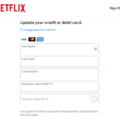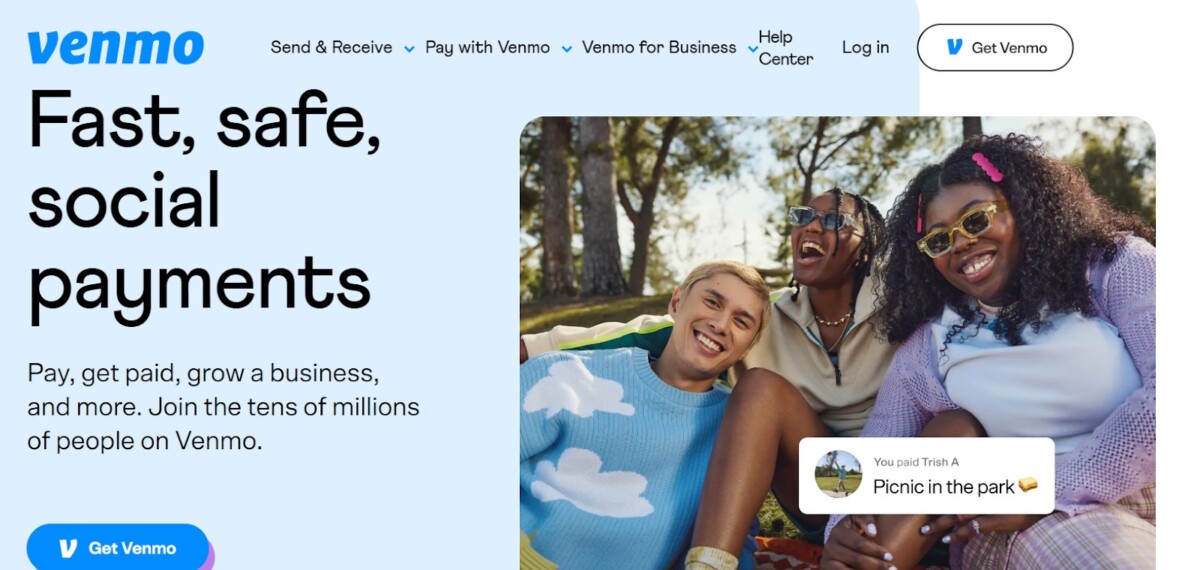
Venmo is a popular peer-to-peer payment service that allows users to send and receive money from others. It is a convenient way to pay for goods and services, split bills with friends, or send money to family members. However, not everyone has a Venmo account, which may make you wonder – can you send money to someone who doesn’t have a Venmo account?
What about the other way around? If you don’t have a Venmo account, can you send money to someone’s Venmo?
Unfortunately, you can’t send money or pay on Venmo without a Venmo account. Nevertheless, there are still some workarounds to making Venmo payments and money transfers without signing up. Read on to learn how.
Steps to Pay Using Venmo Without an Account

If you want to send money to someone’s Venmo account, and you don’t have a Venmo account, you will need to create one.
However, there are a few workarounds. One option is to send crypto. Venmo supports crypto, allowing users to buy and sell crypto with their Venmo balance.
If you have crypto but not Venmo, you can send crypto to your friend’s Venmo crypto wallet. They can then sell the crypto to get the cash in their Venmo account.
If you have a PayPal account, you can send crypto from a PayPal crypto wallet to a Venmo crypto wallet without any network transfer fees. Unfortunately, you can’t send cash (USD) from PayPal to Venmo directly.
If you have a PayPal account, buy crypto using your PayPal balance or a linked bank account or card. Then, you can transfer the crypto from your PayPal crypto wallet to your friend’s Venmo crypto wallet. That’s easy to do, since both PayPal and Venmo allow you to buy and sell crypto.
If you don’t have PayPal but have an account with Coinbase or another crypto exchange, you can also buy crypto and send it to a crypto wallet on Venmo. Buying and selling crypto may involve exchange rate fees, though.
What if you don’t want to mess around with crypto? Some options you have include:
- Signing up for a Venmo account yourself.
- Using an alternative peer-to-peer payment system, such as Zelle, Cash App, or Wise. These do not allow transfers to and from Venmo, but if both of you use Zelle or Cash App, you can transfer money easily. Wise allows you to send money overseas easily.
- If it’s a child or someone you trust to whom you will be sending money regularly, you can allow them to link your bank account or card to their Venmo account. However, this is risky, because it will allow them to withdraw as much money as they want, whenever they want.
Sending Money to Non-Venmo Users

What if you have a Venmo account, but you want to send money to someone who doesn’t have a Venmo account?
Unfortunately, you can’t send money to a non-Venmo user directly. If you send a Venmo payment to an email that is not associated with a Venmo account, it will be marked as pending, and the money will be deducted from your balance. The recipient has the option of claiming the Venmo payment by signing up for an account. If they don’t, you have the option of getting back your money by taking back the payment (which you can do as long as it’s pending).
So, what are your options here? Once again, you can send them crypto, if they have a crypto wallet. You can purchase crypto on Venmo and then send it to a crypto wallet. If they have PayPal, you can send it to their PayPal crypto wallet with no network transfer fees.
Otherwise, your best option is to withdraw the money from your Venmo account to your linked bank account. Then, you can send them money via various methods, including:
- Bank to bank transfers
- Zelle (if it’s linked to your bank account)
- Cash App
- PayPal
Alternatives to Venmo for Paying Without an Account

We’ve touched upon various alternatives to Venmo, but let’s go into them in further detail for both sending money to a friend and for paying online.
If you want to send money to another user, there are many options. These include:
- PayPal
- Zelle
- Cash App
- ACH transfers
- Wire transfers
- Wise
- MoneyGram
- Western Union
- Good old physical checks
None of these are compatible with Venmo directly, though.
If you want to pay online, you’ll have to check which other payment methods the merchant accepts. Most merchants don’t require you to have Venmo to pay online. Some merchants will allow Venmo as an additional option, but since not everyone has Venmo, there are usually alternative methods.
These include:
- PayPal
- Credit or debit cards
- Google Pay
- Apple Pay
Venmo is different from PayPal in that PayPal is a merchant payment processing system that allows merchants to collect payments online. Customers can pay with a credit or debit card even if they don’t have a PayPal account or a PayPal balance. As long as the merchant enables guest checkouts on PayPal, their customers will be able to check out without logging into a PayPal account.
However, if a merchant accepts Venmo, and you want to pay with Venmo, you will need a Venmo account.
Using a Prepaid Debit Card for Venmo Payments

Did you know that you can use a prepaid card on Venmo? You can use Venmo without a credit card by adding one of these alternative payment methods:
- Bank account
- Debit card
- Prepaid card
However, Venmo only accepts network branded prepaid cards! That means that if your prepaid card is branded with one of the following company names, it should work:
- Visa
- Mastercard
- American Express (Amex)
- Discover
These are the main payment processors in the US, and that’s why Venmo accepts prepaid cards from them.
If the prepaid card doesn’t have one of the above names on them, it probably won’t work with Venmo. For example, if you got a prepaid card that can be used only in certain retail stores, and it doesn’t say Visa, Mastercard, American Express, or Discover on it, it probably won’t work.
Troubleshooting Payment Issues on Venmo
If you see that your Venmo payment is pending, the recipient might not have an account. If they did sign up, they might not yet have confirmed their email address. Ask them to sign up or confirm their email so the payment can go through.
If they can’t sign up, you can follow these steps to recover the money:
- Open the Venmo app.
- Go to the Me tab.
- Find the transaction that is pending. It should be at the top of the Transactions feed.
- Click on Take Back.
Conclusion
Venmo provides an easy way to make money transfers between friends. However, both people need a Venmo account for this to work. Non-account payment methods just don’t exist.
The quickest workaround you have is buying crypto with Venmo and sending crypto to someone’s crypto wallet, but not everyone has a crypto wallet you can send money to. Other workarounds require transferring the money to your bank account and then using alternative money transfer apps, such as Cash App, to send the money.